In 2025, companies aren’t just talking about AI, they’re putting it to work, especially when it comes to streamlining everyday tasks. One area where it’s making a huge difference is document processing. Intelligent Document Processing (IDP) is no longer just a buzzword, it’s becoming a go-to solution for businesses trying to move faster and smarter. And as more teams start using it, the ways to apply IDP just keep growing.
IDP can automatically classify, extract, and analyze data from unstructured documents by combining AI, machine learning, OCR, and natural language processing (NLP). Instead of relying on manual data entry, you can use IDP to process contracts, invoices, loan applications, permits, and more, feeding structured data into your systems and triggering downstream actions.
The IDP market is expected to grow from $2.3 billion in 2024 to $12.35 billion in 2030 (over 33% CAGR from 2025–2030)
Forward-looking companies are already using IDP to reduce costs, speed up processing, and minimize errors. For you, the question is no longer whether you should deploy it. It’s how to put it to work. The most valuable IDP use cases typically target document-heavy workflows where speed and accuracy matter most.
In the rest of the article, you’ll explore how IDP is transforming five key sectors: Mortgage Lending, Insurance, Accounting/Finance, Manufacturing, and Construction. You’ll see real examples, industry data, and the tangible benefits IDP brings: faster cycle times, greater accuracy, improved compliance, and better customer experiences. Ultimately, you’ll gain a clear perspective on how IDP use cases can unlock opportunities for your organization.
Top 5 IDP Use Cases
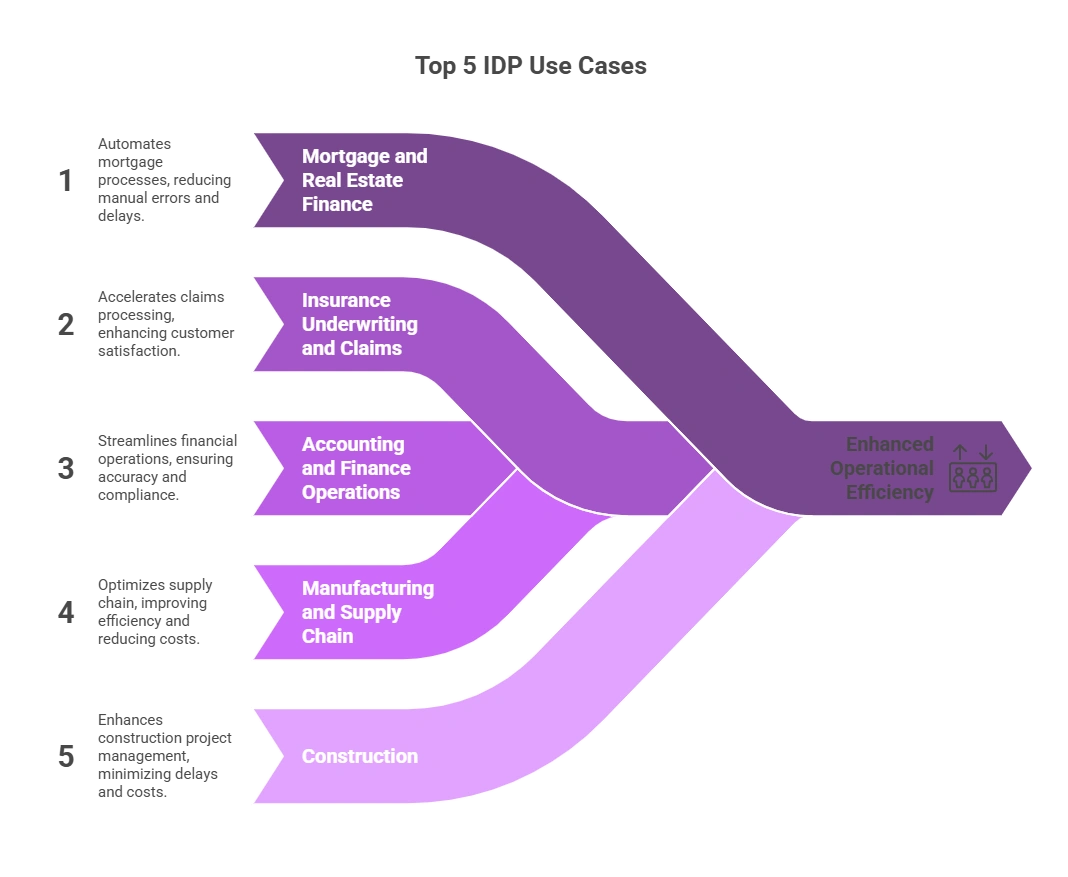
With the rise of AI and automation, the IDP space has gotten pretty crowded. There are tons of vendors out there, all trying to grab attention, and in the process, the real value of what IDP can do often gets overlooked. That’s why we’ve put together this list of the top 5 IDP use cases, along with a detailed breakdown of how, where, and when you can deploy them, backed by real customer success stories for each of these IDP use cases.
Mortgage and Real Estate Finance
If you’re in mortgage lending, you know the pain of paperwork. Every loan application brings dozens of documents: tax returns, pay stubs, bank statements, appraisals, contracts, the list goes on. Traditionally, underwriters had to sift through these manually, which slowed down approvals and introduced errors.
Now, IDP use cases are helping modern lenders transform this process, automating everything from application intake and income verification to underwriting and closing.
For example, you can use IDP to ingest a range of financial documents (W-2s, 1099s, bank statements, etc.) and pull out the key fields (income, deductions, balances) in seconds. That saves your underwriters hours that would otherwise be spent on manual review. In fact, studies show IDP can verify two years of bank statements in minutes, something that used to take days.
Lenders are seeing real results. The use of AI/ML has surged, with 38% of lenders now employing AI for tasks like document classification and indexing, a shift from previous years when AI was used mainly for sales and customer targeting. Just a year ago, fewer than 15% of lenders had adopted these tools. Now, that number has jumped to 38%.
So, where do IDP use cases make the biggest impact? You can automatically classify loan packets, extract key data like loan amounts and ID numbers, and feed it directly into underwriting systems. You can also flag inconsistencies, say, if income reported on tax forms doesn’t match pay stubs.
As a result, your team can process loans faster and with fewer manual checks. Some lenders are cutting cycle times from weeks to days. Customers benefit too, faster approvals mean happier borrowers and more closed loans each month.
In short, IDP helps automate your mortgage workflows, from intake to underwriting, so every document is instantly analyzed. You can see faster approval times and much higher accuracy with the right IDP use cases.
If you’re looking to stay ahead in lending, bringing IDP into your loan processes is one of the quickest ways to gain an edge. It’s a smart move that helps you work faster, cut down on errors, and stay competitive.
Mortgage IDP Use Cases
UHS America Processes 11000-page Documents in 10 Seconds
UHS America, a trusted name in mortgage quality control, processes a high volume of complex mortgage files every day. With a sharp focus on precision and compliance, their team handles everything from due diligence underwriting to training and mortgage consulting. But as their business scaled, their manual workflows began to show cracks.
The Challenges
Mortgage files came in hundreds of pages long, with multiple versions of documents like credit reports, tax forms, and income statements. Sorting, splitting, and stacking these files manually took hours. Cross-checking data across different documents was even more time-consuming and left room for human error.
The Turning Point
UHS America turned to Infrrd’s no-touch document automation platform to change the way its audits were run.
With Infrrd, everything changed:
- Documents were automatically split, stacked, and versioned—no keystrokes needed.
- Data was extracted and cross-verified instantly, even across 1000-page loan files.
- Compliance checks were built into the system, removing the need for manual reviews.
- And those last-minute audit requests? Handled without disrupting the workflow.
The Results
- 24-hour SLAs are consistently met
- 1,000-page documents processed in under 10 minutes
- Instant extraction of critical data fields
- Emergency audits were fulfilled without delays or overtime
Today, UHS America’s QC auditors focus on what they do best—high-level decision-making, while Infrrd handles the repetitive, manual work in the background.
Read the full customer story here.
Insurance Underwriting and Claims
Insurance operations run on documents, policy applications, medical reports, claims paperwork, legal forms, and more. Yet, many insurers still rely on teams to scan, sort, and manually enter this data.
With IDP, you can change that. Automated ingestion and extraction allow you to pull key data from unstructured documents and route it into your core systems, cutting costs and cycle times.
For underwriting, IDP use cases let you quickly process new applications. When an app hits your inbox, IDP can instantly read it, categorize the paperwork, and extract key risk factors like insured values, claim history, or medical conditions.
Claims processing is another sweet spot for IDP. The first notice of loss (FNOL) generates a flood of photos, reports, and forms. With the right IDP use cases, you can automatically pull out claimant details, policy numbers, dates of loss, and billed amounts, so claims can move forward faster.
Policy servicing is also simpler. You can apply IDP use cases to renewals, endorsements, audits, and regulatory filings, keeping your data up-to-date and audit-ready. Insurers that adopt these IDP use cases are seeing big gains, from higher customer satisfaction to shorter claim cycles.
Insurance IDP Use Case
State National’s Move to No-Touch Document Automation
As a leading insurance service provider, State National periodically receives an overwhelming volume of documents from over 2,100 insurers. However, every insurer sends documents in a different format. And every time one format changes, traditional systems require a new template to be built from scratch.
At one point, State National was dealing with 2.1 million document variations—all live, all in use. Hiring and training people to handle this volume manually wasn’t just time-consuming, it was unsustainable.
That’s when they turned to Infrrd.
The Shift to No-Touch
Infrrd’s no-touch document automation platform allowed State National to completely reimagine how their documents were processed:
- No more template creation every time a format changes
- No need for manual sorting or setup
- No bottlenecks caused by onboarding new staff
Infrrd’s AI read, understood, and processed documents, regardless of layout or structure. Even with millions of variations, the system learned and adapted, delivering accurate results with no hand-holding.
We’ve spent a lot of money on developing automated data-extraction solutions in the past, but none of them moved the needle enough to justify the investment. We didn’t think the available solutions were robust enough. We wanted a cutting-edge AI solution that could transform the way we process our clients’ data enough to noticeably improve their daily ease of use and ultimate results.
— David Crawford, Vice President of Strategy and Innovation
The Results
After a successful proof-of-concept, State National made the switch. And they’ve never looked back.
Today, Infrrd powers hands-free document processing at scale, so State National can focus on serving clients, not managing templates, manual fixes. Just fast, accurate, no-touch automation that keeps up with whatever comes next.
We’ve searched for what we thought was the best technology to provide the best solution for us, which will, in turn, be a solution for our clients. Our clients share our recognition that new technologies are necessary to move forward, and appreciate our proactivity in this area as one of the reasons they partner with State National.
— David Crawford, Vice President of Strategy and Innovation
Read the full customer story here.
Accounting and Finance Operations
Accounting and finance teams often find themselves buried in documents, invoices, receipts, contracts, tax forms, payroll records, and more. IDP is a game-changer here. You can use it to automate document capture and data entry, especially for AP and AR processes. One of the most common IDP use cases is AP automation. Instead of having your team type invoice details into your ERP, IDP extracts the data automatically, saving time and reducing errors.
On the receivables side, IDP use cases help you process incoming payments and remittance slips automatically, so customer accounts stay accurate and up to date. You can also use IDP to streamline month-end close, audits, and compliance, extracting data from contracts and lease documents and flagging anomalies before they create reporting issues.
Bottom line: when you deploy IDP use cases, your finance team goes from reactive to proactive, delivering insights faster and improving operational agility.
Accounting and Finance IDP Use Case
Global MedTech Leader Johnson & Johnson Automated PO Processing & Overcame Language Barriers with Infrrd’s No-Touch IDP
For one of APAC’s largest MedTech companies, processing purchase orders should’ve been routine. Instead, it was a daily struggle. With over 500,000 POs arriving each month from hospitals and distributors, their customer service teams were buried in manual data entry, format inconsistencies, and complex approval flows.
The Challenges
Manual Processing Bottlenecks
Each order had to be opened, read, and keyed into SAP manually, from PDFs, emails, images, and paper. The result? Backlogs, delayed shipments, and missed revenue.
Data Extraction Complexity
No two orders looked the same. Extracting critical details like product codes, supplier names, and quantities often led to errors and rework.
Language Barriers
Processing Taiwanese orders introduced instability. The Chinese-language model frequently misreads values, leading to delays in implementation and multi-order confusion.
Multi-PO Segmentation Issues
Many documents contained multiple orders, often with no clear separation. Existing systems couldn’t reliably identify or split them.
SAP Integration Needs
Real-time validation against SAP, product codes, prices, availability, was essential. Ensuring seamless data handoff from extraction to SAP entry was a major technical hurdle.
The No-Touch Shift with Infrrd
With Infrrd’s no-touch document automation, the MedTech giant replaced fragmented manual tasks with a streamlined, intelligent workflow:
- AI-driven extraction handled all document types—PDFs, images, scanned forms, with minimal human oversight.
- Built-in validation ensured clean, structured data ready for SAP, including pricing, availability, and product checks.
- Language-specific tuning improved stability for Taiwanese and Chinese orders.
- Automated segmentation handled complex multi-PO documents with precision.
The Results
- 90% reduction in manual effort
- Enhanced data accuracy, minimizing order errors
- Order processing time slashed, with batch extraction every 15 minutes
- Seamless SAP integration, from PO ingestion to order creation
- Future-ready scalability, with expansion underway in Hong Kong and Taiwan
With Infrrd, the company didn’t just automate POs—they built a no-touch order processing engine that scales across countries, languages, and formats.
Read the full customer success stories here.
Manufacturing and Supply Chain
Manufacturing supply chains generate mountains of documents, purchase orders, invoices, compliance reports, quality inspections, and more.
With the right IDP use cases, you can automate all of this. For example, you can match invoices to POs and delivery receipts, reducing errors and speeding up the payables cycle.
In quality and compliance, IDP use cases help you log and analyze inspection reports, certificates, and safety forms, ensuring accuracy and transparency.
The result? A leaner, more efficient operation. Manufacturers using IDP often cut costs by 30–50% and speed up key workflows.
Manufacturing IDP Use Case
48-Year-Old Component Manufacturer Samtec Achieved 96%+ Data Accuracy Across 80,000+ Fluctuating Engineering Drawings with IDP
For this decades-old component manufacturing leader, processing engineering drawings had become a major bottleneck. With over 80,000 diagrams, spanning multiple formats, layouts, and fluctuating volumes, their teams were losing valuable time on manual data extraction that slowed production and impacted time-to-market.
The Challenges
Manual Extraction Bottlenecks
Critical data from engineering drawings had to be read and keyed in manually, feeding into production planning, procurement, and downstream systems. This led to delays, inefficiencies, and inconsistent data quality.
Inconsistent Drawing Formats
With decades of engineering designs in varied formats such as CAD, scanned images, and PDFs, existing OCR tools failed to deliver consistent results. No single system could handle the full range of drawings.
Fluctuating Volumes
Production surges often meant the volume of drawings spiked unpredictably. Manual teams couldn’t scale quickly, causing backlogs and delaying project timelines.
Limited Success with Prior OCR Solutions
After trying multiple OCR systems, the company still faced accuracy issues; most tools only worked on specific drawing formats, forcing engineers to step in for manual corrections.
Enterprise Integration Needs
Extracted data needed to flow seamlessly into multiple enterprise systems, from MRP and PLM to ERP, so that every downstream process could run without delays or errors.
The No-Touch Shift with Infrrd
With Infrrd’s intelligent document automation, the manufacturer finally unlocked a hands-free way to process engineering drawings at scale:
- AI-driven extraction automates complex data capture from thousands of engineering diagrams across all drawing types, formats, and layouts.
- Machine learning models achieved 96 %+ accuracy on critical component data.
- Fluctuating drawing volumes were handled automatically, without scaling the manual teams.
- Seamless system integration ensured that extracted data flowed cleanly into all operational systems.
The Results
✅ Over 96% accuracy on critical component data
✅ 80,000+ engineering drawings processed
✅ Drastic reduction in manual effort and delays
✅ Faster, more reliable data feeding into production and planning systems
✅ Future scalability for continued automation of legacy and new drawing formats
With Infrrd, this manufacturer didn’t just automate data extraction—they built an intelligent, scalable engine to accelerate product delivery, improve operational efficiency, and drive business growth.
Read the full customer success story here.
Construction
In construction, paperwork flows in from all directions , bids, permits, payroll, change orders. Manual tracking is still common, but that creates delays and errors. By applying IDP use cases, you can automate your most document-heavy workflows. When it comes to subcontractor payments and change orders, IDP use cases can automatically extract billing data and verify it against contracts. Permits and inspections? You can classify, extract, and manage these documents digitally, so you spend less time digging for forms when deadlines loom. You can also use IDP use cases to track project costs in real time, from equipment rentals to payroll, giving you better budget control and fewer surprises.
In short, IDP use cases help construction firms like yours eliminate bottlenecks and keep projects on schedule and on budget.
Conclusion
Across mortgage lending, insurance, accounting, manufacturing, and construction, the benefits of IDP use cases are clear. They help automate the repetitive, error-prone parts of your business, unlocking speed, accuracy, and agility.
Whether you’re processing loans, underwriting policies, handling invoices, or tracking projects, IDP use cases can give you an edge. By 2025, most industries will consider IDP a must-have, not a luxury. A majority of CFOs and industry leaders are already prioritizing these technologies. Teams that move early will capture big gains, faster cycles, lower costs, and better insights.
If you’re exploring IDP use cases, start with your most manual, data-heavy processes. Map the document flow, choose a platform or partner, and pilot your first use cases. Most organizations see ROI within the first year.
FAQs
A pre-fund QC checklist is helpful because it ensures that a mortgage loan meets all regulatory and internal requirements before funding. Catching errors, inconsistencies, or compliance issues early reduces the risk of loan defects, fraud, and potential legal problems. This proactive approach enhances loan quality, minimizes costly delays, and improves investor confidence.
A pre-fund QC checklist is a set of guidelines and criteria used to review and verify the accuracy, compliance, and completeness of a mortgage loan before funds are disbursed. It ensures that the loan meets regulatory requirements and internal standards, reducing the risk of errors and fraud.
Using AI for pre-fund QC audits offers the advantage of quickly verifying that loans meet all regulatory and internal guidelines without any errors. AI enhances accuracy, reduces the risk of errors or fraud, reduces the audit time by half, and streamlines the review process, ensuring compliance before disbursing funds.
Choose software that offers advanced automation technology for efficient audits, strong compliance features, customizable audit trails, and real-time reporting. Ensure it integrates well with your existing systems and offers scalability, reliable customer support, and positive user reviews.
Audit Quality Control (QC) is crucial for mortgage companies to ensure regulatory compliance, reduce risks, and maintain investor confidence. It helps identify and correct errors, fraud, or discrepancies, preventing legal issues and defaults. QC also boosts operational efficiency by uncovering inefficiencies and enhancing overall loan quality.
Mortgage review/audit QC software is a collective term for tools designed to automate and streamline the process of evaluating loans. It helps financial institutions assess the quality, compliance, and risk of loans by analyzing loan data, documents, and borrower information. This software ensures that loans meet regulatory standards, reduces the risk of errors, and speeds up the review process, making it more efficient and accurate.







