Construction is a race against time and mistakes. Bids go out. Quotes come in. Spreadsheets pile up. And somewhere in that chaos, opportunities slip away. If your estimating or procurement team still manages Requests for Quotation (RFQs) manually, you’re probably working harder than ever, and still losing time and accuracy.
RFQ automation changes that story. It brings structure, speed, and sanity to a process that’s long been ruled by paper, email threads, and overworked estimators. Let’s break down what RFQ automation really means, why it matters now, and how it transforms your workflow — especially when construction drawings are part of the mix.
What is RFQ Automation?
RFQ automation is the process of using software or AI systems to manage, generate, and evaluate RFQs without manual intervention. It’s like having an extra teammate who never gets tired, one that automatically extracts item data from drawings, fills in bid sheets, and even ranks supplier quotes.
Instead of manually combing through construction plans or sending hundreds of emails to vendors, automated systems do the heavy lifting. They create standardized RFQ templates, extract itemized details from drawings or Bills of Quantities (BoQs), and send requests instantly to your supplier network.
Where RFQ Automation Fits in Construction Workflows
RFQs sit at the heart of preconstruction. They bridge the gap between design and procurement, turning quantities and specifications from drawings into requests sent to suppliers and subcontractors.
Traditionally, estimators handled this manually; printing drawings, performing takeoffs, writing quantities on paper, and emailing dozens of vendors for quotes. That approach worked fine when projects were small. But modern commercial builds often involve hundreds of drawing sheets and hundreds of vendors, making manual coordination nearly impossible.
This is where RFQ automation steps in. It connects the dots between drawing analysis, quantity takeoff, and bid evaluation, ensuring every dimension, material, and item extracted from PDFs reaches the right vendor in the correct format. It also maintains version control automatically, solving a problem that manual teams constantly face when new drawing revisions appear mid-bid.
Key Challenges of Manual RFQ Management (and How RFQ Automation Solves Them)
Managing RFQs manually might seem straightforward, until you’re juggling hundreds of drawings, multiple vendors, and constant design updates. What starts as a simple process quickly turns into a maze of spreadsheets, emails, and version mismatches. These bottlenecks not only slow down bidding but also increase the risk of costly errors. Here’s a look at the most common challenges teams face, and how RFQ automation solves them with speed, accuracy, and consistency.
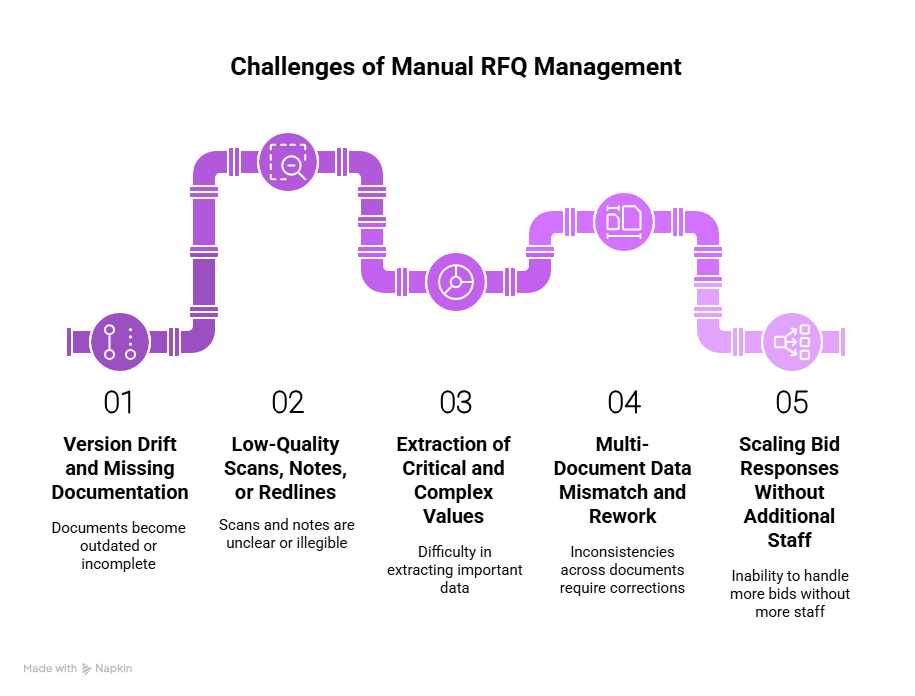
Version Drift and Missing Documentation
Manual RFQs suffer from “version drift.” One small drawing update can throw an entire estimate off balance. When updates come in through email or file shares, it’s easy to lose track.
RFQ automation solves this by enforcing version control. Every time a new revision is uploaded, older files are archived, and linked RFQs are flagged for review. This ensures everyone works from a single source of truth; no surprises, no outdated data.
Low-Quality Scans, Notes, or Redlines
Some drawings arrive as low-resolution scans or messy PDFs full of redlines and handwritten notes.
AI-powered extraction tools use optical character recognition (ML AI OCR)/ IDP, and machine learning to clean and interpret even poor-quality inputs.
Instead of misreading a note or missing a symbol, the system highlights low-confidence areas for human review. That’s automation with common sense.
Extraction of Critical and Complex Values
In traditional OCR systems, tolerance values and other precision data often appear as long, unreadable strings of numbers, leading to misinterpretation and errors. Advanced RFQ automation systems powered by Intelligent Document Processing (IDP) can accurately extract and interpret these complex values, ensuring every measurement and specification is captured exactly as intended.
Multi-Document Data Mismatch and Rework
Manual data entry across drawings, BoQs, and specifications almost guarantees mismatch. That’s why studies find that up to 30% of all work on site ends up being rework.
Rework burns time, budget, and morale. Automated cross-referencing between documents ensures consistency, if a spec changes, related RFQs update automatically. That means fewer costly errors and a smoother path from design to procurement.
Scaling Bid Responses Without Additional Staff
Teams hit a ceiling when everything’s manual. You can only send so many RFQs before the clock runs out.
RFQ automation breaks that ceiling. With workflows running automatically, one person can manage dozens of concurrent RFQs. This lets smaller teams compete with larger firms, a true “David vs. Goliath” advantage powered by technology.
Why RFQ Automation Matters Now
The construction industry is under more pressure than ever to deliver projects faster, cheaper, and with zero errors, all while managing complex drawings and tighter bid timelines. Manual RFQ management simply can’t keep up with this pace. The following are some of the key benefits of RFQ automation that modern construction teams can’t afford to miss.
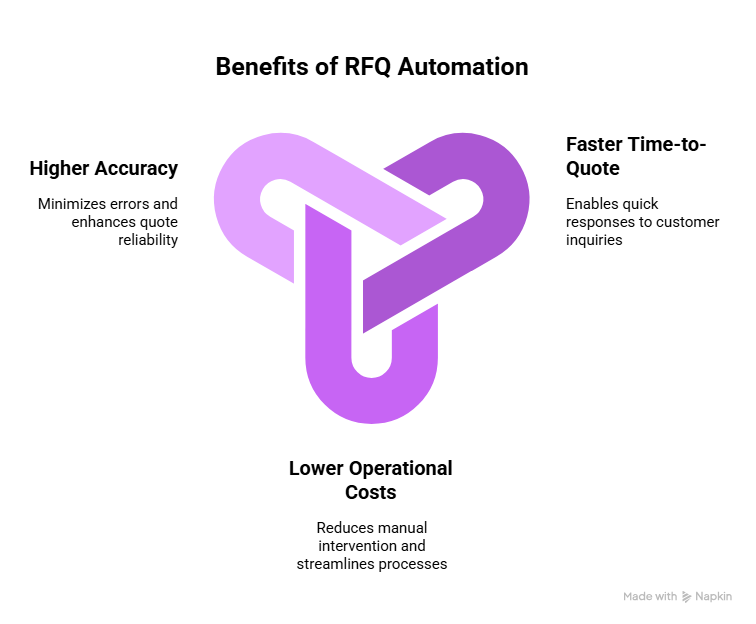
- Faster Time-to-Quote
Manual RFQ work eats up time. Contractors lose nearly 20% of their field labor hours chasing information or paperwork.
RFQ automation eliminates those delays by auto-extracting quantities and data directly from digital drawings. What once took days can now be done in hours, helping teams respond faster and win more bids.
- Lower Operational Costs
With 64% of contractors still using Excel or paper-based estimating, inefficiencies pile up quickly. Automated RFQ systems remove redundant steps. No more manual data entry, version confusion, or email follow-ups. This not only cuts labor costs but also prevents costly rework and misquotes that eat into margins.
- Higher Accuracy and Data Precision
AI-powered takeofofff tools process quantities up to 95% faster than manual methods while maintaining near-perfect accuracy. They can even auto-extract complex components from drawings, including tolerance values, GD&T symbols, and dimension variations, ensuring every specification is captured correctly. The result: fewer human errors, cleaner data, and bids that reflect the true scope of work.
Compliance and Audit Readiness in Private Construction
In private projects, compliance isn’t optional. Every bid needs documentation trails, proof of how numbers were derived, what suppliers quoted, and which revisions were approved.
Manual record-keeping makes this nearly impossible to maintain. Version control across drawings and quotes quickly becomes messy. A misplaced file or an outdated sheet can cause major compliance issues down the line.
RFQ automation keeps everything logged. Each quote, change, and comment is automatically stored and time-stamped. You can trace back every decision with a few clicks, a lifesaver when auditors or clients ask tough questions.
Plus, with built-in maker-checker workflows, companies can ensure dual verification before final approvals — reducing fraud risk and maintaining transparency.
Real-World Use Cases and Success Stories of RFQ Automation
A leading civil construction company was struggling to manage the growing volume of engineering drawings involved in its project bids. Each plan set came with hundreds of detailed diagrams, layered schematics, and cross-referenced components — all of which had to be manually reviewed and entered into RFQs.
They primarily faced the following challenges:
- Complex Drawings
- Manual Data Entry Overload
- Low Accuracy
- Slow RFQ Workflows
- No Scalability
Results Achieved with Infrrd
- Automated Data Extraction: Infrrd’s platform accurately identified and extracted key data from complex layouts — including text, image fields, and tolerance values, within minutes, drastically reducing manual intervention.
- Higher Accuracy: Extraction precision improved from 60% to nearly 100%, eliminating errors caused by manual data entry and ensuring every specification and dimension was captured correctly.
- Dramatic Time Reduction: RFQ processing time dropped from multiple days to just 15 minutes, accelerating quote turnaround and enabling faster bid submissions.
- Operational Efficiency Boost: Engineers redirected their focus from clerical work to design and optimization, significantly improving productivity and reducing project bottlenecks.
- Scalable Growth: Infrrd’s automated workflow allowed the company to process more RFQs simultaneously, handle larger project volumes, and capture new business opportunities without adding headcount.
Want to know how they achieved these great numbers?
👉 Read the full case study here.
How RFQ Automation Works (Step-by-Step)
Every construction project follows a rhythm: drawings, quantities, bids, and finally, execution. But between those stages lies a mountain of manual work that slows everything down. RFQ automation streamlines this process from start to finish, handling everything from document intake to bid evaluation with accuracy and speed. Here’s a step-by-step look at how it works behind the scenes.
Intake: Drawings, BoQs, and Specification Data
The process starts with intake, collecting drawings, specifications, and Bills of Quantities. Instead of uploading these manually into different folders, RFQ automation systems automatically classify and tag documents by type, revision, and trade.
AI tools can read PDF titles, recognize drawing stamps, and detect key sections like “Electrical Plan” or “Plumbing Layout.” This ensures every document lands in the right bucket before extraction begins.
Extraction: IDP-Powered Data Capture from Construction Drawings
Next comes extraction. Intelligent Document Processing (IDP) software analyzes the drawings and identifies key components such as pipes, beams, cables, valves, and other symbols. In the case of complex values like tolerance values, advanced systems like Infrrd for Construction Drawings accurately extract and separate the upper and lower limits into a clear, structured table.
With AI and computer vision, these systems can extract dimensions, materials, and notes from even the most complex layouts. No more squinting at faded blueprints or manually measuring lines. For example, Infrrd’s AI can identify and tag thousands of elements across multiple pages, automatically generating a parts list or quantity table. This data then feeds directly into the RFQ automation system, ready for quote requests. It even enables advanced pipe detection to ensure complete accuracy in data capture.
Cross-Checks: Scope Alignment and Version Control
Drawings evolve — that’s a fact of life. The challenge is keeping RFQs in sync with the latest versions.
RFQ automation software fastens the process when there are changes between drawing revisions. It highlights new or modified components, ensuring that only current data flows into new RFQs.
This version control avoids one of the biggest manual headaches — sending quotes based on outdated drawings. When revisions slip through the cracks, bids get invalidated, and suppliers get frustrated.
AI Evaluation: Ranking, Scoring, and Exception Handling
Once quotes start coming in, AI algorithms step in to score and rank them. The software compares prices, lead times, compliance responses, and exclusions automatically.
Instead of juggling multiple Excel tabs, estimators get a side-by-side comparison dashboard. The AI flags anomalies, like unusually low bids or missing items, so teams can focus on strategy, not data entry.
Some tools even predict which vendors are most likely to meet deadlines or quality standards based on past performance. It’s like having a silent advisor sitting next to you during bid review.
Human-in-the-Loop: Maker-Checker Review Process
Automation doesn’t mean humans disappear, it means they do smarter work. A maker-checker process makes sure that while automation is in play, human professionals take the final call. One team member (the “maker”) prepares the data, while another (the “checker”) validates it before approval. This ensures accountability without slowing things down.
When both steps happen digitally, you maintain quality while speeding through the workflow — no printing, no signature chasing.
Integrations: Connecting with ERP, Estimating, and Vendor Systems
RFQ automation works best when connected to the tools you already use — ERP, project management, or estimating software.
APIs link everything together. The RFQ tool sends extracted quantities to the ERP for material costing, while supplier data flows back automatically. This means fewer double entries and zero lost data. Integration is what makes automation feel seamless, not separate.
Implementation Checklist for RFQ Automation
Before diving into automation, it’s important to know where you stand and what success looks like. A structured rollout ensures your team sees quick wins and lasting results. This implementation checklist for RFQ automation outlines the key steps, from assessing readiness to measuring performance — to help you build a smooth, scalable automation journey.
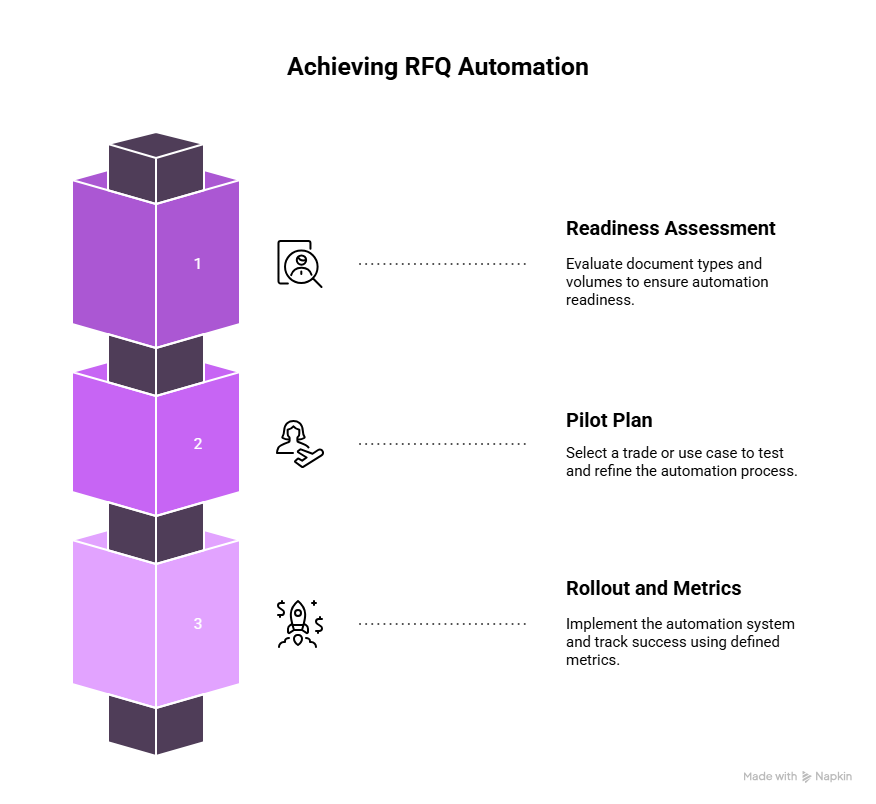
Readiness Assessment: Document Types and Volumes ✅
Before jumping in, assess your current workflow.
- How many RFQs do you handle monthly?
- How many drawings per project?
- How often do revisions occur?
If your team is buried under emails and Excel sheets, that’s your sign — you’re ready for RFQ automation.
Pilot Plan: Selecting a Trade or Use Case ✅
Start small. Pick one trade — electrical, plumbing, or HVAC, and run a pilot.
Choose a recent project where drawing extraction and vendor comparison took significant time. Automate that slice first.
Track cycle time, error rate, and supplier satisfaction. Once you see measurable gains, expand across trades.
Rollout and Success Metrics ✅
A full rollout involves training, integration, and continuous measurement.
Define clear KPIs before launch:
- RFQ turnaround time
- Number of RFQs processed per estimator
- Data accuracy rate
- Rework incidents
Aim for at least a 30–50% reduction in cycle time and measurable error reduction. When the data backs it, the investment sells itself.
How Infrrd Simplifies RFQ Automation
RFQ automation becomes truly powerful when accuracy meets intelligence — and that’s exactly where Infrrd stands out. Powered by advanced computer vision and Intelligent Document Processing (IDP), Infrrd’s AI reads and interprets even the most complex construction drawings with better-than-human precision. It doesn’t just extract data — it understands context, scale, and dimensions, turning every line and annotation into clean, structured information ready for quoting. With Infrrd, your RFQs become faster, smarter, and more reliable.
The following are some of the key benefits Infrrd brings to your RFQ automation journey.
Automate Construction RFQs to Win More Contracts
With Infrrd, you can cut your time-to-quote from days to minutes by automating data extraction from complex mechanical, electrical, and plumbing (MEP) drawings. Instead of manually copying details or chasing vendor inputs, your RFQs practically build themselves.
Get RFQ Information Directly from Emails
Stop retyping data from long email threads. Infrrd automatically extracts all relevant RFQ details from emails, so you can skip the copy-paste chaos and move straight to quoting.
Read Any Type of Technical Drawing
Whether your files are mechanical, electrical, plumbing, or other construction drawings, Infrrd’s AI reads and interprets them with ease. It understands symbols, layers, and annotations, turning even complex drawings into ready-to-use data for your RFQs.
Auto-Calculate Part Dimensions and Counts
You no longer need to manually measure or calculate. Infrrd’s system automatically calculates part dimensions, numbers, and sub-part requirements directly from engineering drawings. It even identifies interdependent components, ensuring that every detail makes it into your RFQ.
Verify Part Availability and Auto-Suggest Substitutions
Before you send out a quote, Infrrd helps you verify if the parts are available in your catalog. If not, it automatically suggests suitable substitutions, saving time and reducing sourcing delays.
Sync Extracted Data with Your Sales CRM
Infrrd connects seamlessly to your Sales CRM, pushing extracted quantities and dimensions directly into your quoting pipeline. This keeps your sales and estimating teams aligned, helping you respond faster and win more bids.
Better-Than-Human Data Accuracy
Every number matters in construction. With Infrrd, you get better-than-human accuracy, eliminating costly human errors like underestimations or overestimations. The system reads precisely what’s on the drawing—no guesswork, no missed details.
Documented Impact: Results You Can Measure
Customers using Infrrd’s solution have reported up to 60% higher operational efficiency, 80% data accuracy, and end-to-end processing times as low as 15 minutes—turning previously slow, manual quoting cycles into fast, error-free RFQ automation workflows.
In a Nutshell About RFQ Automation
Manual RFQs once worked fine. But in 2025, they’re like using a flip phone in a 5G world.
RFQ automation doesn’t just speed things up, it reduces stress, errors, and endless spreadsheet drama. It frees up your estimators to focus on what matters: winning jobs, not typing line items.
If you’re still stuck in Excel, along with 64% of contractors, now’s is the time to modernize.
RFQ automation is no longer a luxury. It’s your competitive edge. And for the teams brave enough to switch, the results speak louder than any bid spreadsheet ever could.
FAQs about RFQ Automation in Construction
Q1. What’s the difference between RFP, RFI, and RFQ?
An RFI (Request for Information) is used when you’re asking for clarification or general details about a product, service, or capability.
An RFP (Request for Proposal) is used when you’re seeking solutions or ideas on how a vendor can meet your project needs.
An RFQ (Request for Quotation) is strictly about pricing for a defined scope of work. RFQs focus on numbers, not ideas — and that’s exactly where automation delivers the most value.
Q2. What documents should be attached with an RFQ?
You should always attach relevant drawings, Bills of Quantities (BoQs), and technical specifications to give vendors the full project context. If you’re using automation, these files can be extracted and attached automatically, ensuring no document is missed.
Q3. How does AI score and rank vendor responses?
AI evaluates vendor bids based on predefined rules such as price, delivery timeline, compliance level, and previous performance. It then flags unusual bids or missing details so you can make faster, more informed decisions.
Q4. Which tools are best for RFQ automation?
The best tools combine document extraction (IDP), workflow automation, and vendor management capabilities. Infrrd, is a great example of platforms designed to simplify and accelerate RFQ workflows.
Q5. How do I pilot RFQ automation in my organization?
The easiest way to start is with a single project or trade, such as electrical or plumbing. Automate that one process first and measure outcomes like time saved, accuracy improvements, and reduction in rework. Once you see tangible results, you can confidently scale automation across teams and projects.
Q6. What KPIs should I track to measure ROI?
Track measurable metrics such as cycle time per RFQ, data accuracy rate, vendor response rate, bid win percentage, and reduction in manual hours. These indicators clearly show how efficiently your organization is moving from drawings to deals.
FAQs
Using AI for pre-fund QC audits offers the advantage of quickly verifying that loans meet all regulatory and internal guidelines without any errors. AI enhances accuracy, reduces the risk of errors or fraud, reduces the audit time by half, and streamlines the review process, ensuring compliance before disbursing funds.
Choose software that offers advanced automation technology for efficient audits, strong compliance features, customizable audit trails, and real-time reporting. Ensure it integrates well with your existing systems and offers scalability, reliable customer support, and positive user reviews.
Audit Quality Control (QC) is crucial for mortgage companies to ensure regulatory compliance, reduce risks, and maintain investor confidence. It helps identify and correct errors, fraud, or discrepancies, preventing legal issues and defaults. QC also boosts operational efficiency by uncovering inefficiencies and enhancing overall loan quality.
Mortgage review/audit QC software is a collective term for tools designed to automate and streamline the process of evaluating loans. It helps financial institutions assess the quality, compliance, and risk of loans by analyzing loan data, documents, and borrower information. This software ensures that loans meet regulatory standards, reduces the risk of errors, and speeds up the review process, making it more efficient and accurate.
IDP (Intelligent Document Processing) enhances audit QC by automatically extracting and analyzing data from loan files and documents, ensuring accuracy, compliance, and quality. It streamlines the review process, reduces errors, and ensures that all documentation meets regulatory standards and company policies, making audits more efficient and reliable.
Yes, AI can identify and extract changes in revised engineering drawings, tracking modifications to ensure accurate updates across all documentation.







