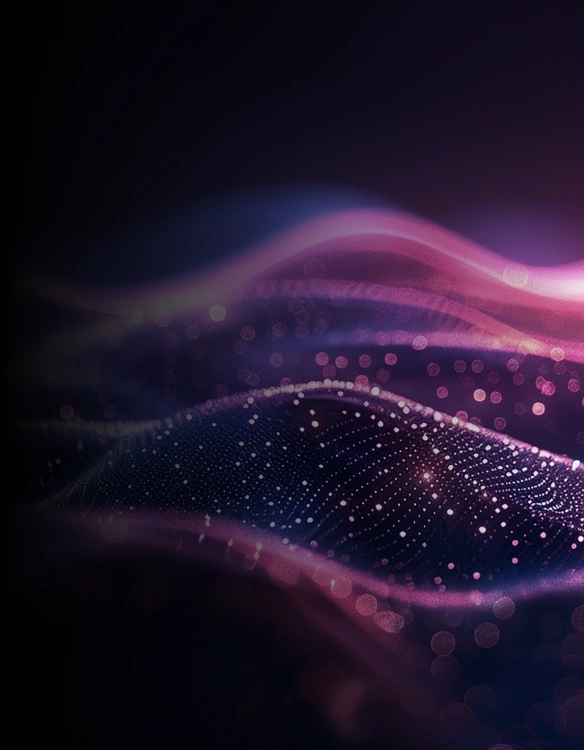Invoices are the lifeblood of every business, but processing them manually can feel like a never-ending chore. Between stacks of PDFs, emailed attachments, and scanned paper invoices, accounts payable (AP) teams spend hours just finding, typing, and verifying data. It’s slow, error-prone, and expensive.
That’s where the best OCR software for invoice processing steps in. OCR technology can read and extract data from invoices automatically, turning messy documents into clean, structured information ready for your accounting system. But not all OCR tools are built the same. Some focus on speed, others on accuracy, and a few go beyond text recognition to offer true automation.
If you’re looking to streamline your invoice workflows, choosing the right OCR software can make the difference between constant firefighting and smooth, hands-free invoice processing.
What is Invoice OCR
Invoice OCR (Optical Character Recognition for invoices) is a technology that automatically captures key data, such as vendor names, invoice numbers, dates, and totals, from scanned or digital invoices. Instead of manually retyping this data into your ERP or accounting system, OCR “reads” the text and converts it into machine-readable form.
What is ML/AI OCR?
ML/AI OCR (Machine Learning or Artificial Intelligence–powered Optical Character Recognition) is an advanced form of OCR that not only reads text from documents but also understands patterns, layouts, and context.
Unlike traditional OCR, which simply converts text from images into editable data, ML/AI OCR learns from examples—it improves accuracy over time by recognizing different invoice formats, fonts, handwriting styles, and even document structures. This makes it far better at handling real-world documents where layouts vary and data isn’t always neatly aligned.
How OCR Software for Invoice Processing Works
In a typical accounts payable (AP) process, invoices arrive in different formats—PDFs, scanned images, or even photos. Traditionally, AP clerks would open each one, extract details by hand, and enter them into the accounting system. OCR automates this step.
Here’s how it fits in:
- Invoice Capture: The OCR tool imports documents from email, folders, or ERP systems.
- Data Extraction: It identifies and extracts fields like invoice number, PO number, vendor name, tax amount, and total.
- Validation: The extracted data is cross-checked against existing purchase orders or vendor records.
- Approval and Posting: Once verified, the invoice is routed automatically for approval and posting, no manual typing required.
By integrating OCR with accounting platforms such as SAP, NetSuite, or QuickBooks, teams can process hundreds of invoices in the time it once took to handle a few manually.
The Benefits of the Best OCR Software for Invoice Processing
The best OCR software for invoice processing helps businesses save time, reduce manual errors, and improve accuracy in financial operations. By automatically reading and extracting key details like vendor names, amounts, and dates, it streamlines workflows and ensures faster, more reliable invoice handling.
Time, Cost, and Accuracy Benefits
In this day and age, efficiency isn’t just a goal; it’s a requirement. Businesses handle more invoices than ever, and vendors expect quick turnarounds. With OCR, companies can cut invoice processing time by up to 80%, reduce manual data entry costs, and minimize errors that often lead to late payments or duplicate entries.
OCR systems also help maintain accuracy across high volumes of invoices. Machine learning models learn from every correction, improving precision over time. The result is consistent, reliable data that keeps books clean and audits simple.
Compliance and Audit Readiness
Financial regulations and audit standards have become more stringent, especially for organizations managing global vendors. OCR tools play a key role in ensuring compliance by maintaining clear, traceable records of every invoice processed.
Each invoice processed through OCR generates a digital audit trail, capturing timestamps, approval logs, and extracted data points. This makes it easier for finance teams to verify entries, demonstrate compliance, and respond quickly during audits. In short, OCR doesn’t just make AP faster, it makes it safer and more transparent.
The 5 Best OCR Software for Invoice Processing
1. Infrrd – Built for Enterprise-Grade Document Intelligence
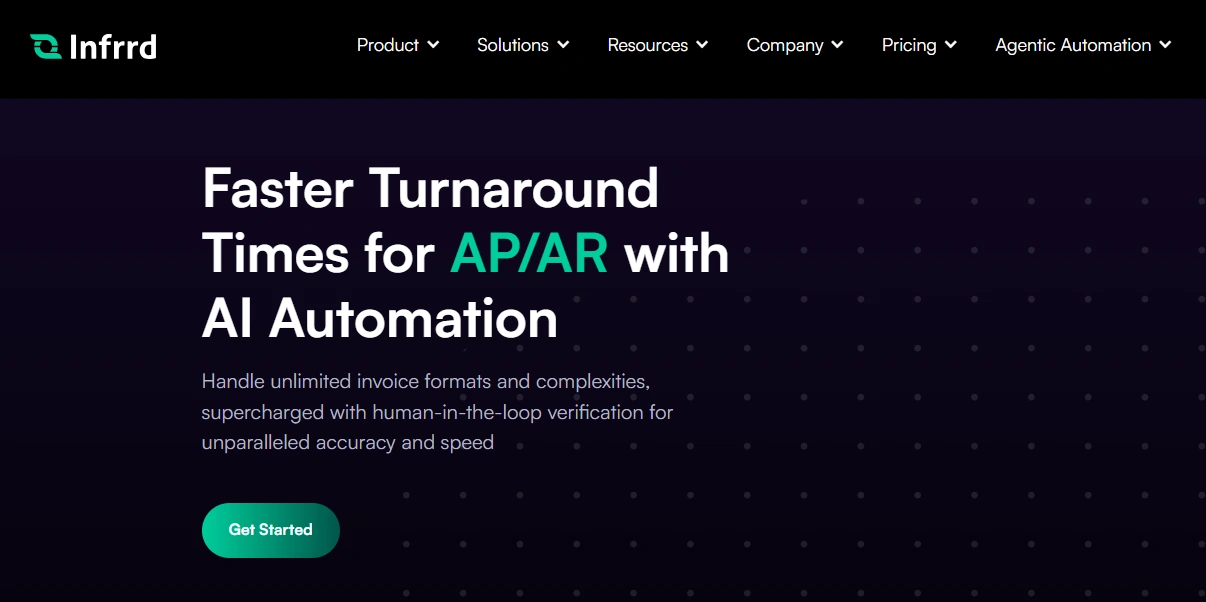
Infrrd’s ML/AI OCR for Invoices uses advanced machine learning models to extract data from invoices without relying on templates. The system understands layout, structure, and context, allowing it to handle invoices of any format—scanned, digital, or handwritten.
It captures all key invoice fields such as vendor name, invoice number, dates, totals, taxes, and line items with high accuracy. The platform includes built-in workflows for SLA tracking, validation, and audit trails. A human-in-the-loop feature flags only exceptions for review.
Infrrd integrates with ERP and accounting systems like SAP, Oracle, NetSuite, and Microsoft Dynamics. It supports large-scale invoice processing, maintains consistent data accuracy, and can be deployed quickly across enterprise environments.
Key Advantages of Infrrd’s ML/AI OCR for Invoices:
- Template-Free Flexibility: Extracts data from any invoice format — scanned, handwritten, or digital — without requiring templates or predefined rules.
- Deep Invoice Understanding: Recognizes tables, line items, taxes, and totals across multi-page invoices with unmatched precision.
- Adaptive Learning: Learns from corrections and continuously improves accuracy over time.
- Smart Exception Handling: Flags only low-confidence or missing fields, cutting manual review by over 70%.
- Built-In SLA Awareness: Automatically prioritizes time-sensitive invoices to meet processing deadlines.
- Custom Business Logic: Adapts to specific AP workflows — from freight cost isolation to multi-currency support.
- Seamless Integrations: Works effortlessly with popular ERPs and AP systems like SAP, Oracle, and NetSuite.
- Fast Deployment: Go live in weeks — not months — and start seeing results almost immediately.
- Scalable and Reliable: Handles millions of invoices per month while maintaining top-tier accuracy and speed.
Considerations:
- Enterprise-Grade Focus: Best suited for mid-to-large enterprises with high document volumes and structured internal workflows.
Pricing:
- Standard IDP: Standard document processing for structured and semi-structured documents.
- No-Touch Processing (NTP) Fully automated No-Touch Processing with minimal manual intervention.
- AGP (Accuracy Guarantee Policy): Combines No-Touch processing and human-in-the-loop solutions so that the end user receives 100% accurate data.
- Custom Enterprise Solutions with Agentic AI: Tailored packages for high-volume or specialized use cases, with advanced Agentic AI capabilities, and integrations.
Pricing varies based on volume, document complexity, customization needs, and the level of agentic AI involved, making it easy for organizations to scale automation on their terms.
2. Microsoft Power Automate (with AI Builder)

Microsoft Power Automate is a low-code automation tool within the Microsoft ecosystem. When paired with AI Builder and Azure Form Recognizer, it enables users to build basic invoice processing workflows. Users can create flows that automatically extract data such as invoice numbers, dates, vendors, and totals, then route it to systems like Dynamics 365, SharePoint, or Excel for further processing.
Pros:
- Native integration with Office 365, SharePoint, and Dynamics
- Low-code interface suitable for non-technical users
- Works well for standard document types such as invoices, IDs, and receipts
Watch Out For:
- Custom model training is limited in flexibility and scope
- Best suited for Microsoft-centric teams; may fall short for large-scale enterprise automation
Pricing:
- Premium (Per-User Plan): ~$15 per user per month (billed annually). Includes unlimited cloud flows, attended desktop (RPA) automation, premium connectors, 5,000 AI Builder service credits, process mining (50 MB storage), and Microsoft Dataverse entitlements (250 MB database, 2 GB file storage).
- Process (Per-Bot Plan): $150 per bot per month (billed annually). Designed for unattended automation; includes cloud and desktop flows, AI Builder credits, and Dataverse storage (50 MB database, 200 MB file storage).
- Hosted Process: $215 per bot per month. Adds Microsoft-hosted virtual machine infrastructure on top of the Process plan for scalable unattended automation.
3. Iron Mountain - Insight Intelligent Document Processing
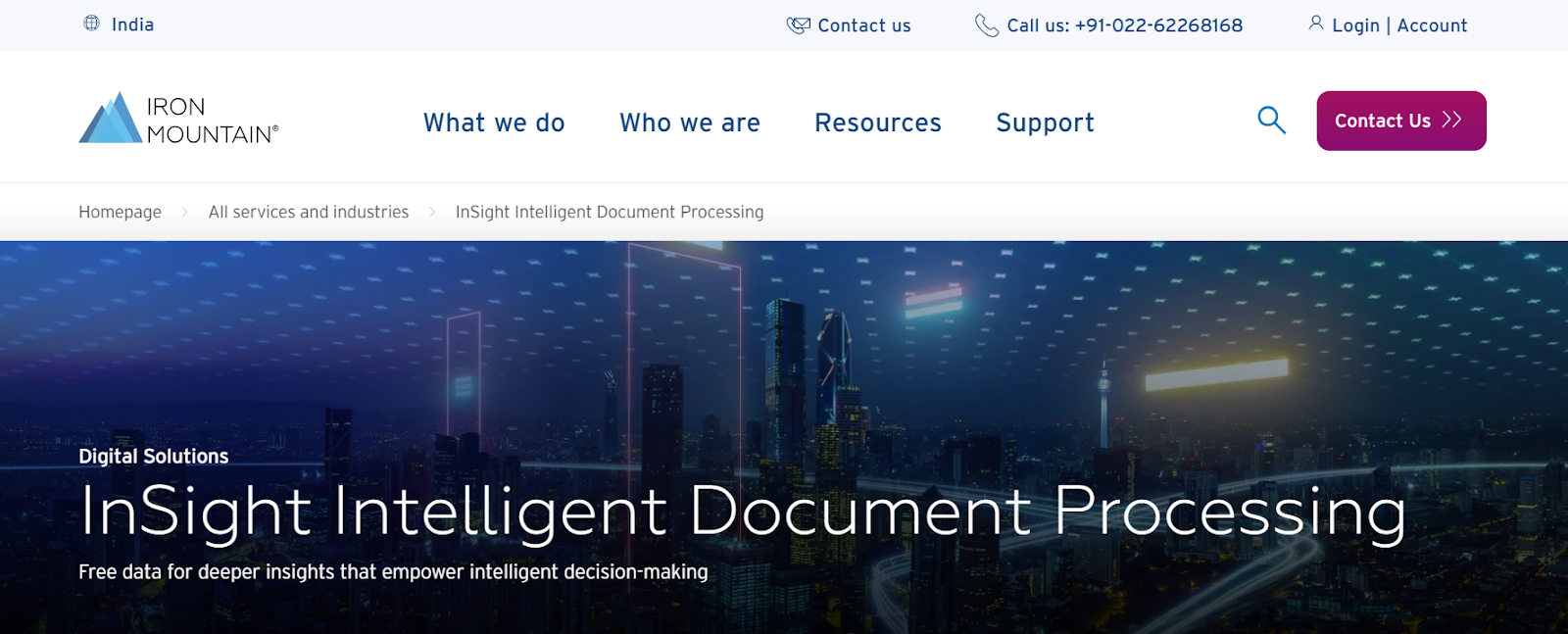
Iron Mountain offers an Intelligent Document Processing (IDP) solution for invoices through its InSight Digital Experience Platform (DXP). The platform automates invoice handling by capturing, extracting, validating, and routing invoice data using AI and workflow automation tools. It is built to help enterprises transition from manual accounts payable (AP) processes to digital, audit-ready workflows with centralized access and integration to ERP systems.
What It Does Well:
- AI-Powered Data Extraction: Uses machine learning to extract key invoice fields, including totals, dates, vendors, and PO numbers.
- Workflow Automation: Automates routing, validation, and approval steps to streamline AP cycles.
- ERP Integration: Connects with existing enterprise systems for seamless data flow.
- Centralized Access: Provides a unified view of all invoice documents and status tracking through the InSight DXP platform.
- Scalable & Cloud-Based: Built on a secure, cloud-native infrastructure that supports enterprise scalability and remote accessibility.
Points to Consider:
- Integration May Require IT Help: While APIs are available, linking legacy systems can require technical support and configuration time.
- Learning Curve: The feature-rich platform may require onboarding and user training, particularly for non-technical teams.
- Not an End-to-End AP Tool: The solution automates document capture and routing but does not handle payments or reconciliation; those remain ERP-dependent.
- Support Experience May Vary: Feedback from other Iron Mountain services indicates mixed support quality, so evaluating SLAs and onboarding assistance is recommended.
- Cloud-Only Deployment: Lacks a clear on-premise option, which may not suit organizations with strict data residency or compliance requirements.
Pricing:
Iron Mountain’s pricing varies across its broader portfolio of document management and digital transformation services:
- Document Storage:
- Offsite Storage: Tiered pricing based on document volume and contract duration (1, 3, or 5 years).
- Storage Minimums: May include monthly minimums or volume thresholds.
- Handling & Transport: Extra charges apply for retrieval, delivery, and handling.
- Specialized Storage: Custom pricing for vault storage of sensitive or high-value items.
- Secure Shredding:
- On-Site Shredding: Mobile shredding at customer locations.
- Off-Site Shredding: Performed at secure Iron Mountain facilities.
- Recurring Plans: Billed per bin or pickup frequency.
- One-Time Projects: Priced per box or by weight for large purges.
- Digital Solutions:
- Document Scanning: Priced by the number of pages or total volume scanned.
- Cloud Storage: Charged per GB with possible access or transfer fees.
- Digital Management Tools: Subscription-based pricing for records, retention, and policy management.
4. DOCSUMO
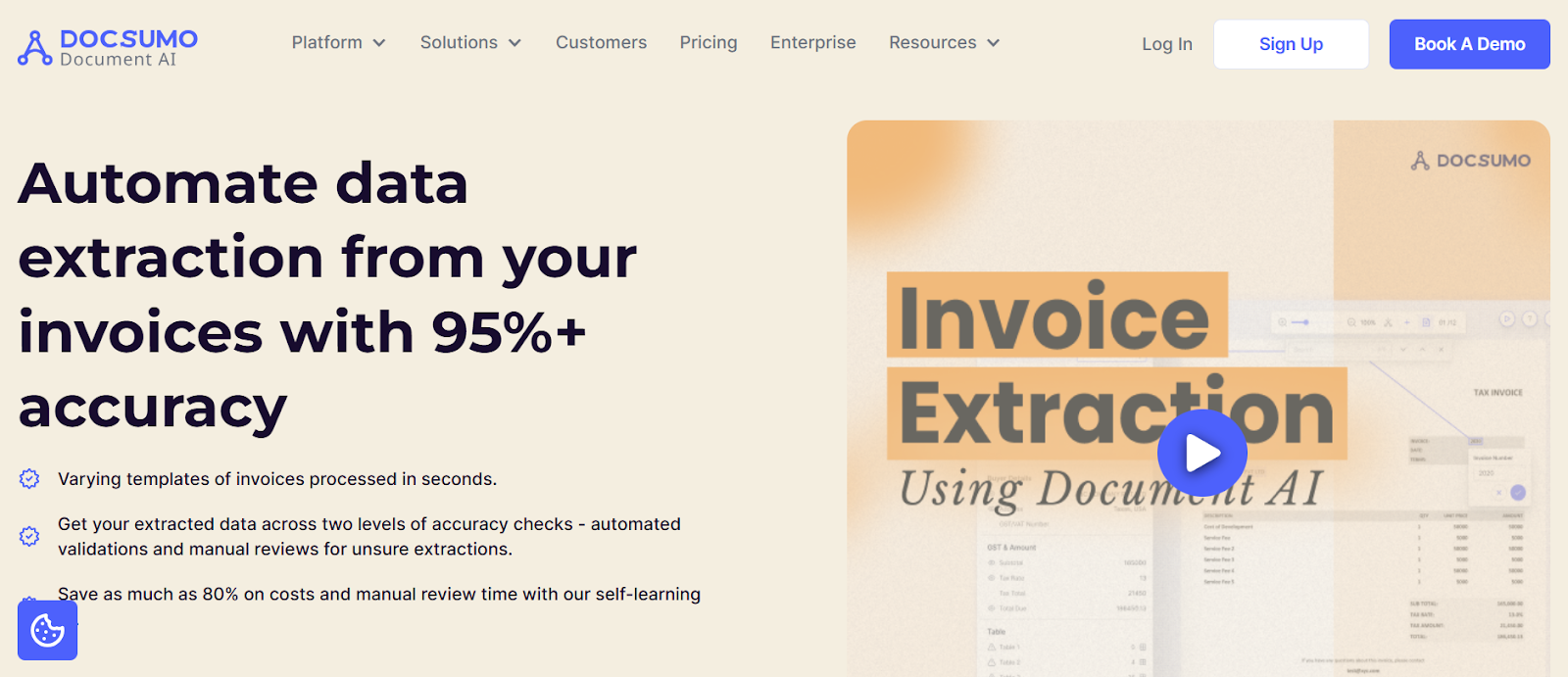
Docsumo offers an AI-driven invoice processing solution as part of its document automation suite. Their platform automates data extraction from invoices, handling varying layouts, tables, and irregular formats with built-in validation and human review. The goal: to reduce manual effort, improve accuracy, and speed up AP cycles.
What It Does Well:
- High Accuracy on Diverse Layouts: Claims 95%+ accuracy even with varying invoice templates and unstandardized formats.
- Pre-Trained + Custom Models: Offers over 30 plug-and-play models for common invoice formats, plus the ability to train custom models on sample invoices.
- Table & Line-Item Extraction: Captures tabular data robustly (quantities, descriptions, unit prices) even across multiple lines.
- Integrations & Export Options: Can connect to ERPs, CRMs, and accounting systems and export data in multiple formats.
Points to Consider:
- Model Training Sample Requirement: Custom training requires sample invoices (Docsumo notes “train your AI model with 20 of your samples”), which may limit immediate coverage.
- Unclear Enterprise Scale Claims: While marketed as “touchless processing,” the extent of high-volume handling and throughput guarantees isn’t highlighted.
- Reliance on Clean Input: Invoices with heavy noise, stains, or scanned at low resolution may degrade performance, as with many OCR systems.
- Validation Overheads: Some cases will still pass to human review when confidence is low—manual validation is required in those scenarios.
- Support & SLA Details Less Prominent: Public documentation doesn’t emphasize strong SLA guarantees or support levels on invoice processing specifically.
Pricing:
- Growth Plan: Capable of processing 3,000 pages per month. First 14 days free.
- Pro & Enterprise Plans: Custom pricing based on volume and use case; higher volumes lead to lower per-page costs.
- Basic Plan (via SoftwareAdvice listing): Starts at $25/month (usage-based).
- Per-Flow / Per-User Options: Docsumo’s document automation line includes a per-user plan at $15/user/month, and a per-flow plan at $100 per flow/month for unlimited users.
- Price per Page Model: In comparisons, Docsumo is also cited as starting from $0.15 per 1,000 pages in certain competitive comparisons.
5. Nanonets
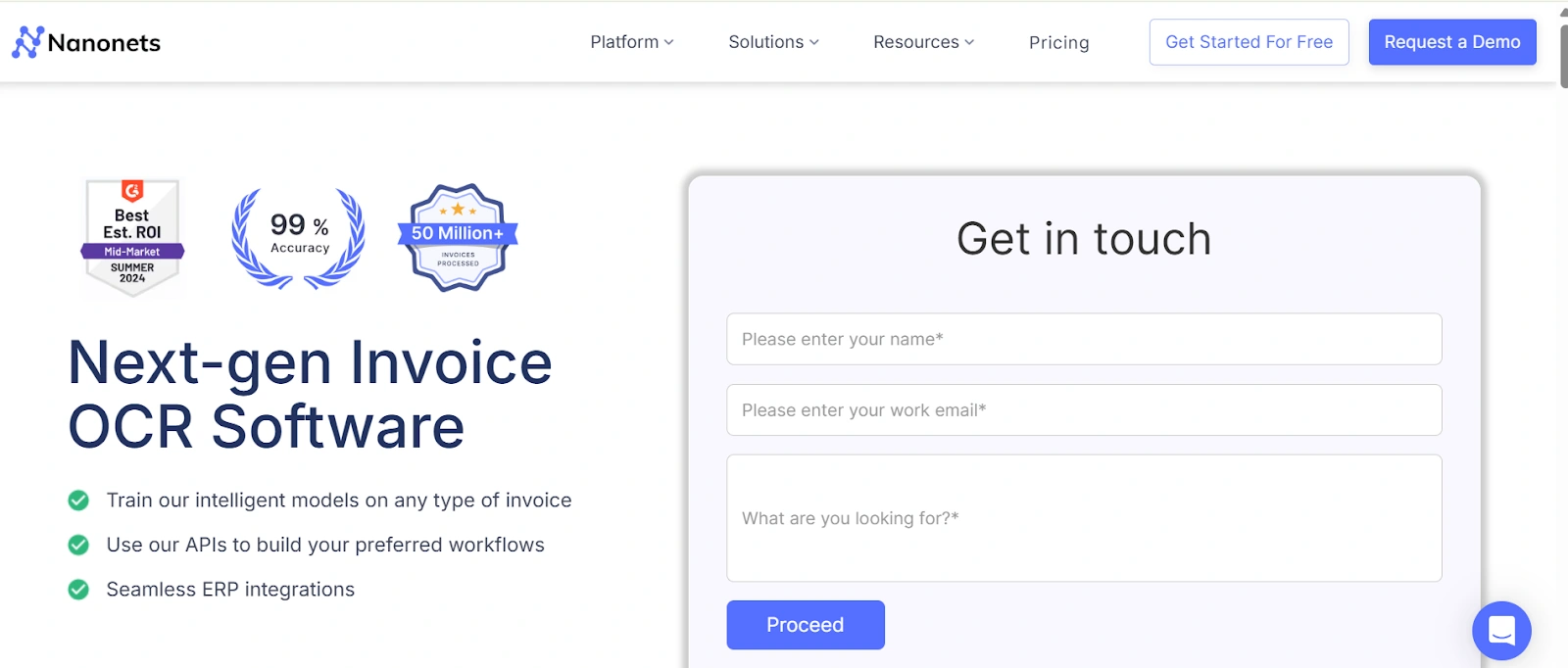
What It Does Well:
- Flexible and adaptive models: Users can train the OCR on custom invoice layouts.
- Line-item & table extraction: Supports structured extraction from complex invoices with multiple lines.
- Workflow and rule automation: Can automate matching, approvals, validations, and routing based on document content.
- ERP and system integrations: Provides connectors or APIs to sync extracted data with ERPs, CRMs, or accounting systems.
- Scalable platform: Designed for enterprise volume with support for large document loads.
Points to Consider:
- Input quality matters: Poor scans, heavy noise, or distorted documents still challenge even the best OCR systems.
- Setup and training effort: Configuring custom models, rules, or exception workflows may require effort, especially for complex invoice types.
- Throughput claims less transparent: Public documentation does not clearly state guaranteed performance at massive scale.
- Support / SLA clarity: The degree of support or service level commitments is not emphasized in public materials.
- Pricing for higher volumes: As volumes grow, the cost per page can become significant; it's wise to understand pricing tiers before scale.
Pricing:
- Nanonets offers a pay-as-you-go model, with a free trial/cash credit for initial use.
- The starter cost is about $0.30 per page in their basic usage plan.
- For more advanced plans (Pro / Enterprise), pricing is custom and based on volume, features, and integration requirements.
- Their pricing page mentions “start for free with $200 in credits”, then pay-as-you-go for additional use.
- Some sources note that the Pro plan starts around $499/month for higher volume and extended features.
In a Nutshell: Choosing the Best OCR Software for Invoice Processing
Not every OCR tool for invoice processing is built the same. Some are great at automating the workflow from invoice capture to approval, while others shine at extracting complex data with AI precision. The right choice really depends on your invoices, your systems, and how much time your team can spend managing exceptions.
Each platform in this list brings something different to the table. What works perfectly for one accounts payable team might not be the best fit for another. That’s why it’s worth taking a close look at your invoice formats, integration needs, and long-term automation goals before deciding.
At the end of the day, the best OCR software for invoice processing is the one that makes your work simpler today, and scales seamlessly as your business grows.
→ Curious to see what that looks like for you? Book a demo and explore your options.
FAQs
A pre-fund QC checklist is helpful because it ensures that a mortgage loan meets all regulatory and internal requirements before funding. Catching errors, inconsistencies, or compliance issues early reduces the risk of loan defects, fraud, and potential legal problems. This proactive approach enhances loan quality, minimizes costly delays, and improves investor confidence.
A pre-fund QC checklist is a set of guidelines and criteria used to review and verify the accuracy, compliance, and completeness of a mortgage loan before funds are disbursed. It ensures that the loan meets regulatory requirements and internal standards, reducing the risk of errors and fraud.
Using AI for pre-fund QC audits offers the advantage of quickly verifying that loans meet all regulatory and internal guidelines without any errors. AI enhances accuracy, reduces the risk of errors or fraud, reduces the audit time by half, and streamlines the review process, ensuring compliance before disbursing funds.
Choose software that offers advanced automation technology for efficient audits, strong compliance features, customizable audit trails, and real-time reporting. Ensure it integrates well with your existing systems and offers scalability, reliable customer support, and positive user reviews.
Audit Quality Control (QC) is crucial for mortgage companies to ensure regulatory compliance, reduce risks, and maintain investor confidence. It helps identify and correct errors, fraud, or discrepancies, preventing legal issues and defaults. QC also boosts operational efficiency by uncovering inefficiencies and enhancing overall loan quality.
Mortgage review/audit QC software is a collective term for tools designed to automate and streamline the process of evaluating loans. It helps financial institutions assess the quality, compliance, and risk of loans by analyzing loan data, documents, and borrower information. This software ensures that loans meet regulatory standards, reduces the risk of errors, and speeds up the review process, making it more efficient and accurate.