Every day, employees spend hours searching through emails, folders, and shared drives for a single document. McKinsey reports that knowledge workers lose 1.8 hours daily, over nine hours a week, just searching for information. IDC notes that this represents nearly 30% of a worker’s day, while Interact estimates that a full day is lost each week to search inefficiencies.
Despite these numbers, access to fast and accurate information remains critical. 92% of employees agree it’s vital for business success, yet 70% spend over an hour just finding a single piece of information. Clearly, the way organizations store and retrieve content needs a rethink.
That’s where AI Document Indexing comes in.
What is AI Document Indexing?
AI Document Indexing uses artificial intelligence to automatically read, understand, and categorize information inside documents so users can find what they need instantly. Instead of searching by file names or folder locations, employees can ask natural questions and get context-aware answers.
Think of it as turning your documents into searchable knowledge.
Difference Between Traditional and AI-Driven Indexing
Traditional indexing relies on manual tagging or static keywords. Someone reads a document, assigns a few terms, and files it away. The problem? Humans miss context, and tags quickly become outdated.
AI-driven indexing, on the other hand, reads the actual content. It identifies entities, relationships, and intent, then creates a smart index that understands meaning, not just words.
Role of AI and Machine Learning in Document Indexing
Machine learning models train on millions of document samples. They learn how similar pieces of information connect and how users phrase questions. Modern AI even uses vector embeddings, mathematical representations of meaning, to match user queries to the most relevant content.
This fusion of natural language understanding and vector search is what makes today’s document indexing both intelligent and fast.
Why AI Document Indexing Matters in 2025
Time, Cost, and Accuracy Improvements
Businesses spend thousands of hours yearly on manual search and data entry. By introducing AI indexing, they can cut retrieval time by up to 80%, reduce duplicate work, and prevent errors from misfiled or missing documents.
The vector database market, which underpins AI indexing, reflects this growth.
According to Grand View Research, the global vector database market was $1.66 billion in 2023 and is expected to reach $7.34 billion by 2030, growing at a 23.7% CAGR.
This surge highlights a growing demand for smarter, faster data handling across industries.
Compliance, Audit Readiness, and Transparency
Every edit, tag, or classification done by AI can be logged automatically. That creates a complete digital trail, something auditors love. For regulated sectors like mortgage or insurance, AI indexing ensures no document goes untracked or mislabeled.
Real-World Applications Across Industries
- Transportation & Logistics: Rapidly retrieving shipment or customs documents.
- Urban Planning: Managing GIS and spatial files using AI vector search.
- Environmental Monitoring: Handling satellite imagery and reports in real time.
- Financial Services: Locating contracts, KYC, and compliance files instantly.
- Manufacturing: Finding technical drawings or quality inspection reports in seconds.
How AI Document Indexing Works
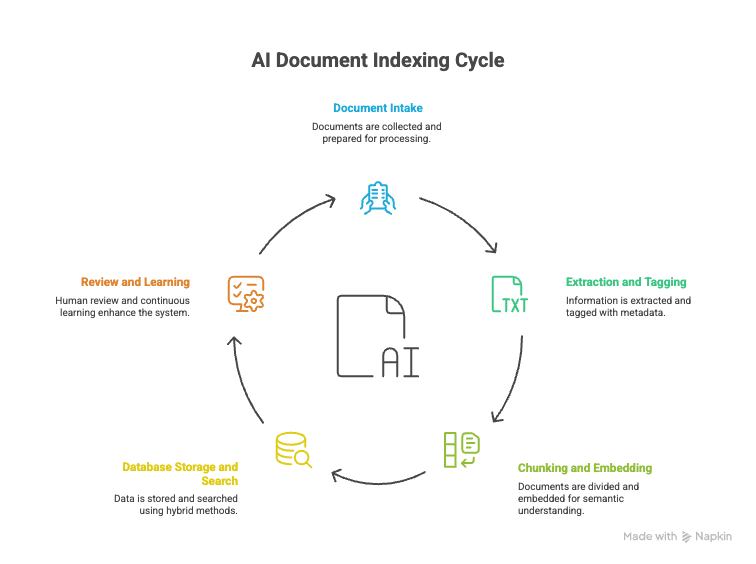
Step 1: Document Intake and Pre-Processing
The system begins by collecting files from multiple sources emails, shared drives, CRMs, or ERPs. Each file is scanned, cleaned, and standardized into a machine-readable format.
Step 2: Extraction and Metadata Tagging
Using OCR and natural-language models, the system extracts text, tables, images, and metadata. It recognizes key entities like names, dates, invoice numbers, or component IDs and applies consistent tags.
Step 3: Chunking, Embedding, and Semantic Understanding
AI breaks the content into “chunks,” small, meaningful text sections. Each chunk is transformed into an embedding, a numerical vector capturing meaning rather than just words. These embeddings allow AI to understand that “purchase order” and “PO” mean the same thing.
Step 4: Vector Database Storage and Hybrid Search
The embeddings are stored in a vector database, the brain behind intelligent search. Unlike traditional databases that rely on exact matches, vector databases measure similarity, retrieving contextually relevant results. Combined with keyword indexing, this hybrid model ensures both precision and recall.
Step 5: Human-in-the-Loop Review and Continuous Learning
AI indexing doesn’t remove humans; it makes them faster. Reviewers can validate uncertain tags, correct misclassifications, and train the model to improve over time. The more it learns, the less manual intervention is needed.
Challenges in Traditional Document Indexing
- Manual Tagging Errors and Inconsistent Naming
Human error is inevitable. Tags vary by department or employee, leading to duplicate or conflicting entries.
- Limited Scalability and Search Inefficiencies
As organizations grow, manual indexing collapses under the volume. Searching becomes slower, and relevant files often stay buried.
- Version Drift and Missing Document Relationships
When multiple versions of the same document exist, teams waste time guessing which one is final.
- Compliance Risks and Lack of Traceability
Without logs, it’s impossible to prove who accessed or edited what, an issue that can lead to failed audits or penalties.
Key Benefits of AI Document Indexing

Faster Document Retrieval and Categorization
The most immediate impact of AI document indexing is speed.
Instead of typing multiple keywords, opening endless folders, or relying on filenames you barely remember, AI finds what you need in seconds. It doesn’t just match words, it understands meaning. So when you search for “2023 vendor contract,” it can locate the right document even if the file is titled Vendor_Agreement_Final_v3.pdf.
AI also learns from user behavior. Over time, it refines its understanding of what information matters most to each department or individual. That means finance teams can instantly pull up invoices or purchase orders, while compliance teams can quickly surface past audit reports.
In short, what once took hours of frustration now happens almost instantly freeing up valuable time for actual work instead of document hunting.
Improved Accuracy and Reduced Manual Workload
Manual tagging is not just tedious; it’s prone to human error. People label documents differently, use inconsistent formats, or simply forget to tag certain files. AI indexing eliminates these inconsistencies by applying standardized logic across the entire content library.
With automated extraction and categorization, employees no longer spend their mornings naming files or filling metadata fields. Instead, AI handles the repetitive work, tagging files by type, content, and relevance.
The result? Fewer misfiled documents, fewer manual corrections, and more time spent on analysis, client work, or decision-making, the kind of work humans do best.
Better Decision-Making Through Contextual Search
Information isn’t valuable if it’s scattered. AI document indexing connects the dots between files, emails, and attachments to give a complete picture of any topic or transaction.
Let’s say you’re reviewing a supplier’s performance. Instead of manually piecing together contracts, invoices, and quality reports from different folders, AI delivers a unified, context-aware view of all related data. It understands relationships like which purchase order corresponds to which invoice and presents the relevant insights together.
This depth of context empowers faster, more confident decisions. Leaders spend less time gathering data and more time using it to drive outcomes.
Stronger Compliance and Audit Trail Visibility
In regulated industries, being able to show how information was handled is just as important as finding the information itself. AI document indexing builds compliance into the process by maintaining a transparent, automated audit trail.
Every file access, tag change, or modification is recorded with a timestamp. Auditors can trace exactly when a document was indexed, who reviewed it, and what metadata was added, all without manual logging.
This not only reduces the stress of audits but also ensures ongoing accountability. Whether it’s mortgage files, insurance claims, or engineering drawings, every document’s journey is visible, verifiable, and compliant.
In other words, AI document indexing doesn’t just help organizations work smarter it helps them work safer and with greater confidence.
Implementation Checklist for AI Document Indexing
- Assess Document Volume and Structure
Start by identifying document types (PDFs, scanned forms, CAD drawings, contracts) and how they flow through the organization.
- Identify the Right Use Cases and File Types
Focus on high-impact areas where search inefficiency costs time or money, such as client onboarding or claim validation.
- Define Quality Metrics (Accuracy, Recall, and Coverage)
Set clear KPIs: target retrieval accuracy above 95%, reduce average search time per file by 70%, and track indexing coverage across departments.
- Plan Pilot Deployment and Full Rollout
Run a small pilot with a limited set of documents, gather feedback, fine-tune the model, and then scale enterprise-wide.
ROI and Business Impact of AI Document Indexing

- Reduction in Operational Costs
By cutting hours spent on document searches, companies save substantial payroll costs. Even a 30% efficiency boost translates into major annual savings.
- Time-to-Value and Productivity Gains
AI indexing delivers immediate benefits such as faster access, fewer bottlenecks, and shorter turnaround times. Teams can respond to clients or audits much quickly.
- Long-Term Scalability and Competitive Edge
Unlike manual systems, AI indexing scales seamlessly. As data grows, retrieval speed remains consistent, making it a sustainable investment for digital-first enterprises.
How Infrrd Uses AI Document Indexing?
AI-Powered Intelligent Document Processing (IDP)
Infrrd’s platform extends beyond indexing. It reads, classifies, and interprets data across document types: structured or unstructured.
Agentic Automation: 80% Done Before You Log In
Infrrd’s agentic AI automatically indexes and validates most documents before human review even begins, turning hours of prep into minutes of insight.
Use Cases in Mortgage, Insurance, and Engineering Drawings
- Mortgage: Automatically linking loan documents with audit rules.
- Insurance: Tagging ACORD forms for faster claims processing.
- Engineering: Extracting metadata from complex CAD files for BOM accuracy.
FAQs about AI Document Indexing
1. What is AI document indexing in simple terms?
It’s the process of teaching AI to read your files so you can search by meaning, not just keywords.
2. How does AI document indexing differ from manual tagging?
Manual tagging depends on people; AI uses content understanding to create richer, more reliable indexes.
3. Can AI index handwritten or scanned documents?
Yes. With advanced OCR and handwriting recognition, AI can handle typed, printed, or handwritten text.
4. What industries benefit most from AI document indexing?
Mortgage, insurance, logistics, manufacturing, and government, all rely on fast, accurate document retrieval.
5. Is AI document indexing part of Intelligent Document Processing (IDP)?
Absolutely. It’s one of the core functions that enable IDP to automate reading and classifying content.
6. How accurate is AI document indexing compared to humans?
In controlled tests, AI indexing achieves over 95% accuracy and improves with each validation cycle.
7. What is a vector database, and how does it help indexing?
A vector database stores numerical representations (embeddings) of document meaning, allowing AI to match context, not just text.
In a Nutshell
Information shouldn’t hide in plain sight. In a world where the vector database market alone is growing at nearly 24% annually, AI document indexing is more than a productivity boost; it’s the foundation of intelligent work.
FAQs
Using AI for pre-fund QC audits offers the advantage of quickly verifying that loans meet all regulatory and internal guidelines without any errors. AI enhances accuracy, reduces the risk of errors or fraud, reduces the audit time by half, and streamlines the review process, ensuring compliance before disbursing funds.
Choose software that offers advanced automation technology for efficient audits, strong compliance features, customizable audit trails, and real-time reporting. Ensure it integrates well with your existing systems and offers scalability, reliable customer support, and positive user reviews.
Audit Quality Control (QC) is crucial for mortgage companies to ensure regulatory compliance, reduce risks, and maintain investor confidence. It helps identify and correct errors, fraud, or discrepancies, preventing legal issues and defaults. QC also boosts operational efficiency by uncovering inefficiencies and enhancing overall loan quality.
Mortgage review/audit QC software is a collective term for tools designed to automate and streamline the process of evaluating loans. It helps financial institutions assess the quality, compliance, and risk of loans by analyzing loan data, documents, and borrower information. This software ensures that loans meet regulatory standards, reduces the risk of errors, and speeds up the review process, making it more efficient and accurate.
IDP (Intelligent Document Processing) enhances audit QC by automatically extracting and analyzing data from loan files and documents, ensuring accuracy, compliance, and quality. It streamlines the review process, reduces errors, and ensures that all documentation meets regulatory standards and company policies, making audits more efficient and reliable.
Yes, AI can identify and extract changes in revised engineering drawings, tracking modifications to ensure accurate updates across all documentation.







