The $900 Million Mistake That Changed Everything
In a world before automated data capture, even the biggest banks weren't safe from human error.
In August 2020, Citibank—one of the largest financial institutions in the world—intended to send an interest payment of $7.8 million to Revlon’s creditors. Instead, due to a manual data entry error, they wired nearly $900 million.
Some lenders returned the funds. Others didn’t. And a U.S. judge initially ruled that those lenders could keep the money, because the mistake appeared “too good to be true,” but was legally sound.
"This wasn’t just a typo. It was a system failure rooted in human error and outdated processes.”
— NPR: Citibank’s $900M Wire Transfer Blunder
Though Citibank eventually recovered the funds after a lengthy legal battle (Reuters), the damage to trust and reputation was already done.
Manual errors, outdated interfaces, and rigid workflows nearly cost one of the world’s most sophisticated banks close to a billion dollars.
What could have prevented it? A system that verifies data automatically. One that doesn't rely on human review of numbers, amounts, or document context. One that reads, validates, and transfers information with precision and no fatigue.
That’s exactly what Automated Data Capture (ADC) is designed for.
It eliminates the human error factor from repetitive document work—whether you’re processing payments, scanning claims, reviewing mortgage files, or managing supplier invoices.
This comprehensive guide explores what automated data capture really means today, why it matters more than ever, and how it’s helping organizations across industries turn raw information into business advantage.
What is Automated Data Capture?
Automated Data Capture is the use of advanced technologies to extract relevant data from documents like invoices, insurance forms, appraisals, and shipping manifests, without human input.
It pulls data from structured (forms, spreadsheets), semi-structured (PDFs, invoices), and unstructured (emails, contracts) sources and feeds it directly into your business systems.
Why it matters:
- Eliminates manual entry and copy-paste errors
- Enables real-time decision-making
- Lays the foundation for automation, analytics, and AI initiatives
Think of ADC as your data onboarding engine—fast, reliable, and always working in the background.
Why Businesses Are Rushing to Adopt It?
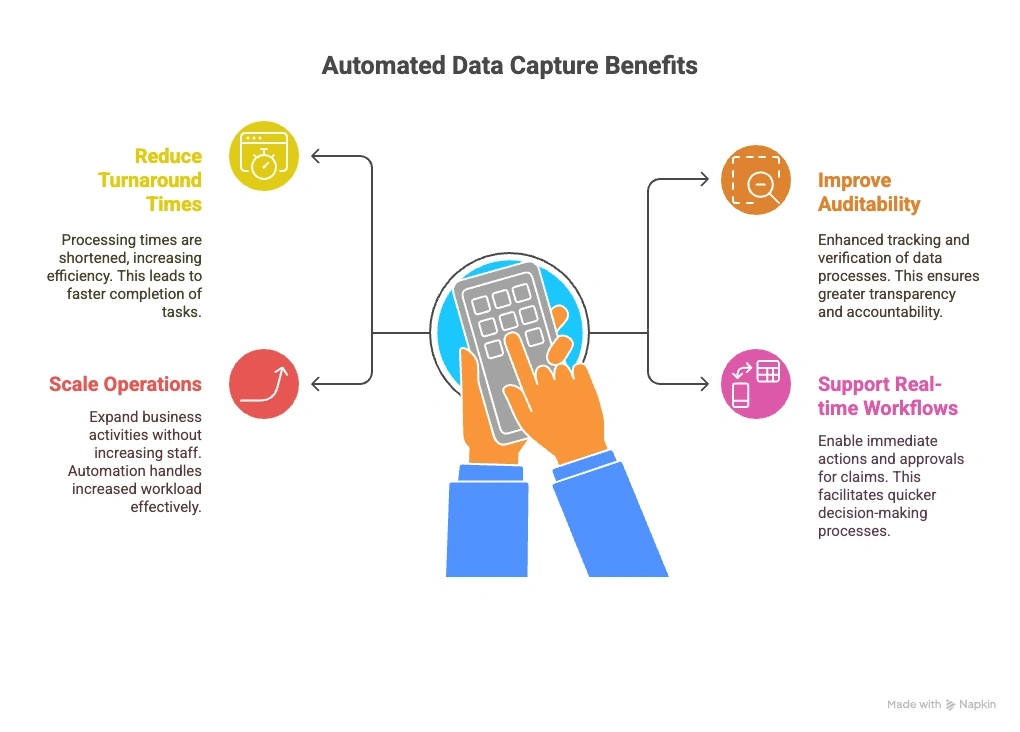
According to Gartner, poor data quality costs organizations an average of $12.9 million per year.
Manual processes—especially those tied to document entry—are among the top culprits. With global pressures to move faster, do more with less, and stay compliant, businesses are turning to automated data capture to:
- Reduce turnaround times on processing
- Improve auditability and traceability
- Scale operations without adding headcount
- Support real-time workflows (e.g., approvals, claims)
Core Technologies Behind Automated Data Capture
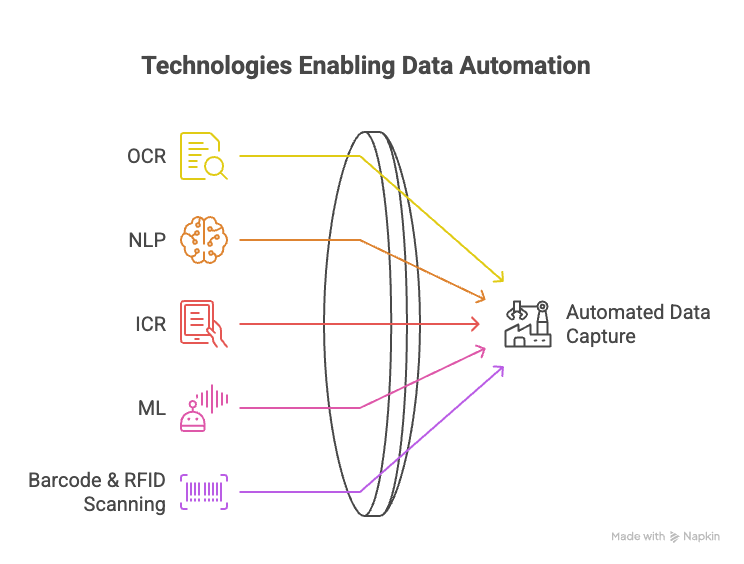
Automated Data Capture isn’t powered by a single tool—it’s a stack of technologies working together to extract, structure, and deliver data at scale. Below are the foundational components and how each drives value across industries.
Optical Character Recognition (OCR)
What it does:
OCR converts scanned documents, PDFs, and images of printed text into machine-readable data.
Use Cases:
- Extracting invoice numbers, dates, and totals from AP documents
- Reading printed mortgage applications
- Digitizing legacy client records
See how OCR supports Invoice Data Capture, allowing businesses to process high volumes of invoices faster and without templates.
Intelligent Character Recognition (ICR)
What it does:
ICR builds on OCR by recognizing handwritten text, even in cursive, making it crucial for industries that still rely on physical forms.
Use Cases:
- Insurance forms filled by hand at field offices
- Scanned handwritten appraisal reports in mortgage
- Medical claim forms or historical archives
Infrrd in Action:
Though ICR is often bundled into Infrrd’s Document AI Platform, it shines in use cases like automating mortgage appraisal reports where handwritten comments and values must be digitized.
Natural Language Processing (NLP)
What it does:
NLP understands context and relationships in unstructured text, not just reading words but interpreting them like a human would.
Use Cases:
- Identifying borrower income vs. co-borrower income in mortgage forms
- Extracting terms, liabilities, and exclusions in insurance contracts
- Parsing clause variations in vendor agreements
Infrrd in Action:
In mortgage, Infrrd’s NLP-powered automation helps lenders extract data across diverse document formats and layouts—from W2s to paystubs to VOEs.
Machine Learning (ML)
What it does:
ML enables ADC systems to learn from feedback. They adapt to new layouts, fonts, languages, and anomalies—no need to hardcode every variation.
Use Cases:
- Learning new invoice formats across vendors
- Recognizing rare document structures in legal or manufacturing documents
- Improving over time by correcting past extraction errors
Infrrd in Action:
Infrrd’s Document AI Platform uses ML to improve automated data extraction accuracy with each document it processes, enabling “template-free” capture even for high-complexity files like Closing Disclosures or Engineering Drawings.
Barcode & RFID Scanning
What it does:
Scans and reads data encoded in barcodes and RFID chips to identify, locate, or validate assets and shipments.
Use Cases:
- Tracking components in a manufacturing plant
- Validating shipping information in logistics
- Tagging legal documents in a high-volume records environment
Infrrd in Action:
While barcode and RFID may not be the core of Infrrd’s document extraction engine, they integrate into workflows, especially in construction or manufacturing, where engineering diagram data needs to be linked to inventory or BOM systems.
Industry Applications of Automated Data Capture
Mortgage & Financial Services
- Automating loan application review
- Extracting borrower income and ID from documents
- Verifying closing disclosures and appraisals
Explore Infrrd's Mortgage Document AI for real-world solutions in this space.
Insurance
- Streamlining claims intake
- Reading policy applications
- Detecting document fraud or mismatched entries
Infrrd also supports IDP for Insurance Processes.
Manufacturing
- Parsing engineering drawings for part numbers and specs
- Automating the bill of materials (BOM) entry
- Barcode-based tracking across production lines
More details in Infrrd’s use case for Engineering Drawings.
Logistics
- Automating the bill of lading - data extraction
- Reducing shipping document errors
- Linking scanned paperwork to inventory systems
Challenges of Manual Data Handling
Before automation, enterprise teams were buried in repetitive and error-prone document work. A typical day in accounts payable, mortgage underwriting, or insurance claims might include:
- Copy-pasting data from PDF documents into Excel or legacy portals
(a leading source of errors and time wastage) - Highlighting line items on invoices by hand to cross-reference with POs or approvals
- Manually verifying values against internal systems (like ERPs or LOS platforms)
- Reconciling mismatched entries, often introduced by human oversight, formatting inconsistencies, or poor-quality scans
Each of these steps introduces friction. Not only do they slow down the workflow, but they also open the door to serious consequences.
What Goes Wrong with Manual Data Handling?
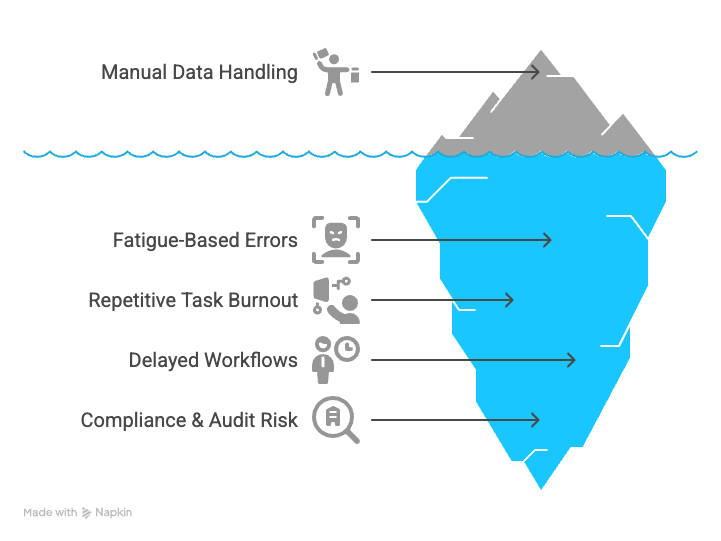
- Fatigue-Based Errors
People get tired. When you're scanning through hundreds of documents a day, misreading a “6” as an “8” or skipping a decimal point is inevitable. One small typo can trigger costly delays or compliance issues. - Repetitive Task Burnout
Employees bogged down by mundane tasks—like document sorting, manual data entry, or spreadsheet updates—feel disengaged and underutilized. Studies have shown that repetitive work increases job dissatisfaction and turnover. - Delayed Workflows
Waiting on one person to complete a task can halt entire downstream processes. For instance, a missing tax ID on a scanned vendor form might block payment processing for days. - Compliance & Audit Risk
Regulated industries like finance, insurance, and healthcare are particularly vulnerable.
Manual misentries can:
- Violate record-keeping laws
- Trigger penalties in audits
- Lead to costly rework and regulatory scrutiny
This is why many companies are now prioritizing auditability in automation solutions.
Manual vs. Automated Data Capture
The Industries are Catching On
AI adoption is rapidly accelerating across industries—not just as a cost-cutting tool, but as a strategic enabler of human potential. According to a 2024 survey by IBM, 42% of enterprise-scale organizations have actively deployed AI in their business, and an additional 40% are exploring or experimenting with it. This widespread adoption underscores a broader shift: businesses are using AI to handle time-consuming, repetitive work, freeing employees to focus on innovation, problem-solving, and strategic growth.
In fact, a PwC study estimates that AI could contribute up to $15.7 trillion to the global economy by 2030, with productivity gains being a primary driver.
Businesses are not merely adopting AI for automation but are strategically leveraging it to augment human capabilities. This shift is evident in various sectors:
- Financial Services: Banks and financial institutions are utilizing AI to streamline operations, manage risks, and personalize customer experiences.
- Healthcare: AI is aiding in diagnostics, patient care management, and administrative tasks, leading to improved patient outcomes and operational efficiency.
- Manufacturing: The adoption of AI-driven predictive maintenance and quality control is enhancing production processes and reducing downtime.
- Retail: Retailers are employing AI for inventory management, customer service, and personalized marketing strategies.
This widespread adoption underscores a broader trend: organizations are increasingly viewing AI as a collaborative tool that complements human work rather than replacing it. By automating routine tasks, employees are empowered to focus on more strategic and creative aspects of their roles, fostering innovation and job satisfaction. Infrrd explores this evolving relationship in its blog, Does AI Need a Human in the Loop?, which highlights how the most effective AI systems are designed to work with people, not without them.
As industries continue to embrace AI, it's imperative for organizations to invest in upskilling their workforce, ensuring that employees are equipped to work alongside advanced technologies. This symbiotic relationship between humans and AI is poised to redefine the future of work, driving growth and competitiveness in the digital age.
Best Practices for Implementing Automated Data Capture
Successfully deploying Automated Data Capture (ADC) goes beyond installing software—it requires a thoughtful strategy, cross-functional coordination, and a commitment to iterative improvement. Here’s how to get it right:
1. Start with High-Volume Document Types
Begin your automation journey where the impact is immediate and measurable. Focus on documents that are:
- Frequently processed (e.g., invoices, mortgage applications, insurance claims, appraisals)
- Consistent in layout
- Prone to human error due to manual entry
These use cases often provide the fastest ROI and serve as proof-of-value for broader deployment.
2. Choose an AI-First Platform
Not all document capture tools are built the same. Look for platforms that support:
- OCR – for printed text
- ICR – for handwritten input
- NLP – for unstructured document context
- ML – for learning document variations
- IDP – for understanding full document relationships
Explore Infrrd’s Document AI Platform for a complete AI-first, enterprise-grade stack.
3. Pilot the Process
Avoid a big bang rollout. Start with a focused pilot in a single department or workflow. Choose one document type, define your metrics (accuracy, turnaround time, % manual work reduced), and track user feedback.
A pilot helps you:
- Test real-world performance
- Uncover integration gaps
- Build internal confidence
4. Measure Outcomes
After implementation, don't just celebrate automation—quantify it. Key metrics to track include:
- Data accuracy improvements
- Reduction in processing time
- Volume of documents processed per FTE
- Error rates or exception handling needs
- Time to ROI
These insights help justify the budget, refine models, and guide future scaling.
5. Train Teams Early
One of the biggest blockers to ADC success? Misaligned people. Involve your end users from the beginning.
- Run live demos and Q&As
- Address fears (e.g., job loss concerns)
- Reinforce the benefits (e.g., no more copy-paste or late-night spreadsheets)
- Provide ongoing support and documentation
Automation should feel like an assistant, not a replacement.
6. Expand to Other Departments
Once you’ve demonstrated value in one area, replicate success. ADC can be used across:
- Claims – to extract claim details and supporting documents
- HR – for employee onboarding and resume parsing
- Legal – for reviewing contracts, SLAs, NDAs
- Compliance – for verifying regulatory documentation
Modern AI platforms like Infrrd scale seamlessly across use cases and geographies, making document intelligence a shared organizational capability.
Real-World Results: Cost Savings & Speed
A McKinsey report found that automation in financial institutions has helped reduce processing costs by up to 80%.
This is particularly valuable in sectors like mortgage, insurance, and supply chain, where:
- Data volumes are high
- Regulatory pressure is intense
- Margins are tight
Know more about Infrrd’s smartest invoice data capture to see how clients are accelerating workflows with AI.
Future of Automated Data Capture: Where We’re Headed
The world of document processing is evolving faster than ever. What began as simple OCR is now turning into enterprise-grade automation driven by AI, real-time intelligence, and autonomous workflows. Here’s a look at the key trends shaping the future of data capture:
1. Intelligent Document Processing Edge
The next generation of automation.
IDP goes beyond basic extraction. It blends the power of:
- OCR – to extract text from scans and images
- NLP – to understand document context and semantics
- Machine Learning – to continuously learn from variations and feedback
With IDP, you’re not just pulling out data—you’re understanding what that data means within a document’s structure. Whether it’s recognizing borrower vs. co-borrower income in a mortgage file or determining the effective vs. expiry dates in an insurance policy, IDP brings cognitive depth to automation.
2. Edge & Mobile Capture
From centralized systems to real-time, anywhere capture.
Modern enterprises are increasingly mobile. Field agents, remote workers, and decentralized teams need tools that work in real time, even without a strong internet connection.
Edge capture solutions enable:
- Offline document scanning and processing
- Mobile photo capture with auto-extraction
- Instant validation and sync once reconnected
Use cases include:
- Field engineers capturing inspection reports
- Insurance adjusters are uploading damage assessments
- Logistics agents scanning shipment documents on delivery
This capability reduces delays and eliminates backlogs caused by centralized scanning stations or manual uploads.
3. AI Agents and Autonomous Data Capture
Documents that process themselves.
Imagine uploading a document and walking away, while AI agents:
- Read every field
- Validate values against business rules
- Auto-classify document type
- Flag anomalies or request missing data
- Feed structured results into your ERP, CRM, or LOS
That’s the promise of autonomous document processing.
AI agents are:
- Self-learning (improving over time with feedback)
- Self-healing (adapting to new layouts without human reconfiguration)
- Self-driving (handling high-volume workflows end-to-end)
This trend is already visible in platforms like Infrrd, where AI not only extracts but also interprets, verifies, and routes data automatically.
Final Thoughts
Citibank’s $900 million blunder wasn’t just an anomaly—it was a stark reminder of what’s at stake when manual processes control mission-critical workflows. While the banking sector took the hit in this instance, the reality is that no industry is immune. From finance and insurance to manufacturing and logistics, manual data handling creates vulnerabilities that automation can no longer afford to ignore.
Automated Data Capture isn’t just a means to work faster—it’s a strategy to work smarter and safer. When organizations stop relying on error-prone methods like copy-pasting, email chains, or manual data reviews, they open the door to something bigger: operational resilience, scalability, and intelligent decision-making.
Today’s document workloads aren’t just large—they’re complex, full of inconsistencies, multiple formats, handwritten notes, and ambiguous language. What ADC does is bring structure and logic to that chaos. It transforms documents from static files into active data sources that can feed analytics platforms, trigger workflows, and surface real-time insights.
This shift doesn’t just save hours; it fundamentally reshapes how teams operate. The role of human talent evolves—from doing repetitive work to overseeing intelligent systems, improving processes, and creating customer value.
Whether you're a lender processing hundreds of mortgage applications, an insurer reviewing policy claims, or a manufacturer tracking intricate part specs from engineering diagrams, ADC reduces delays, minimizes risk, and enables growth. And most importantly, it builds trust in your data.
In a world where agility, accuracy, and speed define market leaders, automation is no longer optional. It’s the foundation of intelligent enterprises.
Don’t wait for a costly mistake to make the change.
Automate now—because precision at scale is no longer a luxury. It’s a necessity.
Speak with an AI expert today.
FAQs
Using AI for pre-fund QC audits offers the advantage of quickly verifying that loans meet all regulatory and internal guidelines without any errors. AI enhances accuracy, reduces the risk of errors or fraud, reduces the audit time by half, and streamlines the review process, ensuring compliance before disbursing funds.
Choose software that offers advanced automation technology for efficient audits, strong compliance features, customizable audit trails, and real-time reporting. Ensure it integrates well with your existing systems and offers scalability, reliable customer support, and positive user reviews.
Audit Quality Control (QC) is crucial for mortgage companies to ensure regulatory compliance, reduce risks, and maintain investor confidence. It helps identify and correct errors, fraud, or discrepancies, preventing legal issues and defaults. QC also boosts operational efficiency by uncovering inefficiencies and enhancing overall loan quality.
Mortgage review/audit QC software is a collective term for tools designed to automate and streamline the process of evaluating loans. It helps financial institutions assess the quality, compliance, and risk of loans by analyzing loan data, documents, and borrower information. This software ensures that loans meet regulatory standards, reduces the risk of errors, and speeds up the review process, making it more efficient and accurate.
IDP (Intelligent Document Processing) enhances audit QC by automatically extracting and analyzing data from loan files and documents, ensuring accuracy, compliance, and quality. It streamlines the review process, reduces errors, and ensures that all documentation meets regulatory standards and company policies, making audits more efficient and reliable.
Yes, AI can identify and extract changes in revised engineering drawings, tracking modifications to ensure accurate updates across all documentation.







