As businesses scale, so does the number of invoices they receive. And with every new invoice comes a new opportunity for efficiency or error. That’s where invoice data capture comes in.
It’s not just about going paperless anymore. It’s about empowering finance teams to work faster, smarter, and with fewer mistakes. Traditional invoice processing involves slow, manual workflows. But today, intelligent automation is leading the way, and companies that lag behind risk losing out on both speed and savings.
This article dives deep into what invoice data capture means, how invoice scanning and data capture work, and why they’re vital to the future of finance operations. Stick around - at the end, we reveal the scalable AI solution trusted by leading businesses to eliminate invoice processing headaches once and for all.
What is Invoice Data Capture?
Invoice data capture is the process of extracting structured information from invoices, such as vendor names, invoice numbers, dates, line items, tax amounts, and totals, and making that data usable in ERP or accounts payable systems.
Traditionally, teams had to manually read and enter this data. It was slow, tedious, and error-prone.
60% of AP professionals still manually key invoices into their accounting software, despite the availability of automation tools.
Then came invoice scanning and data capture tools using OCR (Optical Character Recognition). These tools helped scan physical invoices and pull out data. But OCR alone couldn’t handle unstructured formats or handwritten text.
Today’s best systems go beyond OCR and use AI and ML-based IDP to intelligently recognize patterns, adapt to new formats, and improve with every invoice processed. The global invoice processing software market is projected to grow from USD 25.3 billion in 2024 to USD 98.4 billion by 2032, reflecting a compound annual growth rate (CAGR) of 18.5%.
Best-in-class accounts payable departments utilize automation to process invoices 81% faster than those relying on manual methods.
Why Invoice Data Capture Matters Now More Than Ever
With invoice volumes growing and vendors using increasingly diverse formats, finance teams need tools that can keep up. The benefits of invoice data capture go far beyond automation.

Improved Speed and Accuracy
Manual processes are slow and prone to error. In contrast, automated systems extract and validate data in seconds. Best-in-class AP departments using automation process invoices 81% faster than those relying on manual methods.
Better Cost Control
Automation reduces the cost per invoice by minimizing manual effort, reducing errors, and speeding up approvals. This frees up AP staff to focus on more strategic work.
Real-Time Financial Visibility
With data captured instantly, finance teams gain visibility into cash flow, pending liabilities, and vendor performance.
Stronger Audit Trails
Every invoice scanned, every piece of data captured, and every approval step is digitally documented, helping ensure compliance and easier audits.
Manual vs Automated Invoice Data Capture
Let’s break it down:
It’s clear: whether you process 500 or 50,000 invoices a month, automation is the smarter route!
How Invoice Data Capture Works: Invoice Data Capture Journey with Infrrd
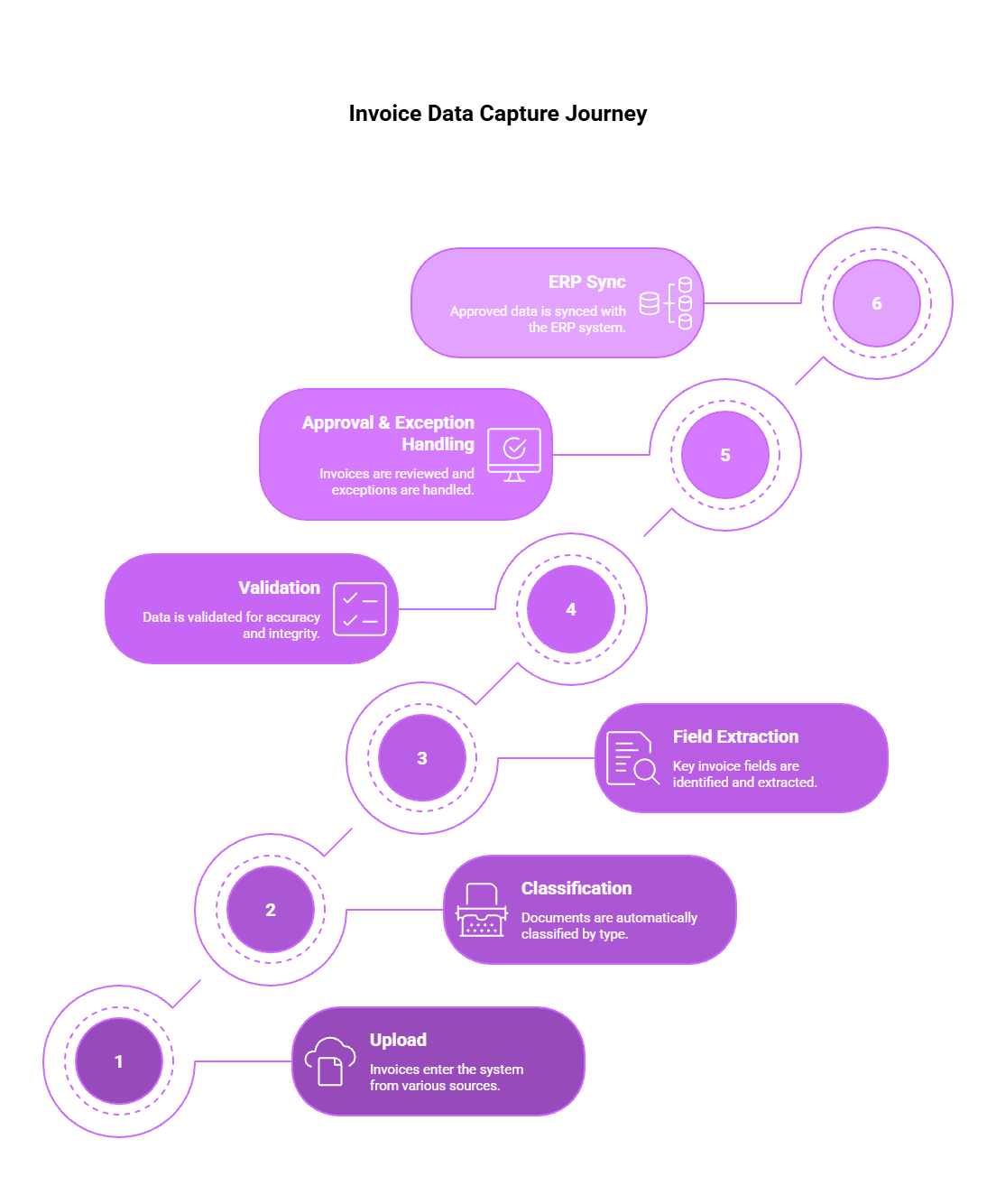
Here’s how Infrrd’s intelligent document processing platform handles invoice data: every step is optimized for speed, accuracy, and compliance.
Step 1: Upload
Invoices enter the system from multiple sources, scanned images, PDFs, email attachments, or portals. Infrrd accepts a wide variety of formats, including handwritten and scanned documents.
Step 2: Classification
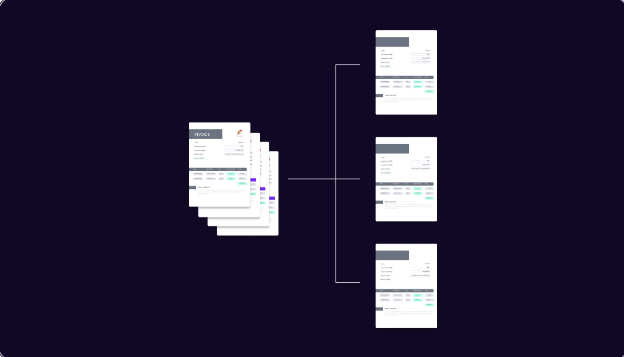
The system automatically classifies documents, distinguishing invoices from other formats (e.g., receipts, credit memos, POs) using advanced document type detection algorithms.
Step 3: Field Extraction

Infrrd’s AI engine identifies and extracts key invoice fields such as:
- Invoice number
- Vendor name
- PO reference
- Line items
- Tax codes
- Total amount
It uses a combination of OCR, machine learning, and NLP to ensure 95%+ field-level accuracy.
Step 4: Validation & AI-Driven Data Matching
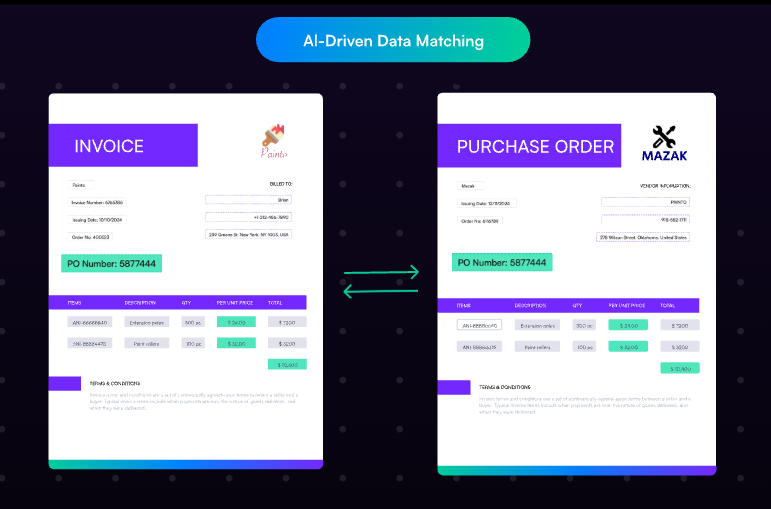
Captured data is then validated using:
- Business rules
- Vendor master matching
- Confidence scoring
- Duplicate detection
This step ensures data integrity before moving forward.
Step 5: Approval & Exception Handling
Invoices flagged for review (e.g., duplicates, mismatches, missing PO) are routed to the appropriate team member for resolution. Infrrd’s interface enables quick reviews, notes, and fixes without reprocessing the entire invoice.
Step 6: ERP Sync
Once approved, clean data is pushed into your ERP system (SAP, Oracle, NetSuite, etc.) via API or RPA, ready for payment processing and audit trails.
Top Benefits of Invoice Scanning and Data Capture
Manually entering invoices is slow, prone to errors, and just doesn’t scale well. But with AI-powered invoice scanning and data capture, your AP team can finally break free from bottlenecks and focus on the work that really matters, like making smarter financial decisions and improving cash flow.
Speed at Scale
✅ Processes thousands of invoices without adding headcount
✅ Eliminates late fees by enabling faster vendor payments
✅ Adapts instantly to spikes in volume (no bottlenecks)
Result: Your finance ops grow without increasing overhead.
Pro Insight: As invoice volume grows, AI-based systems absorb the load automatically. Humans don’t scale like software.
AI-Powered Accuracy
✅ Learns invoice layouts over time with machine learning
✅ Recognizes terms, formats, and languages—no templates needed
✅ Reduces typos, missing fields, and misreads from day one
Result: Cleaner data, fewer exceptions, and more reliable records.
Pro Insight: Unlike legacy OCR, Infrrd’s AI improves with every invoice—no need to start from scratch with every format change.
Consistency You Can Count On
✅ Every invoice follows the same workflow, regardless of vendor or country
✅ Built-in AI applies consistent logic across formats and languages
✅ Seamless ERP integration eliminates re-entry errors
Result: Aligned ledgers, faster reconciliations, and accurate reports.
Pro Insight: Consistency in document processing builds trust in your data and makes compliance effortless.
Better Compliance & Audit Readiness
✅ Auto-logs every step for audit trails
✅ Flags duplicate invoices and unusual charges
✅ Enforces approval workflows and access controls
Result: Fewer compliance issues, reduced fraud risk, and instant audit reports.
Pro Insight: Auditors love automation—because audit trails are built-in, not backtracked.
Finance Team Empowerment
✅ Frees AP teams from manual entry
✅ Enables focus on vendor terms, trend analysis, and exception handling
✅ Shifts teams from clerical to strategic roles
Result: More engaged teams, better decisions, and optimized cash flow.
Pro Insight: Automation turns your AP staff into insight-driven decision makers, not data typists.
Key Features to Look For in an Invoice Data Capture Tool
- AI + Machine Learning: Goes beyond OCR with contextual understanding
- Multi-format Support: Works with scanned docs, PDFs, emails, even handwritten notes
- Validation & Exception Handling: Flags mismatches, duplicate invoices, or missing data
- ERP Integration: Seamless sync with SAP, Oracle, QuickBooks, etc.
- Security & Compliance: SOC2, GDPR, and role-based access built in
- Analytics: Insightful dashboards for processing times, bottlenecks, and savings
Challenges in Implementation, and How to Solve Them
Integration with Legacy Systems
Look for a provider (like Infrrd) that supports API-based integration and pre-built connectors.
Document Variability
Avoid template-based systems. Instead, choose tools with AI-powered invoice scanning and data capture that adapt to various layouts.
Resistance to Change
Train users early, show quick wins, and position automation as a way to support—not replace—teams.
How to Transition Smoothly to Automated Invoice Data Capture
- Map Current Processes: Identify gaps, bottlenecks, and error points
- Run a Pilot: Start small—with a vendor or invoice type.
- Collaborate with Stakeholders: Include Finance, Procurement, and IT
- Pick the Right Vendor: Prioritize AI, integration, and compliance capabilities.
- Train and Communicate: Show the “why,” not just the “how.”
Why Infrrd is the Smarter Choice for Invoice Data Capture
Infrrd is a recognized leader in invoice data capture and invoice scanning and data capture. Powered by advanced IDP technology, Infrrd’s platform enables companies to digitize, understand, and automate document-heavy workflows with better-than-human accuracy.
How Infrrd Outperforms OCR and Other Document Processing Tools
Infrrd clients have reported invoice processing times dropping from days to minutes, with 95 %+ accuracy from Day 1.
Infrrd for Invoice Trusted by Enterprises Worldwide
Infrrd is built for scale, and it shows.
- Used by enterprise finance teams across 15+ countries
- Processing over 10 million invoices annually
- Achieved 90%+ savings in operational costs
- Delivers 97% reduction in human error
- Maintains 95%+ accuracy and 99.8% SLA adherence
In a Nutshell
Invoice data capture is no longer a “nice-to-have”—it’s a strategic necessity for modern finance operations. From cost savings to compliance to visibility, the benefits speak for themselves.
And with the global invoice processing software market projected to hit $98.4 billion by 2032, organizations that invest today will lead tomorrow. Whether you’re just starting or looking to upgrade your automation strategy, Infrrd offers a powerful, proven platform to modernize how your AP team works. Ready to streamline your workflow and eliminate invoice chaos?
Explore Infrrd’s Invoice Processing Solution Today → www.infrrd.ai
Frequently Asked Questions about Invoice Data Capture
How accurate is Infrrd’s AI compared to legacy OCR?
Infrrd delivers 95%+ field-level accuracy out of the box, even on complex, handwritten, or scanned invoices. Unlike legacy OCR tools that rely on rigid templates and struggle with format changes, Infrrd’s AI uses machine learning and custom business logic to extract data precisely, even when layouts shift.
Can Infrrd read handwritten or poorly scanned invoices?
Yes. Infrrd is designed to handle low-quality scans, handwritten notes, and image-based invoices with ease. Its document-agnostic architecture doesn’t rely on clean, structured input, so it works just as well with photos, scans, or email attachments.
How customizable is the platform for my business rules?
Highly customizable. Infrrd allows you to define your own validation logic, such as field-level matching, duplicate checks, exception handling, and conditional approvals. All this is done through a no-code interface, so your team can manage configurations without waiting for developer support.
How long does it take to implement Infrrd’s solution?
Infrrd eliminates the need for custom template building or model pre-training. Instead, Infrrd offers a simple 3-step, no-code model creation process that allows your team to configure, test, and deploy invoice capture models quickly, without writing a single line of code. And thanks to built-in machine learning, the system continuously improves its accuracy post-deployment.
Does Infrrd integrate with our existing ERP or financial systems?
Absolutely. Infrrd connects with most major ERPs via secure APIs or RPA. You can automate the entire invoice workflow, from capture to approval to ERP sync, without disrupting your existing ecosystem.
Will Infrrd read handwritten or messy invoice documents?
Yes. Infrrd is built to handle the complexity of handwritten, poorly scanned, or messy invoices that traditional OCR tools often fail to process. Its AI engine uses advanced machine learning and vision techniques—not just basic pattern matching—to extract accurate data from documents regardless of layout, legibility, or quality. Even if the invoice is faxed, scribbled, or photographed, Infrrd can make sense of it.
FAQs
Using AI for pre-fund QC audits offers the advantage of quickly verifying that loans meet all regulatory and internal guidelines without any errors. AI enhances accuracy, reduces the risk of errors or fraud, reduces the audit time by half, and streamlines the review process, ensuring compliance before disbursing funds.
Choose software that offers advanced automation technology for efficient audits, strong compliance features, customizable audit trails, and real-time reporting. Ensure it integrates well with your existing systems and offers scalability, reliable customer support, and positive user reviews.
Audit Quality Control (QC) is crucial for mortgage companies to ensure regulatory compliance, reduce risks, and maintain investor confidence. It helps identify and correct errors, fraud, or discrepancies, preventing legal issues and defaults. QC also boosts operational efficiency by uncovering inefficiencies and enhancing overall loan quality.
Mortgage review/audit QC software is a collective term for tools designed to automate and streamline the process of evaluating loans. It helps financial institutions assess the quality, compliance, and risk of loans by analyzing loan data, documents, and borrower information. This software ensures that loans meet regulatory standards, reduces the risk of errors, and speeds up the review process, making it more efficient and accurate.
IDP (Intelligent Document Processing) enhances audit QC by automatically extracting and analyzing data from loan files and documents, ensuring accuracy, compliance, and quality. It streamlines the review process, reduces errors, and ensures that all documentation meets regulatory standards and company policies, making audits more efficient and reliable.
Yes, AI can identify and extract changes in revised engineering drawings, tracking modifications to ensure accurate updates across all documentation.







