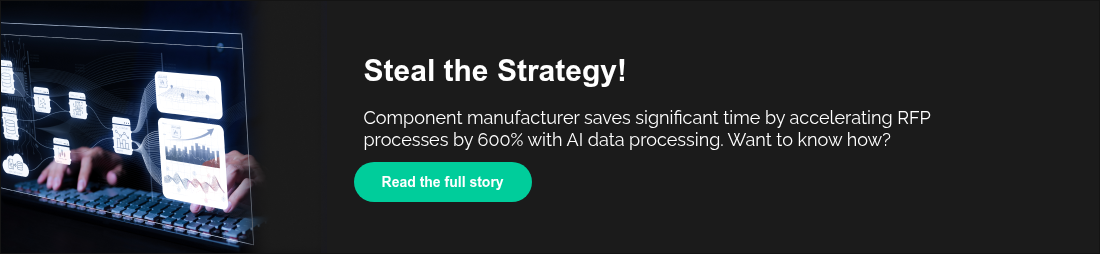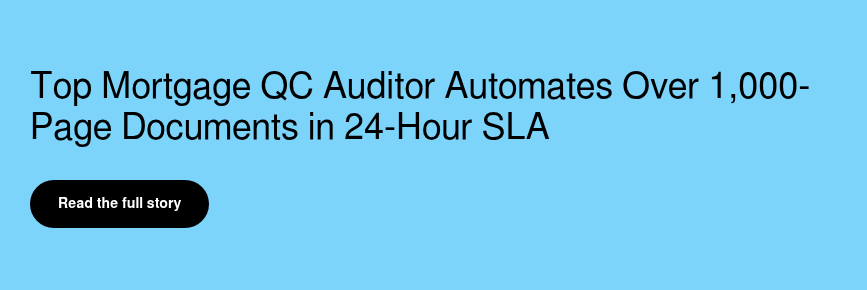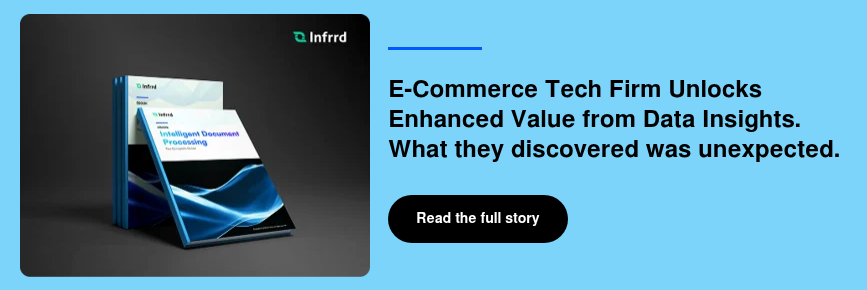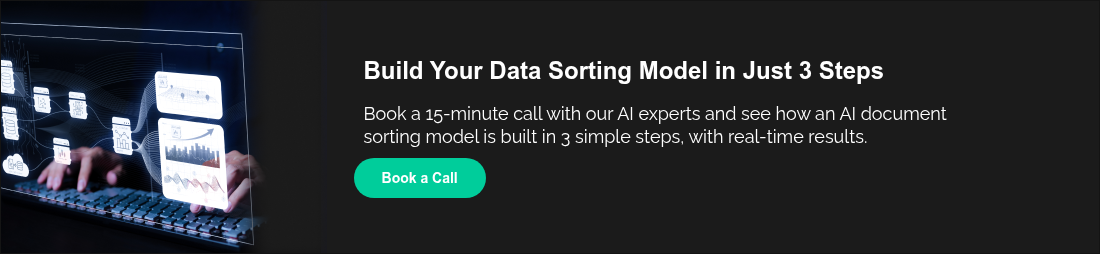People have been trying to extract data since the early days of the digital era. From the early days of OCR to the rise of IDP, it’s been a long, hard-fought journey.
But have you ever wondered why AI data sorting is gaining so much momentum now?
It’s because, even now, every single day, teams across industries are drowning in scattered, cluttered data. Some of it’s on paper. Some are buried deep in cloud folders. Some are hidden in email chains. And in fast-paced environments, this kind of disorder slows everything to a crawl.
The problem is bigger than it used to be. Businesses now process far more documents than ever before, and those documents are more complex.
Studies show that 90% of the new data available to businesses is unstructured.
Hence, finding the right file or number at the right time is no longer a simple task. It’s a drag on decision-making, a risk multiplier, and a major time drain. Even worse? Manual entry errors often go unnoticed until it’s too late. By then, the wrong number could already be in a report, shared across teams, or used to make irreversible decisions.
There’s also a human resource challenge. Skilled data entry workers are harder to find and keep, especially since the pandemic caused high turnover in these roles. When experienced employees leave, they take years of accumulated knowledge with them. New hires must be trained from scratch, creating a constant cycle of hiring, onboarding, and replacing staff. This disrupts business continuity and makes it even harder to keep up with essential tasks like maintaining compliance or accurate reporting.
That’s why AI data sorting is becoming a game-changer.
Did you know?
65% of organizations are already using or exploring AI for data and analytics, and teams using AI report up to 80% gains in productivity.
In this blog, we’ll break down:
- What is AI data sorting
- Why AI data sorting matters now
- Benefits of AI data sorting
- How AI data sorting works step by step
- How to choose the right SAI data sorting solution for your business needs
So let’s dive in.
What is AI Data Sorting?
AI data sorting is the process of using artificial intelligence to extract, organize, and label data. It works across formats, scanned documents, PDFs, emails, spreadsheets, and more.
The AI recognizes what type of document it’s dealing with, understands its content using tools like natural language processing and IDP, and then classifies and extracts, and sorts the important fields.
For example, A scanned invoice arrives. AI identifies it as an invoice, picks out the vendor name, due date, and total, then adds those fields to a structured database. Unlike rigid rule-based tools, AI learns from examples and keeps improving. Over time, it sorts new documents more accurately, even when layouts change.
Why AI Data Sorting Matters
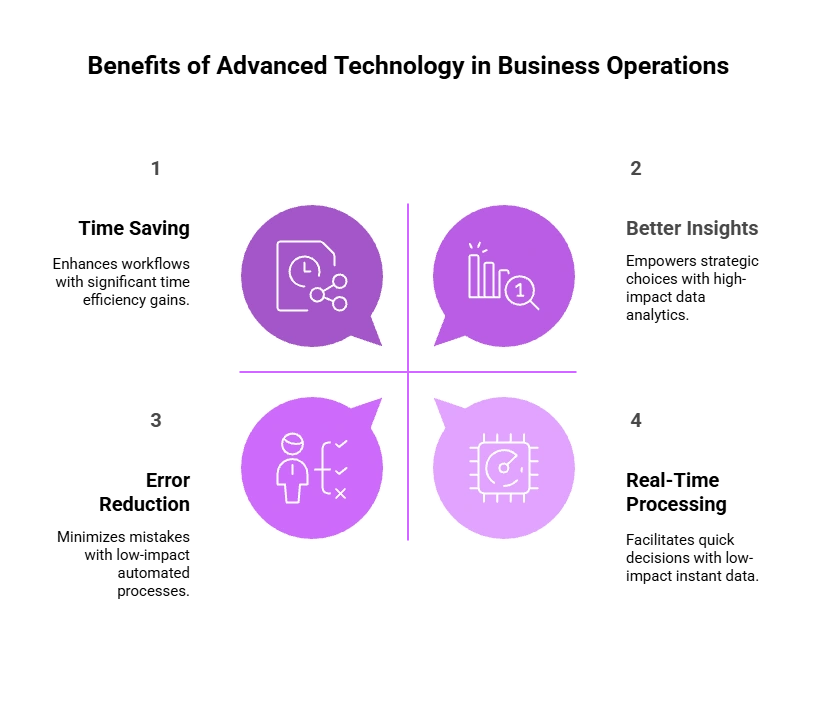
Businesses generate more data than ever. Manual sorting can’t keep up. AI helps by handling scale and reducing risk.
1. Time Saving
Manual sorting is slow. Employees waste hours searching, copying, and filing. On the other hand, AI sorts and extracts in seconds. This means faster onboarding, quicker approvals, and smoother operations across departments. Teams move forward without waiting on paperwork. Those saved hours go back to higher-value work.
2. Error Reduction
Manual processes cause typos, missing fields, and wrong classifications. AI systems reduce these issues by maintaining consistent logic. And when something’s missing or doesn’t look right, the AI can flag it. That means cleaner data and fewer surprises downstream, because only correct data flows into the right places.
3. Real-Time Processing
Fast decisions need fast data. AI can sort data as it arrives, giving you instant visibility into what’s urgent and what can wait. This helps you set custom SLAs so that all of your documents are sorted and ready within the stipulated deadlines.
4. Audit-Ready Output
In regulated industries or high-volume environments, tracking matters. AI sorting creates digital trails automatically. You can see when data arrived, what was extracted, and where it was sent. This level of traceability simplifies audits, helps with compliance, and keeps your documentation clean and verifiable.
5. Scalability
One of the biggest benefits is scalability. As data volumes grow, the AI’s capacity scales automatically, allowing you to keep extracting documents smoothly without hiring additional data specialists, even when volumes spike unexpectedly.
6. Better Insights
Well-sorted data is far easier to analyze. Once it’s organized, you can feed it into dashboards, track performance metrics, and monitor trends in real time. This accelerates decision-making and ensures that actions are based on reliable, up-to-date information.
But the value doesn’t stop there. Organized data often contains untapped potential. You can use it to uncover customer behavior patterns, identify market opportunities, run risk analytics, detect anomalies, and even forecast future outcomes with greater accuracy. The better your data is sorted, the more doors it opens, from fine-tuning marketing strategies to optimizing operations and mitigating risks before they escalate.
When data is in order, it stops being a challenge and becomes a strategic asset you can leverage across the business.
Key Stages of AI Data Sorting
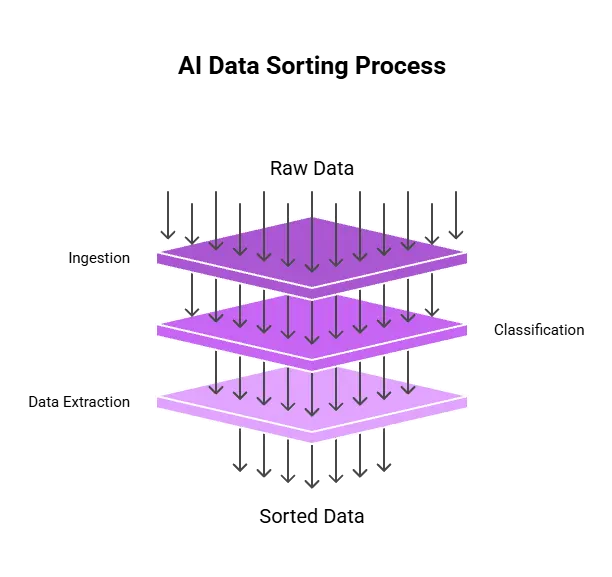
Stage 1: Ingestion
AI begins by collecting documents from various sources such as:
- Email inboxes
- Cloud storage (SharePoint, Google Drive)
- ERP systems
- High-speed scanners
Once collected, the system performs Pre-Processing & Cleaning, which:
- Standardizes file formats for consistent processing
- Removes irrelevant or duplicate pages
- Enhances image quality to improve OCR accuracy
Stage 2: Classification
At this stage, the AI identifies what type of document it is working with — for example, is it an invoice, a contract, or a tax form?
This step ensures that the right extraction rules are applied next.
Some documents require multi-level classification. For example, an insurance policy file might include:
- Insurance Policy / Contract – Main agreement detailing coverage, terms, and conditions
- Declarations Page – Summary of coverage, limits, deductibles, and endorsements
- Endorsements / Riders – Amendments or additions to the original policy
In some cases, a single file can contain multiple separate policy documents. Here, the system first splits the master file into separate policy files and then further breaks each one into its component parts.
Stage 3: Data Extraction
Once the document is classified, the AI extracts the specific data fields it needs. For example, in an invoice, this might include the vendor name, due date, PO number, and total amount. The data extraction process typically involves:
- Field Mapping – AI identifies key data points based on the document type (e.g., for invoices: vendor name, invoice date, total amount).
- Value Extraction – AI captures text, numbers, and codes with precision, optimized for the document’s format.
- Validation Rules – AI applies predefined business rules (e.g., “total amount” must match “subtotal + tax”).
- Exception Handling – In advanced systems, the accuracy of extracted fields is further verified using confidence scoring. This makes it easier to identify and correct potential errors later in the process. The missing or low-confidence fields for quick human review.
- Structured Output – AI delivers clean, verified data directly into ERP, CRM, or analytics systems for immediate use.
What to Consider When Choosing an AI Document Sorting Solution
When evaluating an AI-driven document sorting or intelligent document processing solution, focus on the factors that truly drive value for your organization. The right system can dramatically improve the efficiency and accuracy of your data workflows. The following are some of the key metrics that you need to consider:
Well-Defined ROI
Most companies already have a small data entry team. When automating data sorting, ensure the process is more efficient than the manual team. Measure efficiency against the initial investment and the expected ROI before investing in an AI sorting solution.
Speed and Accuracy
Speed and accuracy matter most. The right solution should be able to handle large volumes of documents in minutes, not hours, and get the data right the first time, so there’s no need to fix errors later. Faster processing means quicker decisions, while accuracy prevents costly mistakes. The best AI sorting systems can cut processing times by half or more, keep up even when volumes spike, and work reliably across all kinds of document types and formats.
The following are the 2 major accuracy parameters to consider:
Field-Level Accuracy
After extraction, the system should display the accuracy score for each individual field. This allows you to quickly identify fields with lower accuracy and address them without combing through the entire document. By highlighting potential error-prone fields, end users can focus their review where it’s needed most, saving time and reducing the chance of mistakes.
Document-Level Accuracy
Document-level accuracy measures the overall quality of extraction for an entire document. This metric helps teams determine how much human-in-the-loop involvement is required for each document type. For example, if a document’s accuracy score is 60%, it means corrections are needed for the remaining 40% of extracted data. This visibility allows teams to prioritize resources, improve quality control, and focus on documents that require the most attention.
Configurability & Customizations
No two businesses have the same document workflows, so configurability is essential. The right AI sorting system should let you apply your own business rules, highlight high-value or exception documents, and choose which fields to extract or validate.
Avoid rigid, one-size-fits-all models. Look for tools that support custom model training or fine-tuning so they can handle industry-specific fields or flag documents based on your criteria, such as high-value invoices or sensitive contracts. For example, an insurance company might flag claims over a certain amount for manual review, while a lender might route mortgage files missing key forms directly to the compliance team. By embedding these rules, the AI doesn’t just sort data — it follows the logic your business already uses.
Documents also rarely arrive in the same format. You might get scanned PDFs, spreadsheets, Word files, or images. Normalization converts them into one consistent structure so that other systems can process them without errors. This ensures dates follow the same format across documents, and vendor names remain consistent — “ABC Ltd.” and “ABC Limited” become one standard.
Simple Onboarding
Adopting an AI document processing solution shouldn’t require a massive IT project or a PhD in data science. Focus on ease of onboarding and deployment. The best solutions are easy to test with your own documents and can be rolled out quickly with minimal setup. Business users should be able to create extraction templates or approval workflows via drag-and-drop or simple settings, rather than relying on lengthy programming or vendor support. An intuitive, accessible tool ensures higher adoption rates across the organization. Ultimately, quick onboarding and ease of use translate to faster time-to-value: your team can begin realizing efficiency gains right away, and even smaller businesses (without large IT departments) can leverage the technology effectively.
Smart Learning and Insights
A good AI solution doesn’t just work once and stop. It keeps getting smarter and giving you insights you can act on. If you fix an extraction or classification today, the system should learn from it and do better next time. Over time, this continuous learning means higher accuracy with every batch of documents.
Look for a platform that supports human-in-the-loop feedback, where users can review and correct results, and the AI uses that input to retrain itself. Go beyond tools that only capture data, choose one that can also analyze it, spot trends, and flag anomalies you might miss.
Industry Expertise
Consider the industry expertise and context built into the solution. An AI document system trained on or tailored to your industry’s documents will deliver results faster and more accurately. Industry-specific document types (think mortgage applications, insurance claim forms, engineering drawings, or RFPs) have unique formats and terminology, so a generic tool might struggle without extensive training. Many leading providers offer pre-trained models or templates for certain sectors. Evaluate whether the vendor has experience with your industry’s use cases or compliance needs. Choosing a solution with built-in domain knowledge can greatly reduce configuration time and improve field-level accuracy out of the box. The value of industry alignment is evident in real-world results.
For example, Mortgage lenders using AI document automation have cut loan processing times by up to 80%, while also significantly reducing operational costs.. These gains come from the AI’s ability to handle loan applications, W-2s, tax forms, and other mortgage paperwork and automatically sort them with high accuracy, speeding up approvals.
An AI data sorting platform tailored to your industry’s documents and vocabulary will need less manual setup and start delivering value faster. It’s also more likely to handle industry regulations correctly, for example, reading ACORD forms in insurance or processing compliance documents in healthcare.
Always check for vendor references or case studies in your sector. Successful deployments in companies similar to yours are a strong sign that the system can address your specific challenges. While intelligent document solutions are spreading across many industries, adoption is highest in document-heavy, highly regulated sectors like finance and healthcare. If you’re in one of these high–data-volume industries, there’s a good chance your competitors are already using AI for document sorting.
Data Security and Compliance
Finally, data security and regulatory compliance must be core considerations, especially for finance, healthcare, government, or any industry handling sensitive information. A solution might be fast and accurate, but it’s not viable if it puts your data at risk or fails to meet legal requirements. Ensure any AI document system you consider has robust security measures and can demonstrate compliance with relevant laws and standards. At a minimum, look for features like encryption of data at rest and in transit, strict access controls, audit logs, and compliance certifications (e.g., SOC 2 Type II, ISO 27001). The system should also support privacy regulations out-of-the-box – for example, GDPR compliance for EU personal data and HIPAA compliance if you’re handling U.S. healthcare records. Leading IDP solutions often include built-in validation rules and redaction capabilities to help protect PII (personally identifiable information) and other protected data during processing. They can also automate certain compliance checks – for instance, verifying that all required documents are present for a mortgage file, or that an ID matches across forms, etc., which contributes to regulatory adherence.
Just as importantly, the solution should provide transparency and auditability. In regulated sectors, you’ll need to show what data was extracted and how decisions were made. AI tools that maintain detailed audit trails, logging who accessed documents, when data was captured, and any manual overrides, offer that accountability. This is crucial in investigations or audits, and it helps build trust that the AI isn’t a “black box” operating without oversight. Reducing compliance risk has real monetary value: avoiding a major violation or data breach can save millions in fines and reputation damage.
Industry-Specific Applications of AI Data Sorting
Mortgage
Manual sorting in mortgage QC, loan origination, and lending often slows teams down and leaves room for costly errors. AI data sorting streamlines these processes by automatically organizing and classifying documents such as loan applications, credit reports, closing disclosures, appraisal reports, and income statements. It flags missing data, validates critical fields, and creates an audit-ready package in minutes instead of hours. The result: fewer compliance issues, faster approvals, and smoother loan cycles.
Insurance
In claims processing, policy administration, and underwriting, time is lost shuffling through bulky policy files and complex endorsements. AI data sorting simplifies this by separating and identifying documents like policy contracts, declarations pages, claims forms, and endorsements/riders. It extracts key details, policy numbers, coverage limits, and effective dates and applies validation rules to spot inconsistencies. This speeds up claims decisions, reduces manual rework, and improves customer turnaround times.
Engineering
Handling design reviews, compliance documentation, and technical audits is challenging when engineering data is locked inside large, complex drawings. AI data sorting automates the reading of P&IDs, CAD files, electrical schematics, and mechanical diagrams. It identifies symbols, labels, and part numbers, and extracts measurements or technical annotations with precision. Engineers get instant access to the exact details they need, cutting down on search time and preventing costly project delays.
Accounting
Invoice processing, expense management, and financial reporting can easily get bogged down by manual data entry and verification. AI data sorting organizes and classifies invoices, receipts, purchase orders, and payment records, then extracts key fields such as vendor names, invoice amounts, dates, and tax details. It validates these against business rules before passing structured data into accounting systems, reducing errors, expediting approvals, and keeping payments on schedule.
In a Nutshell
Data overload isn’t just an inconvenience. It’s a serious operational bottleneck. When information is scattered across emails, shared drives, paper files, and cloud folders, teams spend more time searching for what they need than actually acting on it. This constant chase slows down projects, buries important risks under piles of irrelevant data, and pushes decision-making further down the line.
AI data sorting offers a direct fix. By automatically classifying and organizing documents as they arrive, it removes the clutter that stalls productivity. It ensures the right information is available at the right time, without hours of manual searching or sorting. Workflows become faster and smoother, and decision-makers gain instant access to clean, structured data they can trust.
With AI handling the sorting, your team gains back hours each week, and they can reinvest their gained time into higher-value work like strategy, analysis, and customer service. This shift not only improves output but also reduces burnout, making operations both faster and more sustainable.
Ready to scale your data sorting process? Get started now.
FAQs
A pre-fund QC checklist is helpful because it ensures that a mortgage loan meets all regulatory and internal requirements before funding. Catching errors, inconsistencies, or compliance issues early reduces the risk of loan defects, fraud, and potential legal problems. This proactive approach enhances loan quality, minimizes costly delays, and improves investor confidence.
A pre-fund QC checklist is a set of guidelines and criteria used to review and verify the accuracy, compliance, and completeness of a mortgage loan before funds are disbursed. It ensures that the loan meets regulatory requirements and internal standards, reducing the risk of errors and fraud.
Using AI for pre-fund QC audits offers the advantage of quickly verifying that loans meet all regulatory and internal guidelines without any errors. AI enhances accuracy, reduces the risk of errors or fraud, reduces the audit time by half, and streamlines the review process, ensuring compliance before disbursing funds.
Choose software that offers advanced automation technology for efficient audits, strong compliance features, customizable audit trails, and real-time reporting. Ensure it integrates well with your existing systems and offers scalability, reliable customer support, and positive user reviews.
Audit Quality Control (QC) is crucial for mortgage companies to ensure regulatory compliance, reduce risks, and maintain investor confidence. It helps identify and correct errors, fraud, or discrepancies, preventing legal issues and defaults. QC also boosts operational efficiency by uncovering inefficiencies and enhancing overall loan quality.
Mortgage review/audit QC software is a collective term for tools designed to automate and streamline the process of evaluating loans. It helps financial institutions assess the quality, compliance, and risk of loans by analyzing loan data, documents, and borrower information. This software ensures that loans meet regulatory standards, reduces the risk of errors, and speeds up the review process, making it more efficient and accurate.