As businesses grow, so does the pile of paperwork. Keeping things efficient isn't just a nice-to-have, it's a must to stay ahead in today’s fast-paced world. To keep up, many turn to automation tools like Optical Character Recognition (OCR) or Intelligent Document Processing (IDP) to extract, manage, and act on critical data faster.
Both technologies aim to digitize paper-heavy workflows, but they differ dramatically in capability, accuracy, and business impact. While OCR has been around for decades and serves well for basic text extraction, IDP combines AI, machine learning, and natural language processing to go much further, automating entire document workflows end-to-end.
But often, many struggle to pick the right fit for their organization.
Let’s break down the key differences between OCR and IDP, and help you pick ‘the one’ for your business.
What is OCR?
OCR is the abbreviation for optical character recognition. OCR technology reads, extracts, and analyses text from scanned documents and photos to create machine-readable text. OCR technology is widely utilized in many industries for activities like document digitization, data extraction from invoices and receipts, data entry process automation, and enhancing accessibility for people with visual impairments.
How Do You Process Documents with OCR?
- OCR starts with the file you want to extract data from. This file can be an official documentation image, a scanned document, or a PDF.
- After that, using extraction models developed to identify words and lines in the image, the OCR algorithms will extract the specific characters they recognize.
- Subsequently, the extracted data is examined with a pre-defined set of templates or patterns representing standard characters and symbols.
- Following the completion of the character recognition process, language modeling, content analysis, or spell-checking are used to ensure that accuracy is maintained.
- The software will then produce a final version of the machine-readable text.
Why OCR Alone Isn’t Enough in 2025
OCR has been a go-to tool for document digitization for years. But as the complexity of documents increases, their limitations become harder to ignore.
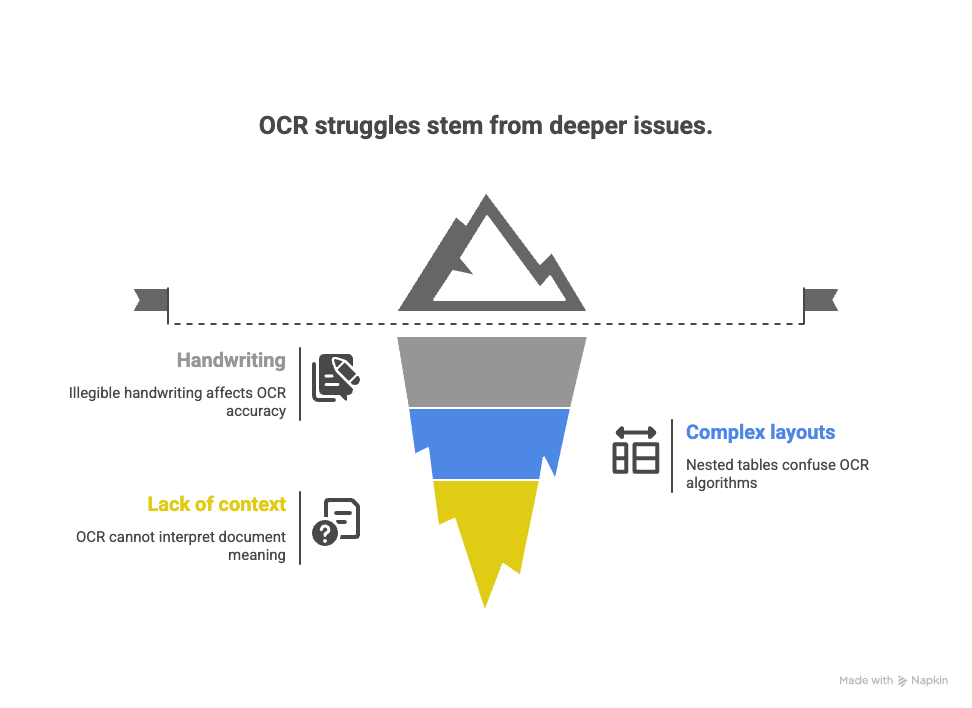
Here’s where OCR starts to struggle:
- Handwriting and low-quality scans
OCR often fails when dealing with cursive writing, smudged forms, or low-resolution scans. This makes it unreliable for industries where handwritten notes still matter like healthcare, insurance, or mortgage. - Nested tables and complex layouts
While OCR can extract simple rows and columns, it struggles with nested tables, mixed formats, or multi-level line items, especially in invoices, purchase orders, or multi-section forms. - No understanding of context
OCR doesn’t validate the data it captures. It can't tell whether a Social Security Number was scanned correctly, or if an amount is out of tolerance. That responsibility falls on humans, leading to slower, error-prone workflows.
Key Limitations of OCR in Document Processing
What is IDP?
Intelligent document processing, or IDP, allows data embedded in business documents across all industries to be automatically captured, extracted, and processed. IDP uses machine learning (ML) and artificial intelligence (AI) techniques to read, comprehend, and process structured, semi-structured, and unstructured data in documents like humans.
How Does Intelligent Document Processing Work?
- IDP uses machine learning models to classify documents into different categories based on their content, layout, or other characteristics.
- The documents, sorted by type, undergo examination. Models scrutinize the data comprehensively, extracting details analytically, like a person.
- The information is then examined for accuracy against predetermined guidelines; if errors are found, the information is tagged for human review.
- The human-in-loop (HITL) feedback helps with the continuous improvement of the extraction model.
- Natural language processing (NLP) enables understanding of data. It identifies and extracts unstructured data with high recognition. The data functions are similar to those of the human brain.
Where Can You Utilize IDP and OCR?
IDP and OCR are beneficial in many distinct fields, as they help make the documentation process faster. A few of the advantages are listed below:
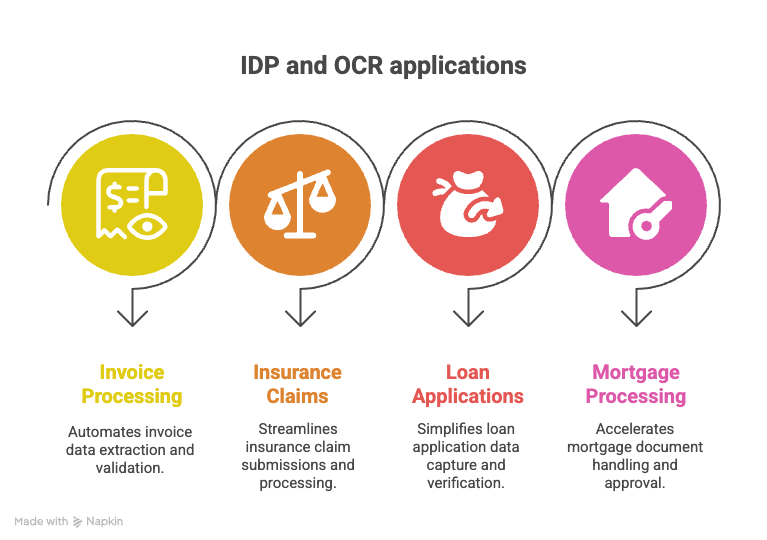
Invoice Processing
Manually handling invoices slows down payments and eats up valuable time. With OCR or IDP, companies can process invoices up to 81% faster, helping them avoid late fees, capture early payment discounts, and speed up audits. IDP adds another layer of intelligence by recognizing formats, line items, and validating totals automatically.
Insurance Claims Processing
Insurance Claims forms come in all shapes and formats. Instead of relying on manual data entry, insurance teams are turning to OCR and IDP to extract data, validate it, and send it straight into their claims systems. The result? Faster turnaround times, fewer errors, and lower processing costs.
Loan Application Processing
Lenders deal with mountains of paperwork—ID proof, payslips, bank statements, and more. IDP helps by verifying documents, validating data in real time, and flagging inconsistencies. This makes it easier to process loan applications quickly and accurately, while also minimizing fraud risks.
Mortgage Processing
Mortgage files are large, complex, and filled with structured and unstructured data. IDP can extract information across hundreds of pages, cross-check asset documentation, and highlight discrepancies, all in a fraction of the time manual reviews take. This leads to faster closings, better compliance, and smoother borrower experiences.
OCR vs IDP: A Feature-by-Feature Comparison
OCR or IDP: Which is Better for Your Business ROI?
There are a few factors that make IDP superior to the other options for the expansion of your company.
Time-saving
According to Everest Group’s 2025 ROI framework, IDP platforms regularly deliver 60–80% faster processing across high-volume document workflows like invoices and insurance claims. In industries like insurance, these tools also offer significant gains in audit readiness and data protection.
For example, one of our insurance clients, SNC, dramatically reduced turnaround time in claims processing after moving from OCR-based systems to Infrrd’s IDP platform
Improved accuracy & Error Reduction
As per Everest Group, modern IDP platforms can consistently reach 95–99% accuracy, even with unstructured and handwritten input.
A research case in E2E Process Automation Leveraging Generative AI and IDP-Based Automation Agent (May 2025) found that automated expense processing cut error rates and processing time by over 80% at scale.
Better client support & customer experience
When processing is faster and data is more accurate, clients notice. IDP shortens turnaround times, improves response accuracy, and enables teams to deliver faster, more reliable service, leading to better satisfaction and stronger loyalty.
Faster decision-making process
The same academic study (Jeong et al., 2025) demonstrates advantages of combining IDP with AI agents, achieving more accurate and efficient decision-making workflows. The system delivered measurable benefits in accuracy, consistency, and compliance.
Enhance compliance and security
IDP supports compliance by ensuring every document is processed according to rules and regulations. It also adds an extra layer of security, minimizing risks tied to human oversight or improper handling.
Performance at a Glance: Infrrd IDP vs Traditional OCR
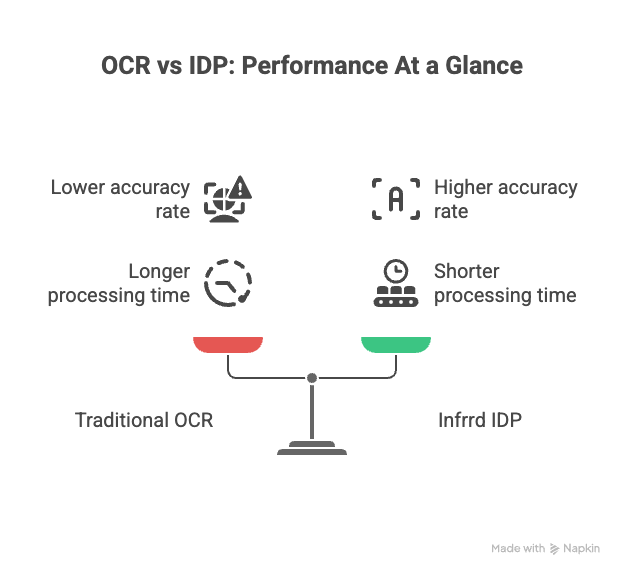
- OCR Accuracy: ~80–90%
Highly dependent on document clarity, formatting, and template consistency - Infrrd IDP Accuracy: 95–99%
Driven by AI-powered extraction, NLP-based understanding, and human-in-the-loop validation - OCR Processing Time: 4–6 hours per mortgage file
Requires manual classification, stacking, and tolerance review - Infrrd IDP Processing Time: Under 2 hours
Automates document classification, CD comparison, and audit flagging, reducing prep time by up to 70%.
Real Results: What Switching from OCR to IDP Looks Like
State National, an insurance services provider, saw the limits of OCR up close. As the volume and variety of documents increased, keeping up meant constantly updating templates and manually managing exceptions, work that only grew with time.
To simplify the process, State National moved on from OCR and switched to IDP.
Without relying on rigid templates, they were able to handle large-scale document variation more efficiently. Tasks like data extraction and classification became automated, reducing the need for manual intervention and freeing up their team to focus on higher-value work.
Analysts Agree: Infrrd IDP has Moved Far Beyond OCR
OCR helped digitize documents. But today’s challenges, like processing unstructured forms, validating against rules, or extracting data buried in tables, demand more.
That’s why Infrrd’s Intelligent Document Processing (IDP) platform was recognized as a Leader and Star Performer in Everest Group’s 2025 PEAK Matrix® for IDP. Their evaluation cited Infrrd’s innovation and real-world business impact, particularly in automating complex, high-volume workflows that traditional OCR can’t handle.
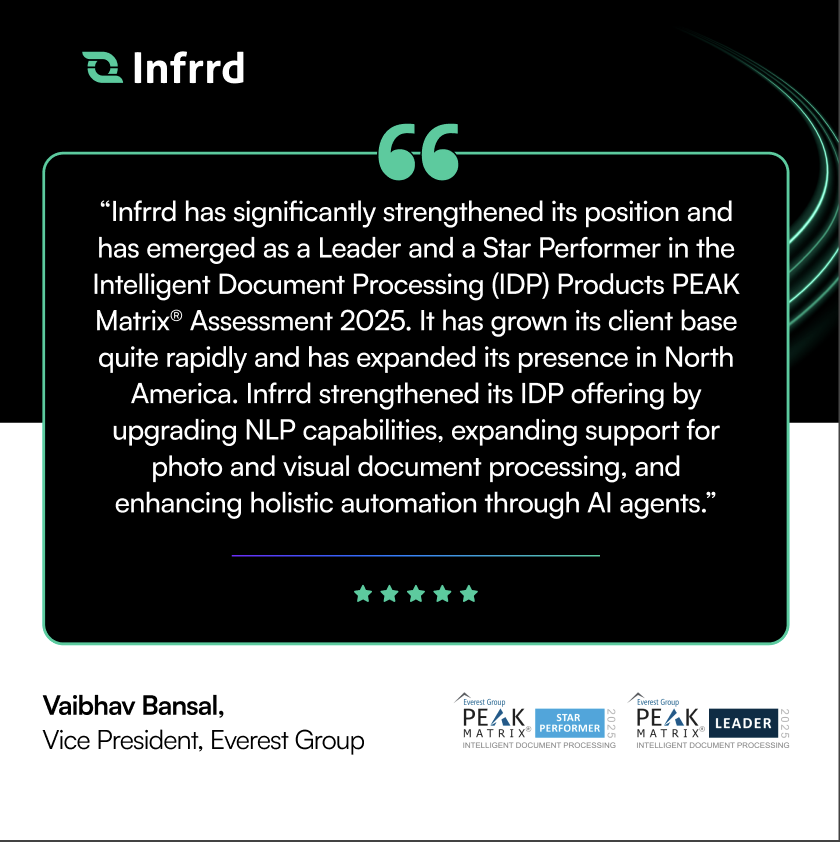
Infrrd was also highlighted by Deep Analysis as a standout innovator in document automation, specifically for use cases where OCR alone falls short.
The verdict? OCR reads. Infrrd’s IDP understands.
It’s built to go beyond character recognition: automating classification, validation, and contextual data extraction at scale.
The Bottom Line
OCR was a great first step. But if you’re still relying on it today, you’re leaving speed, accuracy, and business value on the table.
Infrrd’s Intelligent Document Processing (IDP) doesn’t just scan or extract it understands. With AI, NLP, and machine learning working together, it captures the context, validates the data, and automates the entire document journey, no matter how complex.
Whether you're in finance, insurance, logistics, or lending, our platform helps you move faster, reduce errors, and free up your team to focus on what really matters.
It’s time to raise your standards. Let Infrrd show you what’s possible.
FAQs
A pre-fund QC checklist is helpful because it ensures that a mortgage loan meets all regulatory and internal requirements before funding. Catching errors, inconsistencies, or compliance issues early reduces the risk of loan defects, fraud, and potential legal problems. This proactive approach enhances loan quality, minimizes costly delays, and improves investor confidence.
A pre-fund QC checklist is a set of guidelines and criteria used to review and verify the accuracy, compliance, and completeness of a mortgage loan before funds are disbursed. It ensures that the loan meets regulatory requirements and internal standards, reducing the risk of errors and fraud.
IDP (Intelligent Document Processing) enhances audit QC by automatically extracting and analyzing data from loan files and documents, ensuring accuracy, compliance, and quality. It streamlines the review process, reduces errors, and ensures that all documentation meets regulatory standards and company policies, making audits more efficient and reliable.
Yes, IDP uses advanced image processing techniques to enhance low-quality documents, improving data extraction accuracy even in challenging conditions.
IDP efficiently processes both structured and unstructured data, enabling businesses to extract relevant information from various document types seamlessly.
IDP combines advanced AI algorithms with OCR to enhance accuracy, allowing for better understanding of document context and complex layouts.







