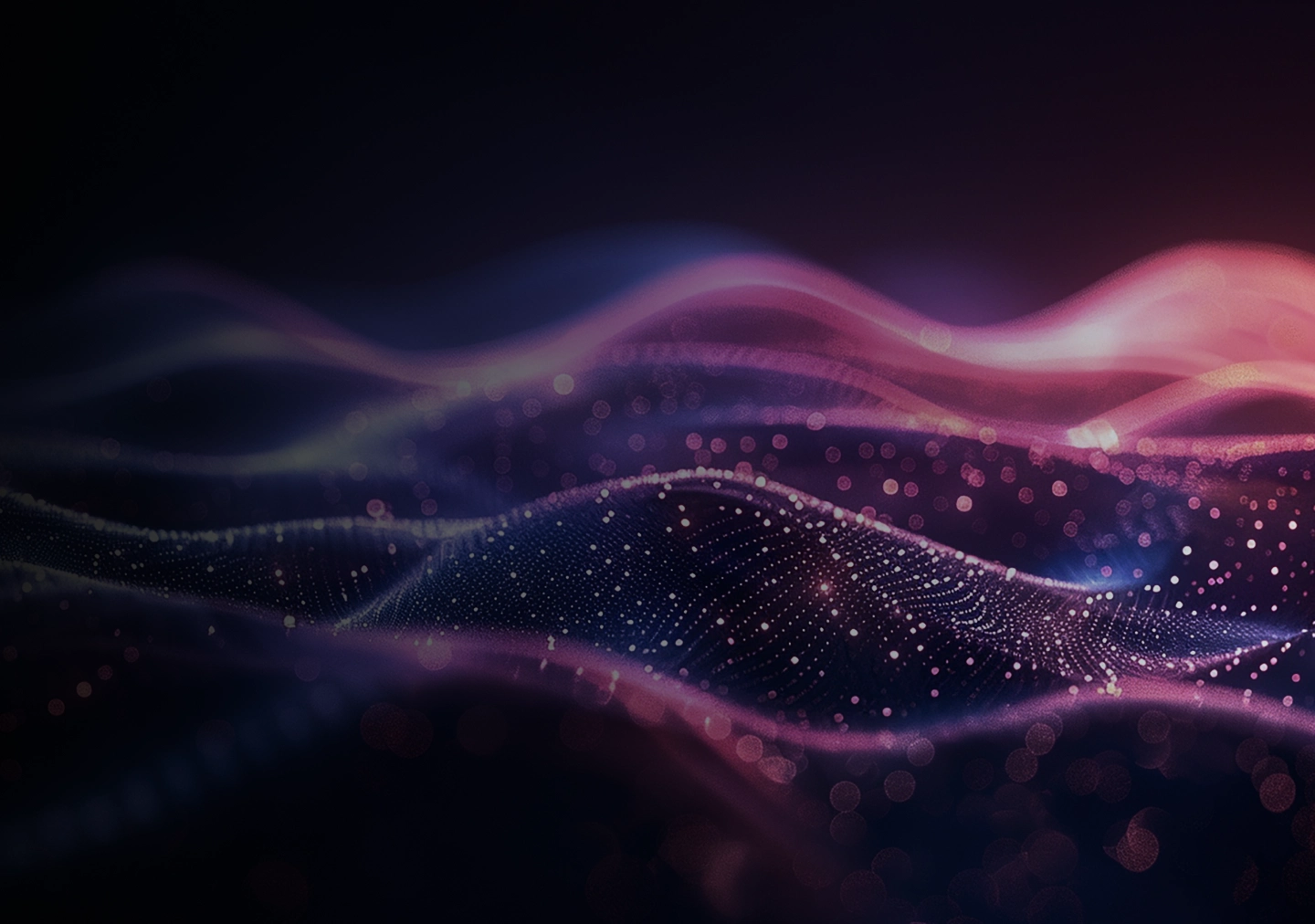Struggling to choose the right invoice scanning software? You’re not alone.
Managing invoices manually is a slow, painful process. You spend hours keying in line items, chasing down approvals, and correcting avoidable errors. And when it’s time to scale? That manual process turns into a full-blown bottleneck. That’s why invoice scanning software has become a must-have for modern finance teams. But here’s the challenge: with so many tools on the market promising everything from faster approvals to flawless AI, finding the right invoice scanning software for your business can feel overwhelming.
Luckily, the process is easier when you know where to look, and what to look for.
In this blog, you’ll find everything you need to confidently choose the best invoice scanning software for your company, from understanding how automated invoice scanning works to knowing what features to look for and, most importantly, what this software can do for your business.
What Is Invoice Scanning Software?
Invoice scanning software helps you turn paper or digital invoices into clean, structured data, automatically. Instead of typing everything in by hand. Invoice scanning software reads the document using OCR (Optical Character Recognition) or advanced AI powered document processing tools such as IDP (Intelligent Document Processing) and pulls out all the important details: invoice numbers, supplier names, dates, amounts, line items, and more.
That data is then sent directly into your accounts payable or ERP system. With automated invoice scanning, you cut down on manual entry, avoid typos, and process invoices faster, with fewer errors.
But modern invoice scanning software goes way beyond OCR. Many tools now include artificial intelligence (AI) and machine learning to handle different formats and layouts. That means even if every vendor sends a different style of invoice, the system keeps learning and improving. It also flags issues like mismatched totals or missing fields, so your team can catch problems early.
In short, automated invoice scanning helps you get the data right from the start, so the rest of your workflow, approvals, matching, and payments can move quickly and smoothly.
Why Invoice Scanning Software Matters
About 68% of companies still enter invoice data manually.
A lot of companies, even today, enter invoice data manually. That’s not just slow—it’s expensive and full of risk. If you manage a team that manually processes the data, you know how painful that is.
Invoice scanning software helps you solve that problem. You reduce processing costs, improve accuracy, speed up payments, and give your team time to focus on more important work.
How Invoice Scanning Fits into Your AP Workflow
Here’s how automated invoice scanning works inside your current system:
- You receive an invoice (via email, portal, or mail).
- The invoice scanning software reads it and pulls out key data.
- That data is used for matching (PO, invoice, delivery receipt).
- The invoice is routed for approval or sent directly for payment.
It all happens automatically, no more printing, scanning, or copy-pasting. And the best part? Invoice scanning software often integrates with your existing ERP or AP system, so you don’t have to rebuild your workflows from scratch.
Why Companies Are Adopting Invoice Scanning Software Fast, and You Should Too
The market for invoice scanning software is exploding. It’s expected to grow from $25.3 billion in 2024 to $98.4 billion by 2032. That’s an 18.5% annual growth rate.
It proves that the industry is growing, with more businesses adopting advanced invoice scanning technology.
Why the rush?
Because companies that use automated invoice scanning are seeing real results, like processing invoices faster than manual teams, paying fewer late fees, capturing early payment discounts, and building better supplier relationships.
Top Benefits of Automated Invoice Scanning
1. Save Time and Speed Things Up
Manual invoice processing takes an average of 14.6 days. With automated invoice scanning, you can cut that down to 3–4 days on avaerage. Some teams even process invoices in a few hours.
That means faster approvals, on-time (or early) payments, and less time wasted on follow-ups.
2. Cut Down on Errors
From what we’ve learnt from our clients, 1 out of 3 invoices has a mistake when entered manually. With invoice scanning software, the data is pulled directly from the document, no typing, no mistakes. And when errors do happen, smart software can flag them for review. That means fewer exceptions to handle and more accurate records for audits or month-end.
3. Handle More Invoices Without Hiring More People
If your invoice volume is growing, you don’t need to hire more AP clerks. Automated invoice scanning lets you scale without increasing costs. Cloud-based systems even adjust to handle peak seasons. One-third of AP teams say they struggle to keep up during busy times, this fixes that.
4. Stay Compliant and Ready for Audits
Invoice scanning software keeps track of who approved what and when. If your process requires multiple sign-offs, the software manages it all. You also get a digital audit trail and better protection against fraud, like duplicate invoices or incorrect amounts.
5. Save Big on Processing Costs
Processing one invoice manually costs about $15. With invoice scanning software, that can drop to as little as $1.42. Even partial automation cuts costs in half. That’s a huge ROI, especially if you’re processing tens of thousands of invoices each year.
And it’s not just about saving money. When your team isn’t buried in paperwork, they can focus on strategic work, like improving cash flow, negotiating vendor terms, or spotting spend trends.
How to Get Started with a New Invoice Scanning Software
If you're ready to start using invoice scanning software, here’s how to roll it out smoothly:
- Review your current process – Where are the delays? What’s the cost per invoice? Set goals like “cut cycle time” or “reduce errors.”
- Get leadership buy-in – Make sure your CFO or finance lead supports the change, and involve IT, procurement, and your AP team early.
- Pick the right tool – Look for features like smart OCR, AI learning, ERP integration, and strong data security. Cloud vs on-premise depends on your needs.
- Plan the rollout – Map out how the system will work with your current setup. Automate where possible and rethink approval workflows.
- Start small – Run a pilot in one department or with one group of invoices. Fix bugs, collect feedback, and scale from there.
- Train your team – Show your team how automated invoice scanning makes their jobs easier. Address fears about automation by focusing on how it helps, not replaces.
- Track performance – Measure time saved, error reductions, and cost per invoice. Share wins with your team and fine-tune the process over time.
Overcoming Common Challenges of Implementing a New Invoice Scanning Software
Every new system has bumps. Here’s how to avoid common issues:
- Data Security: Work with vendors who use encryption and follow compliance rules (like SOC 2 or ISO 27001). Limit access to sensitive data internally.
- Integration: Legacy systems can be tricky. Use APIs or RPA bots to fill the gaps. Involve IT early to smooth the process.
- User Resistance: People fear change. Involve them early, pick champions, and share success stories. Show how invoice scanning software actually lightens their workload.
- Budget Approval: Show the numbers. If you're spending $15/invoice now, and automation should get you to $1.42, and the ROI sells itself. Many vendors have calculators and case studies to help you make your case.
Top 8 Invoice Scanning Software of 2025
1. Infrrd
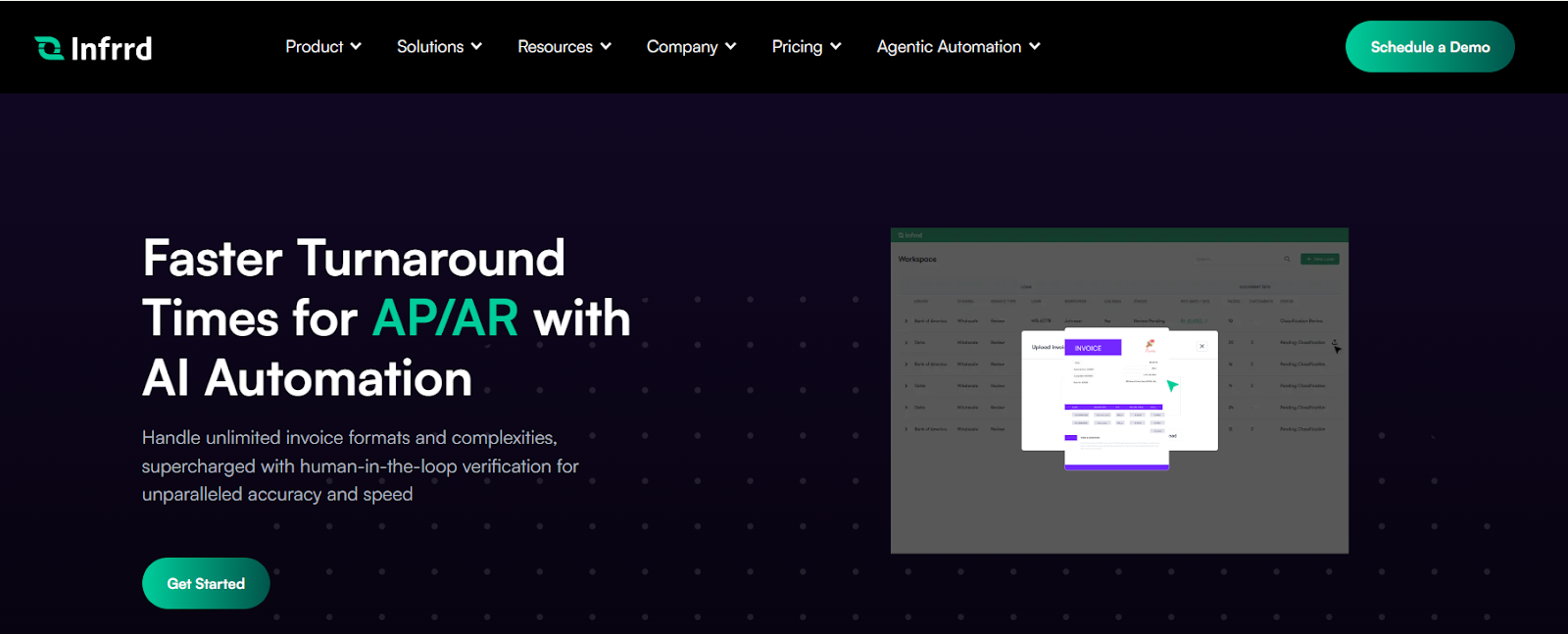
Infrrd is an AI-powered Intelligent Document Processing (IDP) platform built for organizations that handle large volumes of complex invoices. It avoids templates entirely, using machine learning models that can interpret diverse formats with high precision.
Key Features
- AI-based IDP engine with pre-trained models
- Adapts to different layouts without manual rule setup
- Accurate extraction of line items, taxes, and totals
- Supports three-way and four-way invoice matching
- Human review available for exceptions
Benefits
- Works across varied invoice structures—no template dependency
- Reduces manual checks and validation time
- Handles both structured and unstructured invoices
- Delivers clean, accurate data to downstream systems
Limitations
- Setup requires collaboration to support company-specific document needs
- Better suited for larger teams or high-volume use cases
Pricing
Custom pricing based on usage, volume, and support requirements. Contact Infrrd for a quote.
2. Tipalti – Automation with a Focus on Global Payables
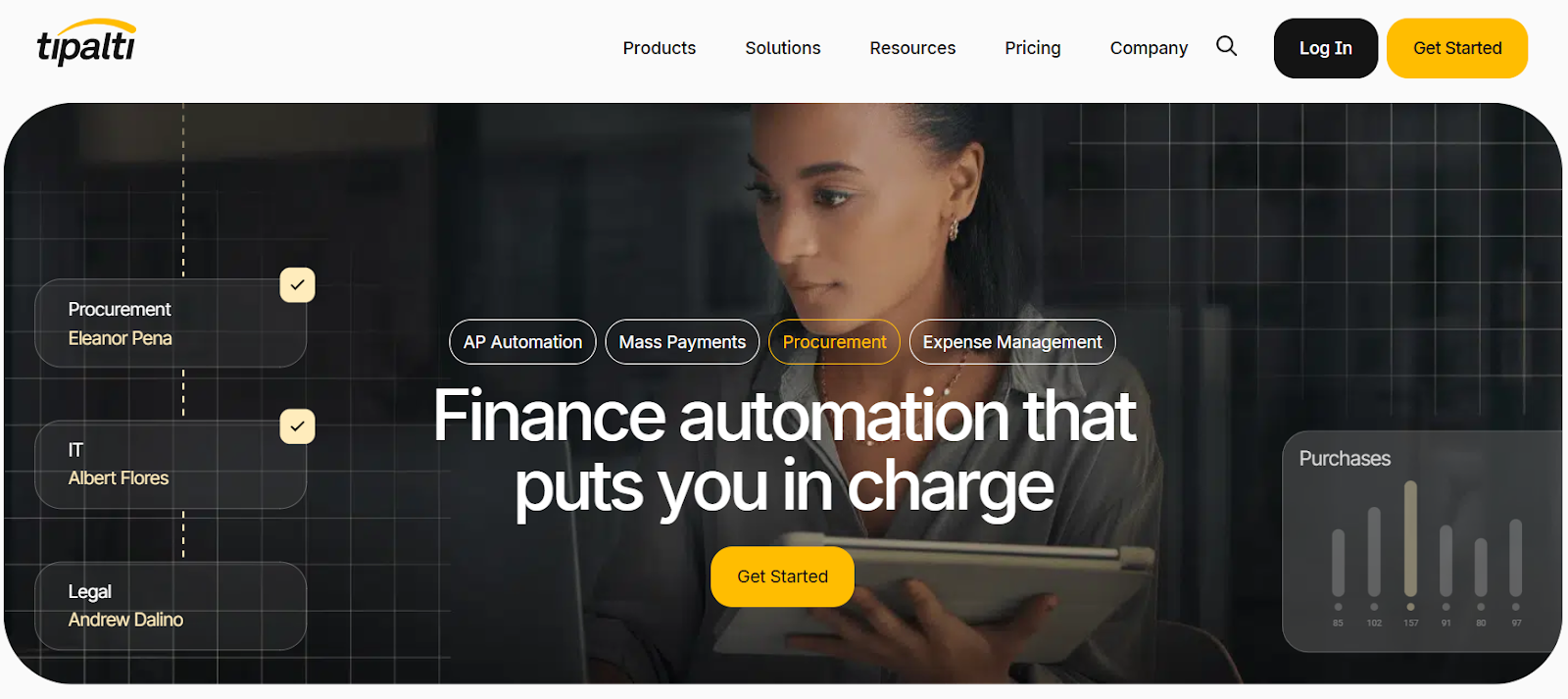
Tipalti offers strong automation capabilities, particularly for global mass payments. Its invoice automation software streamlines onboarding, tax compliance, and multi-currency payouts.
Key Features
- Built-in tax compliance for global operations
- Automated supplier onboarding and self-service
- Invoice capture with basic automation
- Multi-currency payment support
- Integrates with major accounting platforms
Benefits
- Helps businesses scale international payments smoothly
- Reduces fraud risk and compliance errors
- Centralizes vendor management
Limitations
- Less capable in extracting detailed invoice data
- Struggles with complex line-item handling
- Limited customization for business-specific workflows
Pricing
Starts at 99 Euro/month plus fees based on transaction volume and additional services.For premium and Elite plan , you need to contact sales team
3. Iron Mountain
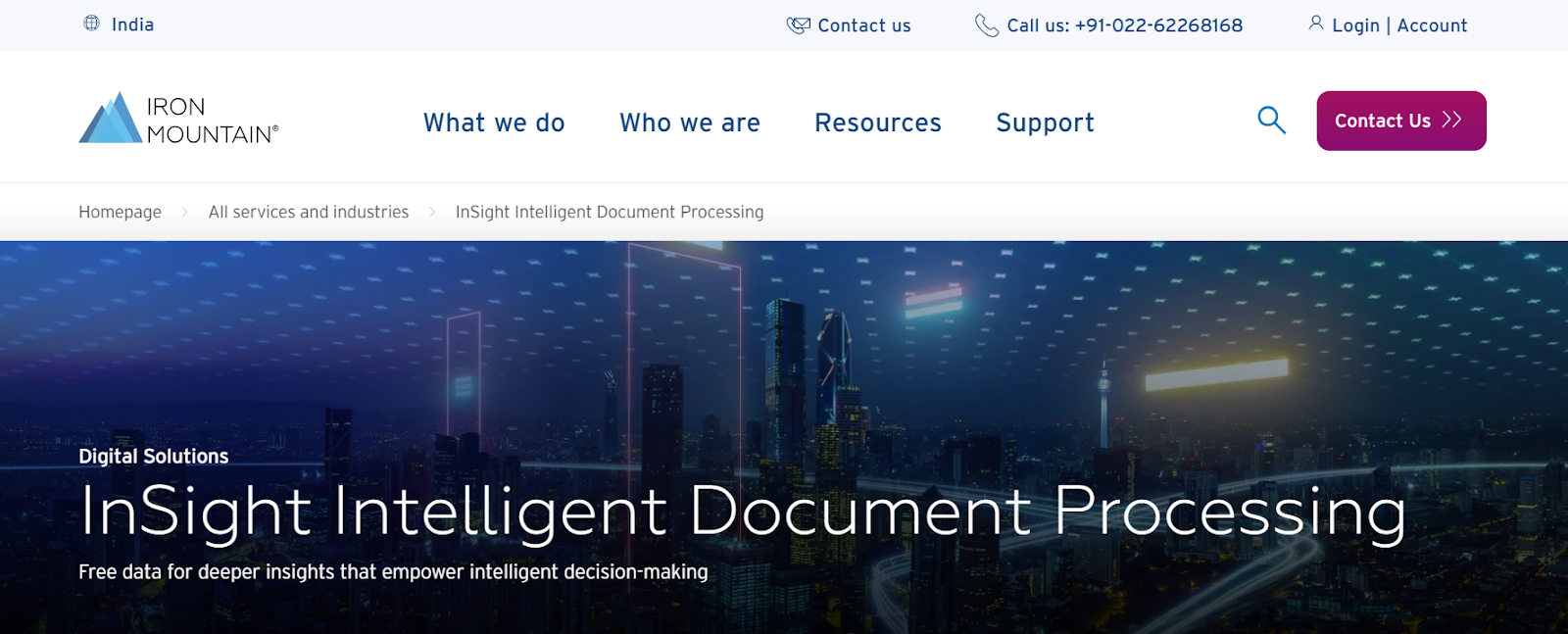
InSight is Iron Mountain’s cloud-based IDP platform built for document-heavy teams. It automates the capture, extraction, and routing of invoice data.
Key Features
- Intelligent extraction and classification
- Workflow automation and approval routing
- Centralized, searchable invoice repository
- APIs for ERP connectivity
- Scalable cloud infrastructure
Benefits
- Replaces paper-based AP processes
- Improves audit readiness and compliance
- Reduces manual processing delays
Limitations
- Still gaining market traction—launched in late 2024
- Onboarding may require IT support
- No in-platform payment features—ERP integration required
- Only cloud-hosted; no hybrid or on-prem options
Pricing
Custom pricing based on invoice volume and deployment size. Contact Iron Mountain for a quote.
4. Airbase (by Paylocity)

Airbase combines invoice automation with spend management in a single platform, targeting small to mid-sized businesses
Key Features
- Built-in invoice capture and approval flows
- Combines cards, expenses, and invoicing
- Centralized view of spend and budgeting
- Accounting integrations (Xero, QuickBooks, NetSuite)
Benefits
- Useful for finance teams under 500 employees
- Easy-to-use interface for expense and invoice workflows
- Helps control budgets through pre-approvals
Limitations
- Not designed for large enterprises or multi-entity setups
- Limited regional support for AP features
- Lacks advanced invoice logic and customization
Pricing
Custom pricing based on usage and team size. Tailored for SMBs.
5. Image One
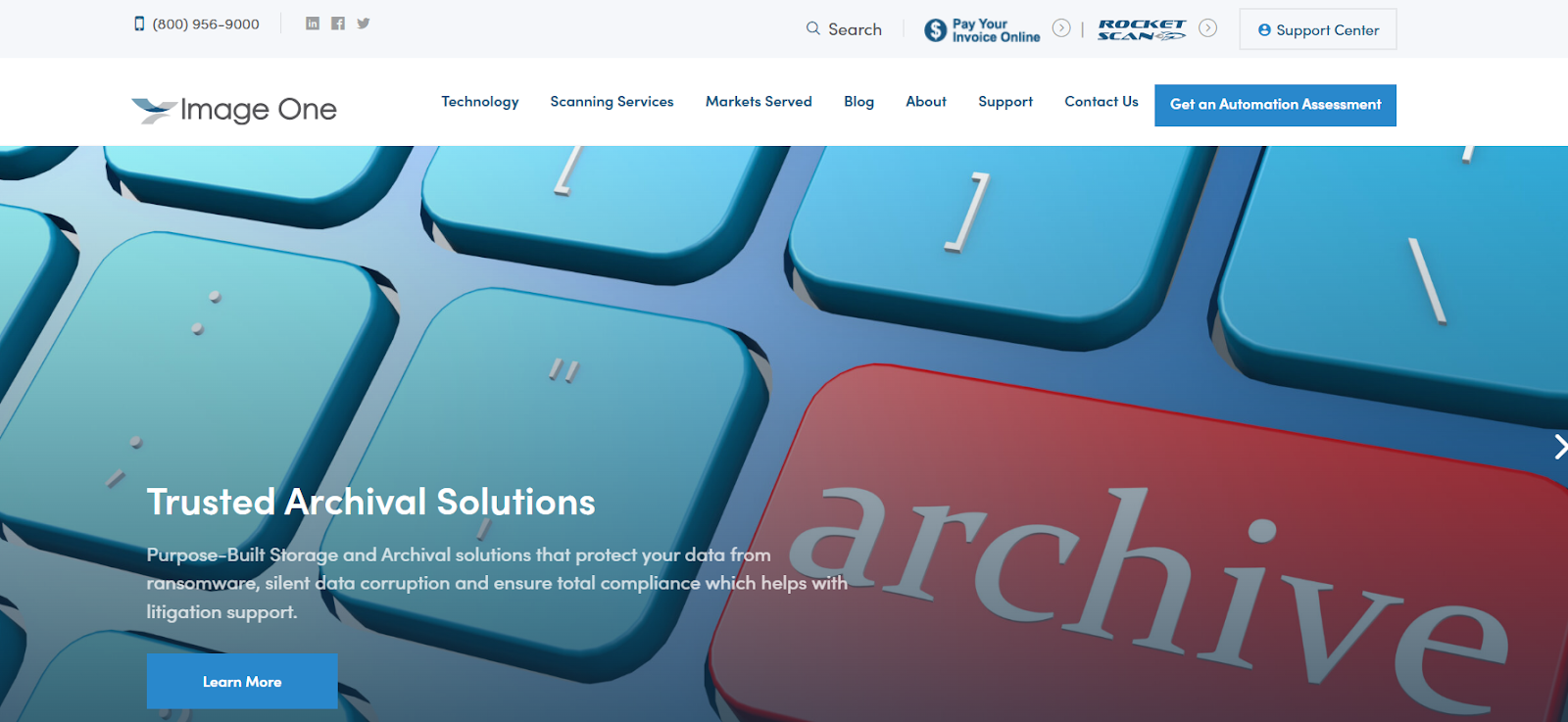
Image One provides document digitization services, converting invoices into standardized formats using OCR. It offers both onsite and offsite scanning.
Key Features
- Paper and email invoice digitization
- OCR-driven data capture
- ERP compatibility
- Workflow support for approvals and storage
- Security protocols for financial data
Benefits
- Converts physical documents into digital formats
- Speeds up manual AP processing
- Improves accuracy and recordkeeping
Limitations
- Florida-based operations may limit national reach
- Not a software platform—relies on physical scanning infrastructure
- May need custom setup for complex workflows
Pricing
Pricing is project-specific. Requires consultation based on service scope and scanning needs.
6. Coupa
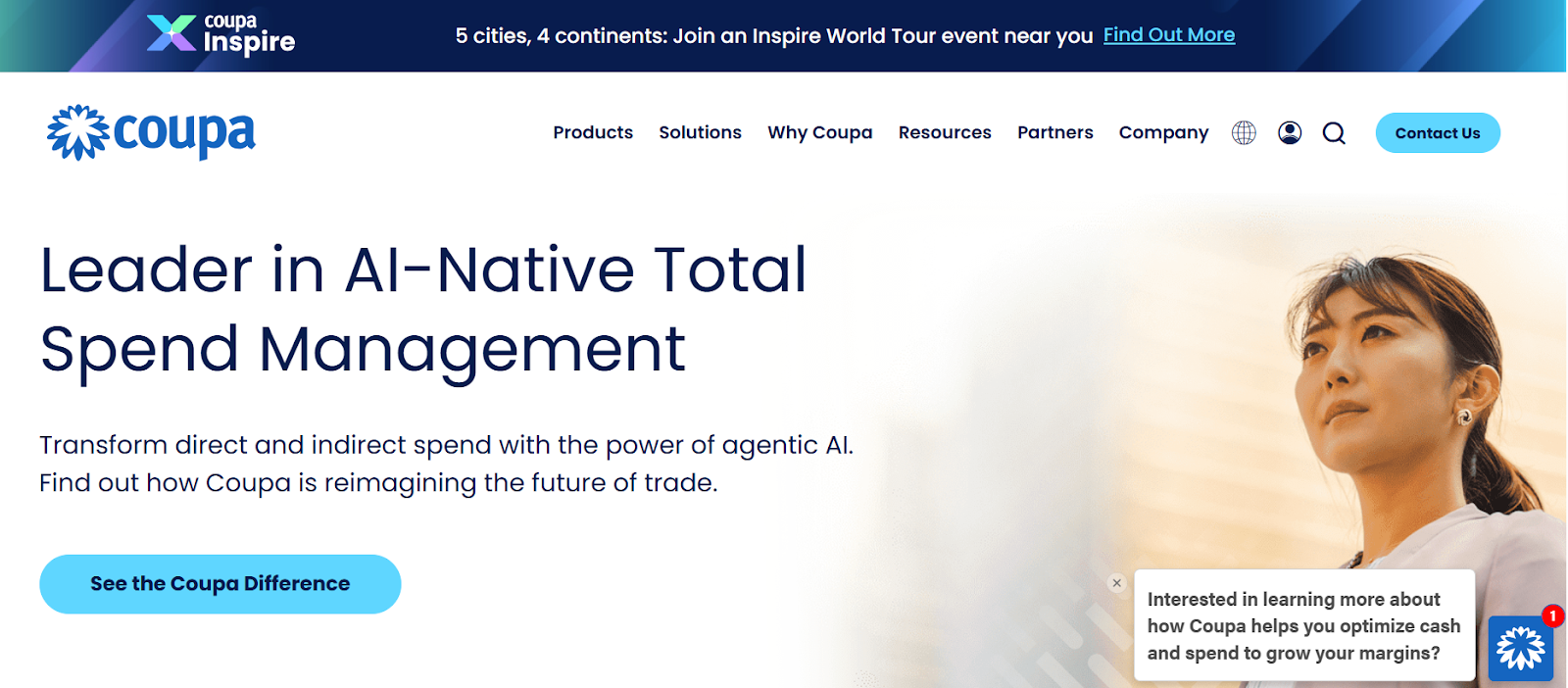
Coupa integrates invoice automation within its procurement suite, making it ideal for companies that already use its broader platform.
Key Features
- Unified procurement-to-pay platform
- E-invoicing with AI guidance (Coupa Navi)
- Supplier collaboration and compliance tools
- Real-time spend visibility
Benefits
- Seamlessly connects purchasing, invoicing, and payments
- Community AI insights help improve processes
- Enables strong financial oversight
Limitations
- Interface usability is a common concern
- Limited support for complex invoice layouts
- Customization options are restricted
- Support quality varies across regions
Pricing
Modular enterprise pricing based on use case and size. Contact Coupa directly.
7. Tungsten Automation (formerly Kofax)
Tungsten Automation’s InvoiceAgility is an AI-supported AP automation solution with a strong focus on enterprise needs.
Key Features
- Document-first invoice automation
- AI guidance via Tungsten Copilot
- Integrates with ERP platforms like SAP, Oracle, Microsoft
- Built-in analytics and audit support
Benefits
- Suitable for enterprises with complex requirements
- Deep ERP connections enable consistent data flow
- Offers AI for insights and anomaly detection
Limitations
- Steep pricing model
- Interface lacks user-friendliness
- Requires IT expertise for setup and configuration
- Longer go-live timeline
Pricing
Enterprise-level pricing. Determined by user count, features, and invoice load
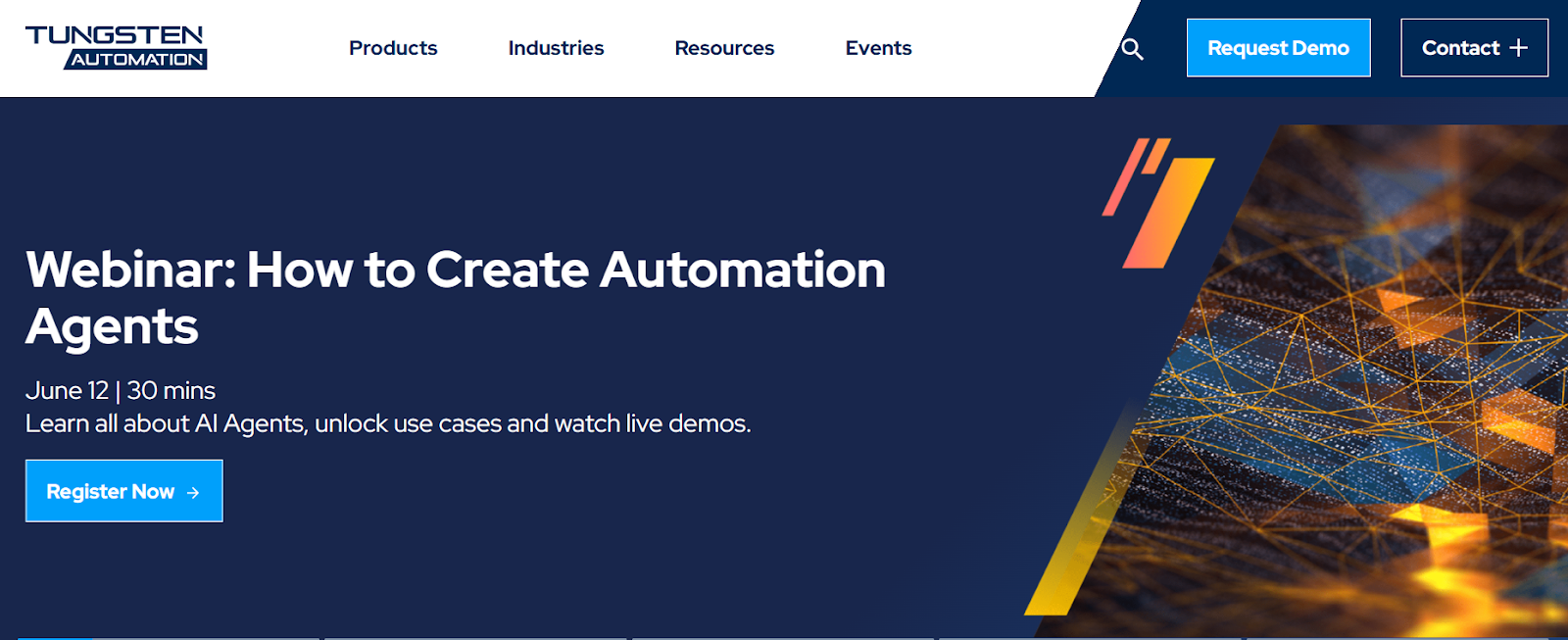
8. Docsumo
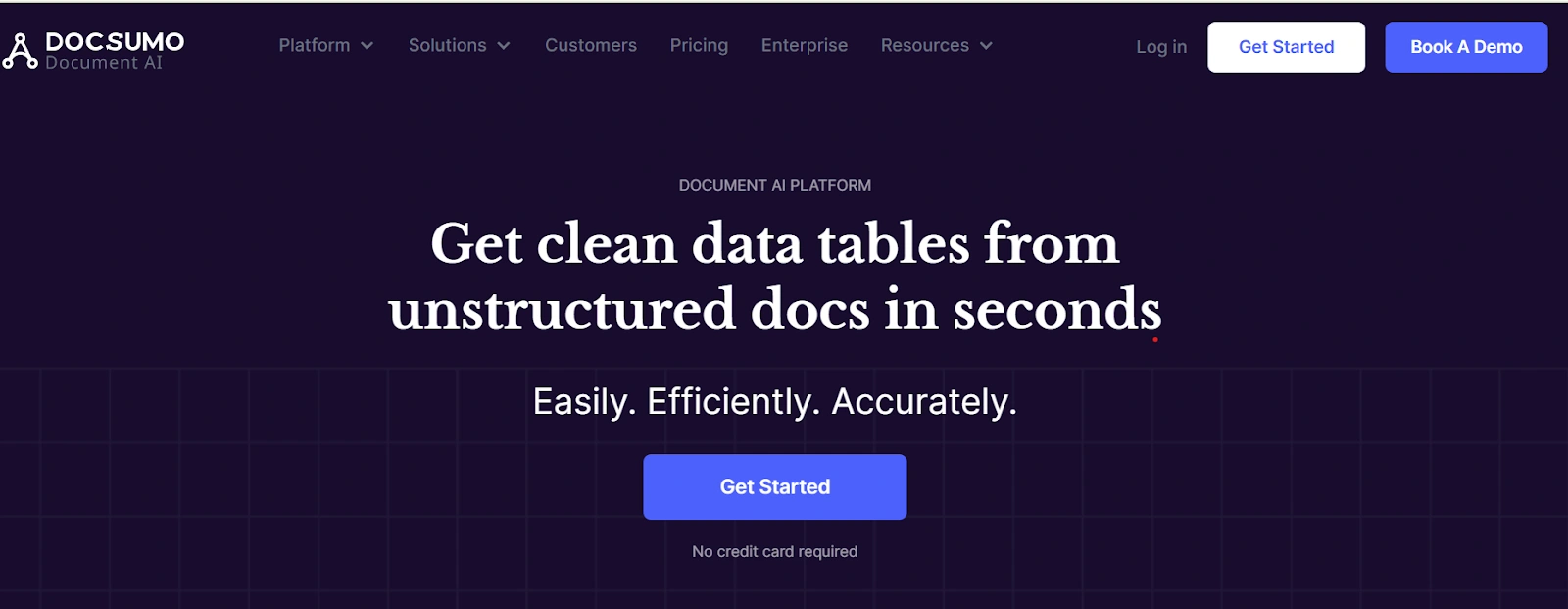
Docsumo started as a document AI platform and gradually expanded into invoice automation for structured formats.
Key Features
- OCR extraction for PDFs and images
- REST APIs for seamless integration
- Drag-and-drop validation interface
- Pre-trained model with custom training options
Benefits
- Quick to deploy for standard formats
- Great for startups and small teams
- Easy integration into existing tools
Limitations
- Requires tuning for variable layouts
- Lacks depth in automation (no matching, approval flows)
- Not suited for enterprise-grade AP processes
Pricing
Subscription-based plans starting around $199/month. Docsumo has free trial.
Conclusion
What was once a helpful tool has now become a must-have for modern finance teams. Moving from manual processes to automated invoice scanning isn’t just a tech upgrade; it’s a game-changer in how finance delivers value.
Executives are embracing it to cut costs, speed up approvals, and improve visibility. The return on investment shows up in faster processing, fewer errors, and major cost savings per invoice. Just as importantly, it frees your team to focus on strategic work like supplier negotiations and cash flow insights.
If you haven’t made the move yet, now’s the time. Those who adopt invoice scanning software are gaining a competitive edge. Those who don’t risk falling behind with slower processes and higher costs.
In short, automation isn’t just about efficiency, it’s about future-proofing your finance operations and leading with data and agility.
Ready to automate your invoice processing?
FAQs
A pre-fund QC checklist is helpful because it ensures that a mortgage loan meets all regulatory and internal requirements before funding. Catching errors, inconsistencies, or compliance issues early reduces the risk of loan defects, fraud, and potential legal problems. This proactive approach enhances loan quality, minimizes costly delays, and improves investor confidence.
A pre-fund QC checklist is a set of guidelines and criteria used to review and verify the accuracy, compliance, and completeness of a mortgage loan before funds are disbursed. It ensures that the loan meets regulatory requirements and internal standards, reducing the risk of errors and fraud.
IDP uses machine learning to constantly improve data extraction accuracy, reducing errors and ensuring reliable outputs.
Yes, IDP can fully automate document workflows, from scanning to data extraction, validation, and integration with other business systems.
IDP automates the document processing workflow, from data extraction to classification and validation, reducing manual labor and speeding up operations.
IDP automates the extraction and categorization of data from financial documents, emails, and contracts, helping auditors quickly identify discrepancies and potential fraud.