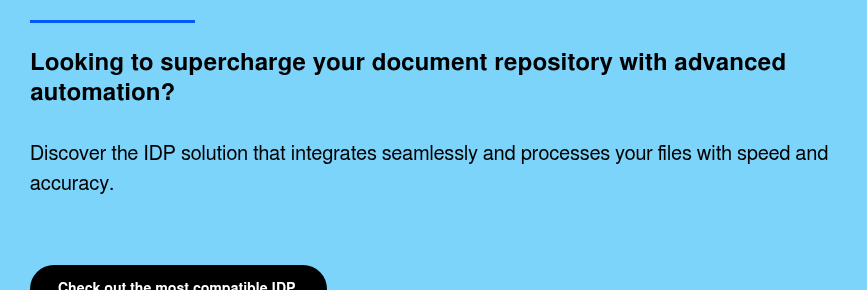In der heutigen schnelllebigen Arbeitsumgebung verschwenden Teams oft wertvolle Zeit damit, die richtige Datei ausfindig zu machen. Dokumente können über E-Mail-Threads, gemeinsam genutzte Laufwerke, Cloud-Plattformen und verschiedene Integrationen verteilt sein. Ohne einheitliche Benennungsregeln oder Versionskontrolle ist es leicht, Duplikate oder veraltete Kopien zu erhalten.
Die gute Nachricht ist, dass die Lösung einfacher ist als Sie denken. Eine gut strukturierte Dokumentenablage bringt alles an einem Ort zusammen und macht es Teams viel einfacher, die richtige Version einer Datei zu finden, zu teilen und an ihr zu arbeiten, wann immer sie sie benötigen.
Ein aktuelles IDC-Studie zeigt, dass Mitarbeiter etwa 2,5 Stunden pro Tag, etwa 30% des Arbeitstages, mit der Suche nach Informationen verbringen.
Infolgedessen verbringt der durchschnittliche Wissensarbeiter Stunden damit, nach einer einzelnen Datei zu suchen, anstatt sich auf produktive Aufgaben zu konzentrieren. IDC stellte fest, dass Probleme im Zusammenhang mit Dokumenten, wie z. B. falsch platzierte Dateien oder Probleme mit der Versionskontrolle, zu einer Rückgang um 21,3% an Produktivität, was einem Produktionsverlust von fast 19.732 USD pro Mitarbeiter und Jahr entspricht.
83% der Büroangestellten geben zu, Dokumente, die sie in ihrem Netzwerk nicht finden können, neu erstellt zu haben.
All diese Punkte weisen auf ein klares Bedürfnis hin: ein besseres Dokumentenmanagement. Eine hocheffektive Lösung ist die Implementierung einer Dokumentenablage. Aber was genau ist ein Dokumentenarchiv und wie kann es helfen?
In diesem Artikel werden wir Folgendes untersuchen:
- Was ist ein Dokumentenarchiv?
- Was sind die verschiedenen Arten von Dokumentenablagen?
- Was sind die Vorteile eines Dokumentenrepositorys?
- Welche Branchen benötigen Dokumentenablagen am dringendsten?
- Wie können Sie ein Dokumentenarchiv mit minimalen Kosten einrichten?
Was ist eine Dokumentenablage?
EIN Dokumentenablage ist ein zentraler digitaler Speicherplatz, in dem eine Organisation ihre Dokumente und Dateien organisiert aufbewahrt. Es dient als zentrale Informationsquelle für alle wichtigen Informationen. Anstatt dass Dateien über E-Mail-Anhänge, persönliche Festplatten und verschiedene Cloud-Ordner verstreut sind, werden sie in einem Dokumentenspeicher an einem sicheren, organisierten Ort zusammengeführt. Autorisierte Mitarbeiter können die benötigten Informationen aus dieser gemeinsam genutzten Bibliothek schnell abrufen, indem sie nach Stichwörtern suchen oder sich in einer übersichtlichen Ordnerstruktur zurechtfinden.
In einem gut gestalteten Repository kann praktisch jedes Dateiformat (Textdokumente, Tabellen, PDFs, Bilder usw.) im System gespeichert werden. Neben der Speicherung bietet ein gutes Repository-System Tools zur Verwaltung von Dokumenten während ihres gesamten Lebenszyklus. Beispielsweise stellt die Versionskontrolle sicher, dass jeder an der neuesten Version einer Datei arbeitet, und führt einen Audit-Trail der Änderungen. Repositorys setzen außerdem Folgendes durch Zugriffsberechtigungen sodass Benutzer nur das sehen oder bearbeiten, wofür sie autorisiert sind, wodurch sensible Daten geschützt werden. Kurz gesagt, ein Dokumentenarchiv bietet eine sichere, zentrale Umgebung, in der Dokumente gemäß den Regeln Ihres Unternehmens einfach gespeichert, gefunden und verwaltet werden können.
Es ist erwähnenswert, dass eine Dokumentenablage oft eine Kernkomponente eines umfassenderen Dokumentenmanagementsystems (DMS) ist, im Wesentlichen des digitalen Aktenschranks innerhalb eines DMS. Das DMS bietet zwar zusätzliche Funktionen (Workflow-Automatisierung, OCR-Scannen usw.), aber das Repository selbst ist die Grundlage, auf der die Dateien gespeichert und organisiert werden. Hier liegt unser Fokus auf dem Repository-Aspekt: dem organisierten digitalen Archiv, das als Dreh- und Angelpunkt für alle Dokumente Ihres Unternehmens dient.
Was sind die verschiedenen Arten von Dokumentenablagen?
Dokumentablagen können verschiedene Formen annehmen, je nachdem, wie sie implementiert sind und welche Anforderungen sie erfüllen. Hier sind einige gängige Arten von Dokumentablagen:

- Physische und digitale Repositorien: Traditionell unterhielten Unternehmen physische Dokumentenablagen — Reihen von Aktenschränken oder Kartons in Lagerräumen mit Aufzeichnungen in Papierform. Heute wechseln die meisten Unternehmen zu digitale Repositorien, die Dateien elektronisch speichern (auf Computerservern oder in der Cloud). Digitale Repositorys haben viele Vorteile gegenüber physischen Speichern: Sie sparen Platz, ermöglichen das sofortige Suchen und Abrufen (kein Durchblättern von Ordnern mehr) und ermöglichen eine einfache Sicherung von Dateien.
- Lokale Repositorys im Vergleich zu Cloud-Repositorys: Ein Dokumentenspeicher kann vor Ort in der eigenen IT-Infrastruktur Ihres Unternehmens gehostet werden (vor Ort) oder von einem Cloud-Dienstanbieter gehostet. Lokale Repositorys (z. B. ein firmeneigener Dateiserver oder eine selbst gehostete DMS-Software) geben Ihnen die volle Kontrolle über Daten und Sicherheit, erfordern jedoch die Wartung von Hard- und Software. Cloud-basierte Repositoryswerden andererseits als Onlinedienste bereitgestellt (denken Sie an Google Drive, Microsoft SharePoint oder eine Cloud-DMS-Plattform). Cloud-Repositorys lassen sich leicht skalieren, wenn Ihr Speicherbedarf wächst, und sind von überall mit Internetzugang zugänglich. Viele Unternehmen entscheiden sich für eine Mischung — eine hybrides Repositorium — wobei einige vertrauliche Dokumente vor Ort bleiben, während andere in der Cloud gespeichert werden, wodurch Sicherheit und Komfort in Einklang gebracht werden.
- Einfache Datei-Repositorys im Vergleich zu fortgeschrittenen Systemen: In seiner einfachsten Form kann ein Dokumentenspeicher ein gemeinsam genutzter Netzwerkordner oder ein einfaches Cloud-Laufwerk sein, auf dem Teammitglieder Dateien speichern. Dies bietet einen zentralen Speicherort, es fehlen jedoch möglicherweise erweiterte Funktionen. Im Gegensatz dazu bietet ein fortschrittliches DMS-Repository Dinge wie Metadatenindizierung, Versionskontrolle und Audit-Trails zur besseren Verwaltung von Dateien. Welchen Typ Sie wählen, hängt von Ihren Bedürfnissen und Ihrem Budget ab. Ein kleines Team könnte beispielsweise mit einem einfachen gemeinsamen Laufwerk beginnen und später, wenn das Unternehmen wächst, auf ein komplexeres System umsteigen.
Unabhängig vom Typ ist das Ziel jedes Dokumentarchivs dasselbe: einen gut organisierten, zuverlässigen Ort zum Speichern und Abrufen von Dokumenten bereitzustellen, wenn Sie sie benötigen.
Vorteile eines Dokumentenrepositorys
Die Implementierung eines Dokumentenrepositorys kann Ihrem Unternehmen mehrere wichtige Vorteile bieten:
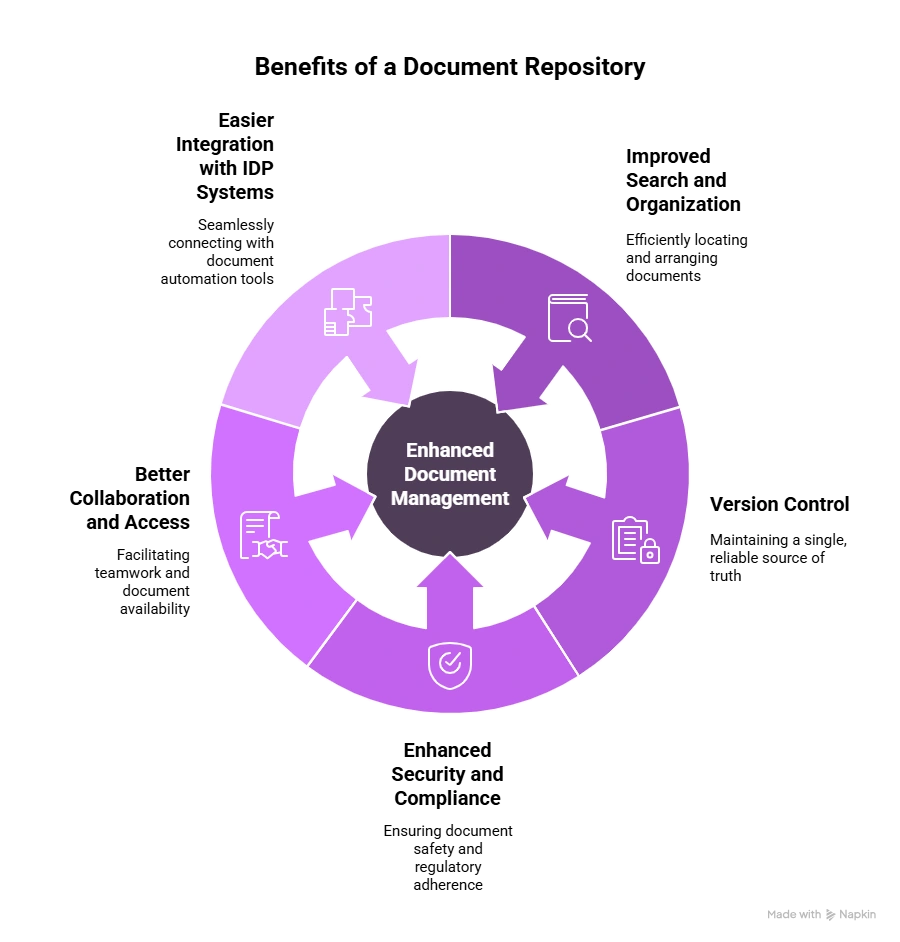
- Verbesserte Suche und Organisation
Mit einem zentralen Repository verbringen Mitarbeiter viel weniger Zeit mit der Suche nach Dateien. Dokumente sind indexiert oder logisch angeordnet, sodass das Auffinden von Dokumenten früher Minuten oder Stunden dauerte, bei einer Schnellsuche möglicherweise nur Sekunden in Anspruch zu nehmen. Die strukturierte Organisation des Repositorys (einheitliche Ordner, Benennung und Metadaten) bedeutet, dass jeder weiß, wo Dateien gespeichert und abgerufen werden müssen, sodass doppelte oder verlorene Dokumente vermieden werden. - Versionskontrolle (zentrale Informationsquelle)
Ein gutes Repository beseitigt die Verwirrung mehrerer Dateiversionen. Funktionen zur Versionskontrolle stellen sicher, dass jeder auf die neueste Version eines Dokuments zugreift, wobei Änderungen nachverfolgt und frühere Versionen gespeichert werden. Dadurch werden Fehler wie das Arbeiten an einer veralteten Datei vermieden, da es eine einzige aktuelle Kopie und keine widersprüchlichen Änderungen gibt. - Verbesserte Sicherheit und Compliance:
Ein Repository verbessert die Sicherheit, indem Dateien in einer kontrollierten Umgebung gespeichert werden, anstatt sie über E-Mails oder Desktops zu verteilen. Sie können Berechtigungen so einrichten, dass nur autorisierte Personen vertrauliche Dokumente einsehen oder bearbeiten können. Funktionen wie Verschlüsselung, Backups und Prüfprotokolle schützen Daten vor Sicherheitsverletzungen oder Verlust. Diese Schutzmaßnahmen erleichtern es auch, Compliance-Anforderungen (z. B. Datenschutzgesetze oder Branchenvorschriften) zu erfüllen, da Sie kontrollieren und überwachen können, wer auf wichtige Informationen zugreift. - Bessere Zusammenarbeit und besserer Zugriff:
Wenn sich Dokumente an einem Ort befinden, ist es für Teams einfacher, zusammenzuarbeiten. Kollegen können schnell Links zu Dateien teilen oder an Dokumenten arbeiten, ohne Anhänge per E-Mail versenden zu müssen. Ein zentrales Repository unterstützt auch die Arbeit von zu Hause aus — ob im Büro oder zu Hause, jeder kann auf dieselben aktuellen Informationen zugreifen, sodass Projekte reibungslos ablaufen. - Einfachere Integration mit Advanced Document Automation (IDP Systems):
Ein gut strukturiertes digitales Dokumentenarchiv sorgt nicht nur für eine übersichtlichere Dateispeicherung. Es legt auch die Grundlage für eine nahtlose Automatisierung. Wenn all Ihre Dateien, Dokumente und Daten zentralisiert, korrekt benannt und einheitlich formatiert sind, können sie einfach mit einem verknüpft werden Intelligente Dokumentenverarbeitung (IDP) System. Durch diese Integration können Dokumente direkt aus dem Repository in das IDP-Tool zur Klassifizierung, Datenextraktion und Validierung fließen, ohne dass aufwändige manuelle Übertragungen erforderlich sind.
Mit der richtigen IDP-Lösung kann diese Verbindung oft hergestellt werden, ohne Ihre bestehende IT-Infrastruktur zu überarbeiten. Das bedeutet, dass Ihr Unternehmen schnell von der einfachen Speicherung von Dokumenten zur aktiven Verarbeitung und Automatisierung übergehen kann. Das spart Zeit, reduziert Fehler und beschleunigt abteilungsübergreifende Arbeitsabläufe. Im Wesentlichen verwandelt sich eine Dokumentenablage von einem bloßen Speicherplatz in Launchpad für intelligente Automatisierung.
Die wichtigsten Branchen, die Dokumentenablagen benötigen
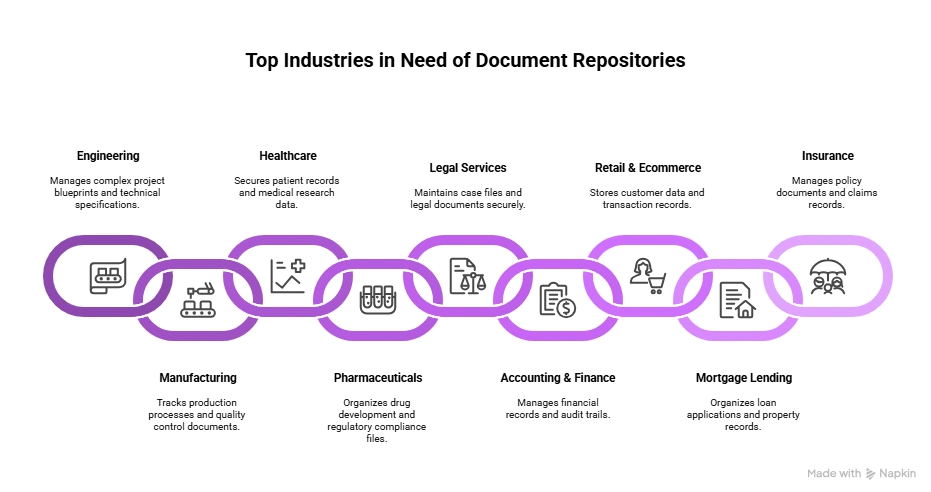
Fast jedes Unternehmen, das viele Informationen verarbeitet, kann von einem Dokumentenspeicher profitieren. Bestimmte Branchen haben jedoch aufgrund des Umfangs und der Komplexität der Dokumente, mit denen sie zu tun haben, und der Vorschriften, denen sie ausgesetzt sind, einen besonders starken Bedarf. Hier sind einige der wichtigsten Branchen, die von der Verwendung von Dokumentenablagen profitieren:
- Ingenieurwesen: Ingenieurprojekte erstellen Sie eine Vielzahl von technischen Dokumenten: Baupläne, CAD-Zeichnungen, Spezifikationen, Verträge und mehr. Ein Repository sorgt dafür, dass all diese Dateien organisiert und unter Versionskontrolle bleiben, sodass jeder nach den neuesten Plänen arbeitet. Das Ingenieurwesen (und ähnliche Bereiche) haben strenge Qualitätsstandards und umfangreiche Aufzeichnungen, daher ist es äußerst vorteilhaft, ein Repository zu haben.
- Herstellung: Projekte in der Fertigung verlassen Sie sich auf Dokumente wie Betriebsverfahren, Gerätehandbücher, Qualitätsberichte und Aufzeichnungen über die Lieferkette. Der schnelle Zugriff auf die neuesten Anweisungen oder Spezifikationen ist entscheidend, um die Qualität und Sicherheit der Produktionslinie aufrechtzuerhalten. Ein Archiv stellt sicher, dass diese Dokumente aktuell und leicht verfügbar sind, was in einer Branche mit strengen Standards und Audits von unschätzbarem Wert ist.
- Gesundheitswesen: Krankenhäuser und Kliniken bearbeiten riesige Mengen sensibler Patientenakten und medizinischer Dokumente. Ein Archiv ermöglicht es Ärzten und Krankenschwestern, Patienteninformationen (Anamnese, Testergebnisse usw.) schnell abzurufen und gleichzeitig strenge Datenschutzkontrollen einzuhalten. Da bei der Patientenversorgung so viel auf dem Spiel steht, verhindert ein zentrales, sicheres Aufzeichnungssystem, dass falsch abgelegte oder fehlende Informationen, die die Behandlung gefährden könnten, vermieden werden.
- Pharmazeutika: Pharmaunternehmen müssen jeden Schritt der Arzneimittelforschung, klinischen Studien und Herstellung dokumentieren, um die Vorschriften einzuhalten. Sie generieren riesige Mengen an Labordaten, Studienprotokollen, behördlichen Unterlagen und vielem mehr. Ein Archiv hilft dabei, diese Aufzeichnungen gut organisiert und für autorisiertes Personal zugänglich zu halten, was für die Einhaltung der strengen FDA-Anforderungen unerlässlich ist.
- Juristische Dienstleistungen: Anwaltskanzleien und Rechtsabteilungen verwalten umfangreiche Fallakten, Verträge, Gerichtsakten und Beweismittel, die oft viele Jahre aufbewahrt werden. Mithilfe eines Repositorys können Anwälte Dokumente schnell suchen und abrufen und sicherstellen, dass das gesamte Team über die neuesten Versionen verfügt. Es schützt auch vertrauliche Kundenakten mit angemessenen Zugriffskontrollen und reduziert so das Risiko, dass Dokumente verloren gehen oder verloren gehen.
- Buchhaltung und Finanzen: Buchhaltung und Finanzen Teams kümmern sich um Rechnungen, Jahresabschlüsse, Steuerdokumente, Prüfungsunterlagen und mehr. Diese müssen sorgfältig organisiert werden, damit sie schnell abgerufen werden können, und aus Compliance-Gründen sicher aufbewahrt werden. Ein Repository optimiert die Führung von Finanzunterlagen und erleichtert die Vorbereitung auf Prüfungen oder das Abrufen von Informationen für behördliche Anforderungen, während gleichzeitig sensible Finanzdaten geschützt werden.
- Einzelhandel und E-Commerce: Einzelhändler verwalten eine Vielzahl von Dokumenten — Lieferantenverträge, Bestellungen, Bestandsaufzeichnungen, Richtlinienhandbücher usw. Ein Archiv hilft dabei, diese Dateien in allen Filialen oder Abteilungen zu standardisieren und zu zentralisieren, sodass sie leicht zu finden und auf dem neuesten Stand zu halten sind. Dies verbessert die Konsistenz und macht die Einhaltung gesetzlicher Vorschriften leichter kontrollierbar.
- Hypothekarkredite: Hypothek und Kreditvergabe Unternehmen erstellen für jedes Darlehen umfangreiche Unterlagen — Anträge, Kreditauskünfte, Bewertungen, Abschlussdokumente usw. Ein Archiv ermöglicht es dem Kreditteam, alle relevanten Dateien während des Genehmigungsprozesses schnell zu teilen und zu finden. Es bietet auch einen klaren Prüfpfad für die Einhaltung der Vorschriften, da alle Kreditdokumente in einem einzigen, organisierten System gespeichert werden.
Hauptmerkmale des besten Dokumentenrepositorys
Die besten Dokumentenablagen bieten mehr als nur das Speichern von Dateien. Sie bieten Unternehmen eine sichere, organisierte und effiziente Möglichkeit, wichtige Informationen zu verwalten und gemeinsam daran zu arbeiten. Ein gut durchdachtes Archiv stellt sicher, dass Dokumente bei Bedarf zugänglich sind, vor unbefugtem Zugriff geschützt sind und leicht zu durchsuchen, nachzuverfolgen und teamübergreifend gemeinsam genutzt werden können. Im Folgenden sind einige der wichtigsten Funktionen aufgeführt, die Top-Repositorys auszeichnen:
- Zentralisierter und sicherer Speicher — Alle Dokumente werden an einem Ort gespeichert, wodurch Silos reduziert und gleichzeitig Verschlüsselung und Backup für den Datenschutz gewährleistet werden.
- Erweiterte Suche und Indizierung — Intelligente Suchfunktionen ermöglichen es Benutzern, Dateien mithilfe von Metadaten, Schlüsselwörtern oder Volltextindizierung sofort zu finden.
- Versionskontrolle — Verfolgt Änderungen an Dokumenten im Laufe der Zeit und stellt so sicher, dass Teams immer mit der neuesten Version arbeiten und bei Bedarf ein Rollback durchführen können.
- Zugriffskontrolle und Berechtigungen — Granulare Berechtigungen definieren, wer Dokumente anzeigen, bearbeiten oder teilen kann, was Sicherheit und Compliance erhöht.
- Integration und Zusammenarbeit — Verbindet sich nahtlos mit Produktivitätstools (CRM, ERP, Projektmanagement-Software) und unterstützt die teamübergreifende Zusammenarbeit in Echtzeit.
So richten Sie eine Dokumentenablage ein (zu minimalen Kosten)
Die Einrichtung eines Dokumentenrepositorys für Ihr Unternehmen mag entmutigend klingen, kann aber Schritt für Schritt erfolgen. Selbst mit einem begrenzten Budget können Sie mit den richtigen Tools und bewährten Methoden ein solides Archiv einrichten. Hier ist eine Roadmap für den Einstieg:
1. Sammeln und digitalisieren Sie Ihre Dokumente: Sammeln Sie zunächst alle Dokumente, die Sie zum Organisieren benötigen, sowohl vorhandene digitale Dateien als auch wichtige Papierakten. Sortieren Sie sie in allgemeine Kategorien (nach Abteilung, Projekt oder Dokumenttyp), um eine Vorstellung davon zu bekommen, wie Sie Ihr Archiv strukturieren werden. Wandeln Sie gleichzeitig wichtige Papierdokumente durch Scannen in ein digitales Format um, sodass alles elektronisch gespeichert werden kann. Dazu können Sie Folgendes in Betracht ziehen fortschrittliche Tools zur Dokumentenautomatisierung, wodurch Dokumente kontextbewusst digitalisiert werden können. Sie können die Dateien nicht nur einfach digitalisieren, sondern auch direkt Daten aus ihnen extrahieren und in einem Datenformat speichern, sodass die erforderlichen Informationen bei Bedarf noch einfacher abgerufen werden können.
2. Wählen Sie eine Repository-Lösung: Entscheiden Sie, welche Plattform oder Software als Dokumentenablage dienen soll, ohne das Budget zu sprengen. Erwägen Sie, Tools zu nutzen, die Sie bereits haben — wenn Sie beispielsweise Microsoft 365 oder Google Workspace verwenden, können deren integrierte Plattformen (SharePoint/OneDrive oder Google Drive) als einfaches Repository dienen. Alternativ können Sie sich mit Open-Source-Dokumentenverwaltungssoftware (kostenlos) vertraut machen, die robuste Repository-Funktionen bietet. Es gibt auch kostenlose oder kostengünstige Cloud-Speicherdienste, mit denen kleine Unternehmen Dokumente zentral speichern. Vergleichen Sie die Optionen anhand von Speicherkapazität, Sicherheitsfunktionen und Benutzerfreundlichkeit, aber denken Sie daran, dass Sie für den Start kein großes Budget benötigen — viele Lösungen sind zu geringen bis gar keinen Kosten erhältlich.
3. Definieren Sie eine klare Ordnerstruktur und Benennungskonvention: Entwerfen Sie vor dem Import von Dateien eine organisierte Ordnerhierarchie und ein Dateibenennungssystem. Denken Sie darüber nach, wie Sie Informationen auf natürliche Weise gruppieren und abrufen. Beispielsweise könnten Sie Ordner auf oberster Ebene für jede Abteilung oder jedes Projekt haben, und dann Unterordner innerhalb dieser Ordner für bestimmte Themen oder Jahre. Halten Sie die Namen kurz, aber aussagekräftig und seien Sie konsistent. Richten Sie eine ein Konvention zur Benennung von Dateien ebenso. Konsistente Ordner und Namen werden es für alle viel einfacher machen, zu navigieren und Dinge zu finden. (Es ist eine gute Idee, diese Regeln aufzuschreiben und sie mit Ihrem Team zu teilen, damit alle dem gleichen System folgen.)
4. Importiere und indiziere deine Dateien: Verschieben Sie nun Ihre Dokumente gemäß der von Ihnen definierten Struktur in das Repository. Laden Sie die Dateien hoch oder kopieren Sie sie in die entsprechenden Ordner. Nutzen Sie beim Hinzufügen von Dokumenten alle Metadaten- oder Tagging-Funktionen Ihres Systems. Sie können Dokumente beispielsweise mit Stichwörtern, Daten oder Kategorien kennzeichnen, um die Durchsuchbarkeit zu verbessern. Diese Indizierung hilft Ihnen später, wenn Sie nach bestimmten Feldern filtern oder suchen müssen. Oft ist es am einfachsten, mit den neuesten oder am häufigsten verwendeten Dateien zu beginnen, um das Repository zu füllen.
5. Legen Sie Berechtigungen und Sicherheitskontrollen fest: Konfiguriere, wer auf was in deinem Repository zugreifen kann. Entscheiden Sie, welche Ordner oder Dokumente eingeschränkt werden sollen, und weisen Sie Benutzerberechtigungen entsprechend zu. Sie können beispielsweise nur Mitarbeitern der Personalabteilung den Zugriff auf Mitarbeiterdaten gestatten oder dem Vertriebsteam nur Lesezugriff auf bestimmte Finanzdokumente gewähren. Durch die Festlegung der richtigen Berechtigungen wird sichergestellt, dass vertrauliche Informationen nur von den entsprechenden Personen eingesehen oder bearbeitet werden. Mit den meisten Repository-Tools ist dies einfach zu verwalten (Sie können Berechtigungen häufig nach Benutzerrolle oder Gruppe festlegen). Wenn Sie sich einen Moment Zeit nehmen, um diese Kontrollen einzurichten, werden Ihre Daten geschützt und die Vertraulichkeit gewahrt.
6. Schulen Sie Ihr Team und setzen Sie die Nutzung durch: Ein Repositorium ist nur effektiv, wenn es von allen konsequent genutzt wird. Stellen Sie Ihrem Team das neue Repository vor und zeigen Sie ihnen, wie man richtig nach Dokumenten sucht und neue Dateien hinzufügt. Erläutern Sie die Ordnerstruktur und die Namenskonventionen, damit sie verstehen, wie die Dinge organisiert sind. Machen Sie es sich zur Gewohnheit, alle wichtigen Dokumente im Archiv zu speichern (anstatt sie auf privaten Laufwerken zu speichern oder sie einfach per E-Mail zu versenden). Mit ein wenig Verstärkung gewöhnen sich die Mitarbeiter daran, zuerst das Repository zu überprüfen und es mit ihren Dateien auf dem neuesten Stand zu halten.
7. Pflege und Aktualisierung des Repositorys: Behalte dein Repository im Laufe der Zeit im Auge, um sicherzustellen, dass es organisiert und nützlich bleibt. Führen Sie alle paar Monate eine kurze Überprüfung durch, um alte Dokumente zu archivieren und sicherzustellen, dass sich die Dateien am richtigen Ort befinden. Beachten Sie alle gesetzlichen Aufbewahrungspflichten für Dokumente, wenn Sie sich entscheiden, alte Dateien zu löschen oder zu archivieren. Eine regelmäßige Wartung mit Licht verhindert Unordnung und sorgt dafür, dass das System effektiv arbeitet.
Auf den Punkt gebracht
In einer Zeit, in der sich Informationen schneller denn je bewegen, ist ein unorganisiertes Dokumentenökosystem mehr als nur eine Unannehmlichkeit. Dies ist eine kostspielige Belastung für die Produktivität und ein Compliance-Risiko. Ein gut geplantes Dokumentenarchiv dient als Rückgrat für effiziente Abläufe und stellt sicher, dass Dateien sicher, organisiert und leicht zugänglich sind.
Neben der Speicherung bietet es eine solide Grundlage für fortschrittliche Automatisierung, einschließlich einer nahtlosen Integration mit Intelligent Document Processing (IDP) -Systemen. Ganz gleich, ob Sie im Finanzwesen, im Gesundheitswesen, in der Fertigung oder in einer anderen dokumentenintensiven Branche tätig sind, bei der Investition in ein digitales Archiv geht es nicht nur um die Verwaltung von Dokumenten, sondern auch darum, Ihre Teams in die Lage zu versetzen, intelligenter, schneller und genauer zu arbeiten.
Häufig gestellte Fragen
Software zur Überprüfung und Prüfung von Hypotheken ist ein Sammelbegriff für Tools zur Automatisierung und Rationalisierung des Prozesses der Kreditbewertung. Es hilft Finanzinstituten dabei, die Qualität, die Einhaltung der Vorschriften und das Risiko von Krediten zu beurteilen, indem sie Kreditdaten, Dokumente und Kreditnehmerinformationen analysiert. Diese Software stellt sicher, dass Kredite den regulatorischen Standards entsprechen, reduziert das Fehlerrisiko und beschleunigt den Überprüfungsprozess, wodurch er effizienter und genauer wird.
KI verwendet Mustererkennung und Natural Language Processing (NLP), um Dokumente genauer zu klassifizieren, selbst bei unstrukturierten oder halbstrukturierten Daten.
IDP kann Text, Zahlen, Tabellen und Bilder aus verschiedenen Dokumenten extrahieren und automatisch in CRM-, ERP- oder andere Datenverwaltungssysteme eingeben.
Wählen Sie eine Software, die fortschrittliche Automatisierungstechnologie für effiziente Audits, leistungsstarke Compliance-Funktionen, anpassbare Audit-Trails und Berichte in Echtzeit bietet. Stellen Sie sicher, dass sie sich gut in Ihre vorhandenen Systeme integrieren lässt und Skalierbarkeit, zuverlässigen Kundensupport und positive Nutzerbewertungen bietet.
Audit Quality Control (QC) ist für Hypothekenunternehmen von entscheidender Bedeutung, um die Einhaltung gesetzlicher Vorschriften sicherzustellen, Risiken zu reduzieren und das Vertrauen der Anleger zu wahren. Es hilft dabei, Fehler, Betrug oder Unstimmigkeiten zu erkennen und zu korrigieren und so rechtliche Probleme und Zahlungsausfälle zu vermeiden. QC steigert auch die betriebliche Effizienz, indem Ineffizienzen aufgedeckt und die allgemeine Kreditqualität verbessert wird.
Der Einsatz von KI für QC-Audits vor der Finanzierung bietet den Vorteil, dass schnell und fehlerfrei überprüft werden kann, ob Kredite alle regulatorischen und internen Richtlinien erfüllen. KI erhöht die Genauigkeit, reduziert das Risiko von Fehlern oder Betrug, reduziert die Prüfungszeit um die Hälfte und rationalisiert den Überprüfungsprozess, sodass die Einhaltung der Vorschriften vor der Auszahlung von Geldern sichergestellt wird.