Die manuelle Dateneingabe ist nach wie vor eines der größten Hindernisse für Branchen, die stark auf Dokumente angewiesen sind. Hypothekengeber verarbeiten Tausende von Seiten pro Kreditdatei. Versicherungsträger bearbeiten unzählige Ansprüche und Versicherungsformulare. Finanzteams prüfen täglich Rechnungen und Quittungen. Ingenieurbüros überprüfen Zeichnungen, Schaltpläne und technische Diagramme.
In all diesen Sektoren ist die Herausforderung dieselbe: Wichtige Informationen sind in Dokumenten eingeschlossen, und die manuelle Eingabe verlangsamt alles.
Hier hilft Datenextraktionssoftware.
Angesichts der Tatsache, dass Dutzende von Plattformen verfügbar sind, kann es sich im Jahr 2025 jedoch überwältigend anfühlen, die beste Datenextraktionssoftware zu finden.
In diesem Handbuch wird beschrieben, was Datenextraktionssoftware ist, warum sie wichtig ist, wie sie funktioniert und welche Top-Plattformen es heute wert sind, in Betracht gezogen zu werden.
Die manuelle Dateneingabe ist nach wie vor eines der größten Hindernisse für Branchen, die stark auf Dokumente angewiesen sind. Hypothekengeber verarbeiten Tausende von Seiten pro Kreditdatei. Versicherungsträger bearbeiten unzählige Ansprüche und Versicherungsformulare. Finanzteams prüfen täglich Rechnungen und Quittungen. Ingenieurbüros überprüfen Zeichnungen, Schaltpläne und technische Diagramme.
In all diesen Sektoren ist die Herausforderung dieselbe: Wichtige Informationen sind in Dokumenten eingeschlossen, und die manuelle Eingabe verlangsamt alles.
Hier hilft Datenextraktionssoftware.
Angesichts der Tatsache, dass Dutzende von Plattformen verfügbar sind, kann es sich im Jahr 2025 jedoch überwältigend anfühlen, die beste Datenextraktionssoftware zu finden.
In diesem Handbuch wird beschrieben, was Datenextraktionssoftware ist, warum sie wichtig ist, wie sie funktioniert und welche Top-Plattformen es heute wert sind, in Betracht gezogen zu werden.
Was ist Datenextraktionssoftware?
Datenextraktion Software ruft automatisch Informationen aus Dateien wie PDFs, gescannten Formularen, Tabellen oder Websites ab. Anstatt Zahlen und Text manuell einzugeben, identifiziert sie relevante Felder und exportiert sie in Tabellen, CRMs, ERPs oder Datenbanken.
Wo es in dokumentenlastige Workflows passt
- Hypothek: Kreditvergabe, Wartung und Prüfungen.
- Versicherung: Ansprüche, Vertragsverlängerungen und behördliche Berichterstattung.
- Finanzen: Rechnungen, Compliance-Dokumente, Kontoauszüge.
- Ingenieurwesen: Schaltpläne, Zeichnungen und technische Diagramme.
Warum Datenextraktion im Jahr 2025 wichtig ist?
Zeit-, Kosten- und Genauigkeits-Benchmarks, die Sie verfolgen können
Die beste Datenextraktionssoftware reduziert die Verarbeitungszeit von Stunden auf Minuten. Die Genauigkeitsraten liegen bei über 90%, wenn OCR mit maschinellem Lernen kombiniert wird. Die Kosten sinken, wenn Teams von der manuellen Eingabe zur reinen Korrekturarbeit übergehen.
Konformität und Auditbereitschaft
In regulierten Branchen sind Beweise wichtig. Die richtige Plattform bietet Versionskontrolle, Beweisexporte und Auditprotokolle, aus denen hervorgeht, wer was wann überprüft hat. Diese Funktionen reduzieren regulatorische Risiken und sorgen für transparente Arbeitsabläufe.
Technische Zeichnungen und Schaltpläne
Ingenieurteams stehen vor einzigartigen Herausforderungen. Generisches OCR kann Symbole oder Layouts in Diagrammen nicht verarbeiten. Die beste Datenextraktionssoftware für den Maschinenbau beinhaltet Layoutverständnis und spezielle Erkennung, um sicherzustellen, dass wichtige Details nicht übersehen werden.
So funktioniert die automatische Datenextraktion (Schritt für Schritt)
1. Aufnahme:
Das System empfängt zunächst Dokumente wie PDFs, gescannte Bilder (TIFF) oder E-Mail-Anhänge. Anschließend bereitet es sie für die Extraktion vor, indem es die Ausrichtung korrigiert (Schräglage), die Bildqualität verbessert (Auflösungsprüfung) und wichtige Metadaten wie Datum oder Dokumenttyp mit Tags versehen.
2. OCR + ML-Modelle:
Optical Character Recognition (OCR) wandelt Bilder oder gescannten Text in maschinenlesbaren Text um. Modelle für maschinelles Lernen (ML) analysieren dann das Dokumentenlayout, identifizieren wichtige Felder und klassifizieren sie (z. B. Name, Betrag, Datum).
3. Dokumentenübergreifende Validierung:
Die extrahierten Daten werden in allen zugehörigen Dokumenten auf Konsistenz überprüft. Beispielsweise wird das Einkommen des Kreditnehmers auf einem W-2-Formular mit dem im Kreditantrag 1003 aufgeführten Einkommen abgeglichen.
4. Der Mensch auf dem Laufenden:
Wenn das KI-Modell auf unsichere oder wenig zuverlässige Daten stößt, greifen menschliche Prüfer ein, um sie zu überprüfen oder zu korrigieren. Maker-Checker-Workflows gewährleisten Genauigkeit und Konformität vor der endgültigen Genehmigung.
5. Integrationen:
Nach der Überprüfung werden die strukturierten Daten automatisch in Geschäftssysteme wie Loan Origination Systems (LOS), Enterprise Resource Planning (ERP), Customer Relationship Management (CRM) oder Dokumentenmanagementsysteme (DMS) zur nachgelagerten Verwendung übertragen.
Arten von Datenextraktionslösungen
1. Dokumentenzentrierte Plattformen:
Diese Plattformen (wie Infrrd, Rossum oder ABBYY) sind darauf spezialisiert, Daten aus dokumentenintensiven Prozessen wie Rechnungen, Versicherungsansprüchen oder Hypothekendarlehensakten mithilfe von KI-gestützter intelligenter Dokumentenverarbeitung (IDP) zu extrahieren.
2. ETL/Datenanschlüsse:
ETL-Tools (Extract, Transform, Load) werden verwendet, um strukturierte Daten aus Datenbanken, Anwendungen oder APIs zu extrahieren und sie in Analyse- oder Berichtssysteme einzuspeisen.
3. Tools zum Web-Scraping:
Diese sammeln öffentlich zugängliche Daten von Websites wie Preisinformationen, KYC-Details oder Wettbewerbsinformationen mithilfe von Tools wie Import.io, Octoparse oder ParseHub.
Open-Source-Plattformen im Vergleich zu kommerziellen Plattformen
Open-Source-Tools:
Sie sind kostengünstig und flexibel für Entwickler, erfordern jedoch eine interne Einrichtung, Anpassung und Wartung. In der Regel fehlen ihnen Funktionen auf Unternehmensebene wie Compliance-Zertifizierungen, SLAs oder Kundensupport.
Kommerzielle Plattformen:
Bezahlte Lösungen bieten zuverlässigen Support, höhere Genauigkeit und integrierte Konformität (z. B. SOC 2, GDPR). Sie werden von Unternehmen bevorzugt, die mit sensiblen oder regulierten Daten umgehen und garantierte Verfügbarkeit, Skalierbarkeit und Datensicherheit benötigen.
Die 9 besten Datenextraktionssoftware im Jahr 2025
Hier sind die 9 wichtigsten Plattformen, beginnend mit Infrrd. Jedes Tool erfüllt unterschiedliche Anforderungen: von der Bearbeitung komplexer Kreditakten und Konstruktionszeichnungen bis hin zum Auswerten von Produktpreisen oder dem Analysieren einfacher PDF-Dateien.
Die Wahl der besten Datenextraktionssoftware hängt von Ihren Dokumenten, Ihren Compliance-Anforderungen und Ihrem Umfang ab. Einige Tools eignen sich hervorragend für regulierte, dokumentenintensive Arbeiten, während andere beim Web-Scraping oder beim einfachen PDF-Parsen glänzen. Im Folgenden finden Sie neun führende Plattformen, angefangen mit Infrrd.
1. Infrarot
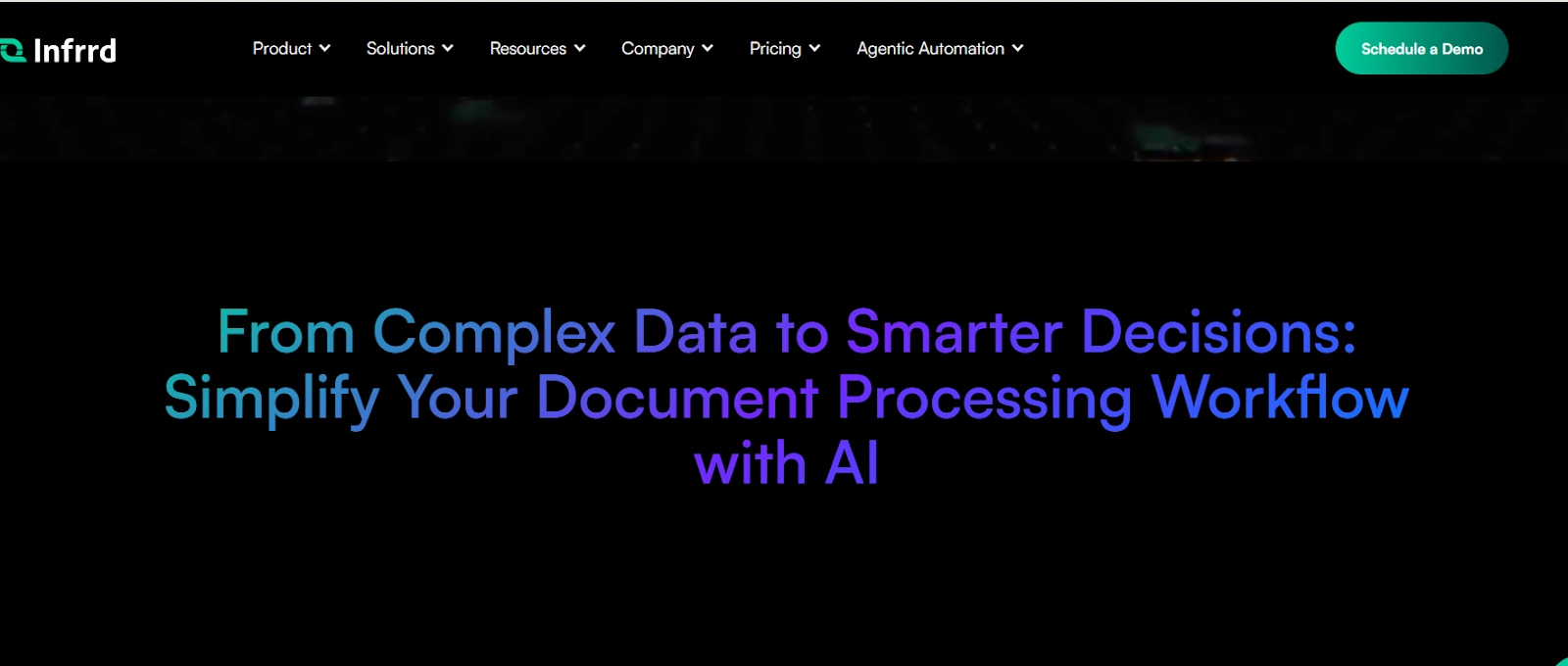
Infrrd ist eine KI-gestützte IDP-Plattform, die oft zu den beste Datenextraktionssoftware für regulierte Branchen wie Hypothek, Versicherung, finanzieren, und Ingenieurwesen. Es bietet Berührungslose Verarbeitung (NTP) um die meisten Aufgaben zu automatisieren, Human-in-the-Loop-Validierung für Ausnahmen und dokumentübergreifende Prüfungen für Workflows mit hohem Compliance-Anspruch.
Funktionen
- Vorlagenfreie, KI-gestützte Extraktion
- Verarbeitet strukturierte, halbstrukturierte und unstrukturierte Dokumente
- SLA-basierte Ausnahmebehandlung
- Human-in-the-Loop-Validierung mit Maker-Checker
- Nahtlose ERP- und LOS-Integrationen (SAP, Oracle, NetSuite)
- Berührungslose Verarbeitung (NTP) + Agentische KI
Profis
- Flexibel, keine Vorlagen erforderlich
- Exakt bei komplexen Layouts und Tabellen
- SLA-Bewusstsein für Compliance-intensive Workflows
- Dokumentenübergreifende Validierung aller Darlehens-/Schadensakten
Nachteile
- Am besten für mittlere bis große Unternehmen
- Kann für kleine Teams zu weit fortgeschritten sein
Preisgestaltung
- Standard-IDP-Pakete
- NTP für minimales menschliches Eingreifen
- AGP (Genauigkeitsgarantierichtlinie) mit Mensch+KI
- Maßgeschneiderte Unternehmensbereitstellungen
- Preisgestaltung basiert auf Volumen, Komplexität und KI-Anforderungen
Am besten für: Regulierte Branchen (Hypotheken, Versicherungen, Finanzen, Maschinenbau).
Neugierig, wie Infrrd direkt gegen Rossum abschneidet?
Schauen Sie sich unsere detaillierten Vergleichsleitfaden für Infrarot und Rossum für direkte Einblicke.
2. Rossum
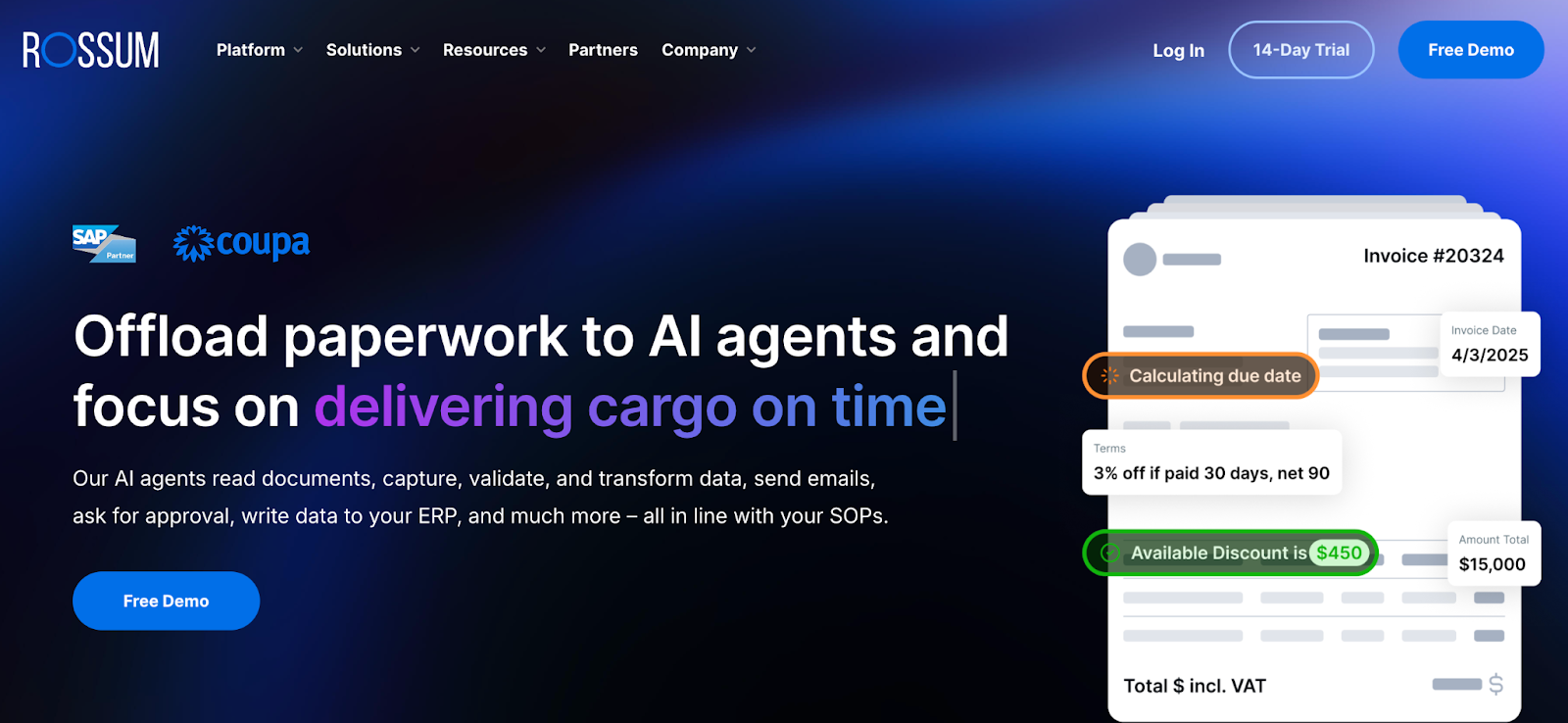
Rossum wird oft in Diskussionen über die beste Datenextraktionssoftware für Finanzteams. Es nutzt adaptives maschinelles Lernen, um Rechnungen und Belege zu verarbeiten, ohne sich auf starre Vorlagen verlassen zu müssen, und eignet sich daher ideal für Kreditoren- und Compliance-Teams.
Funktionen
- KI-gestützte Rechnungs- und Belegextraktion
- Adaptive Modelle für maschinelles Lernen
- Integrierte Konformitätsprüfungen und Audit-Trails
- Funktionen zur API- und Workflow-Automatisierung
- Cloud-native Bereitstellung für Finanzteams
Profis
- Erlernt schnell neue Dokumentformate
- Reduziert die Abhängigkeit von starren Schablonen
- Starke Rechnungs- und AP-Automatisierung
- Einfache Cloud-Setup
Nachteile
- Konzentriert sich hauptsächlich auf Finanz- und Rechnungswesen
- Eingeschränkte Abdeckung außerhalb von AP-Anwendungsfällen
Preisgestaltung
- Abonnementmodell für Unternehmen
KATZE:
Erfahren Sie, wie viel ROI Sie mit Automatisierung erzielen können
Berechnen Sie hier Ihre Ersparnisse.
3. Abbyy FlexiCapture

Abbyy FlexiCapture ist eine seit langem bestehende Plattform für Unternehmen und wird häufig als eine der beste Datenextraktionssoftware Lösungen für globale Organisationen. Die OCR-Engine ist hochgenau und unterstützt mehr als 200 Sprachen.
Funktionen
- OCR-Engine für Unternehmen
- Unterstützt über 200 Sprachen
- Handschrifterkennung verfügbar
- Dokumentenklassifizierung und Extraktion auf Feldebene
- SDK und API für benutzerdefinierte Integrationen
Profis
- Ausgereifte und zuverlässige OCR
- Mehrsprachigkeit für globale Operationen
- Starke Einführung von Vorschriften in regulierten Branchen
Nachteile
- Steilere Lernkurve während der Einrichtung
- Teuer für KMUs
Preisgestaltung
- Unternehmenslizenzierung mit gestaffelten Preisen
- Basierend auf Sitzen, Verarbeitungsvolumen und Bereitstellungsmodell
4. Verständnis von UiPath-Dokumenten
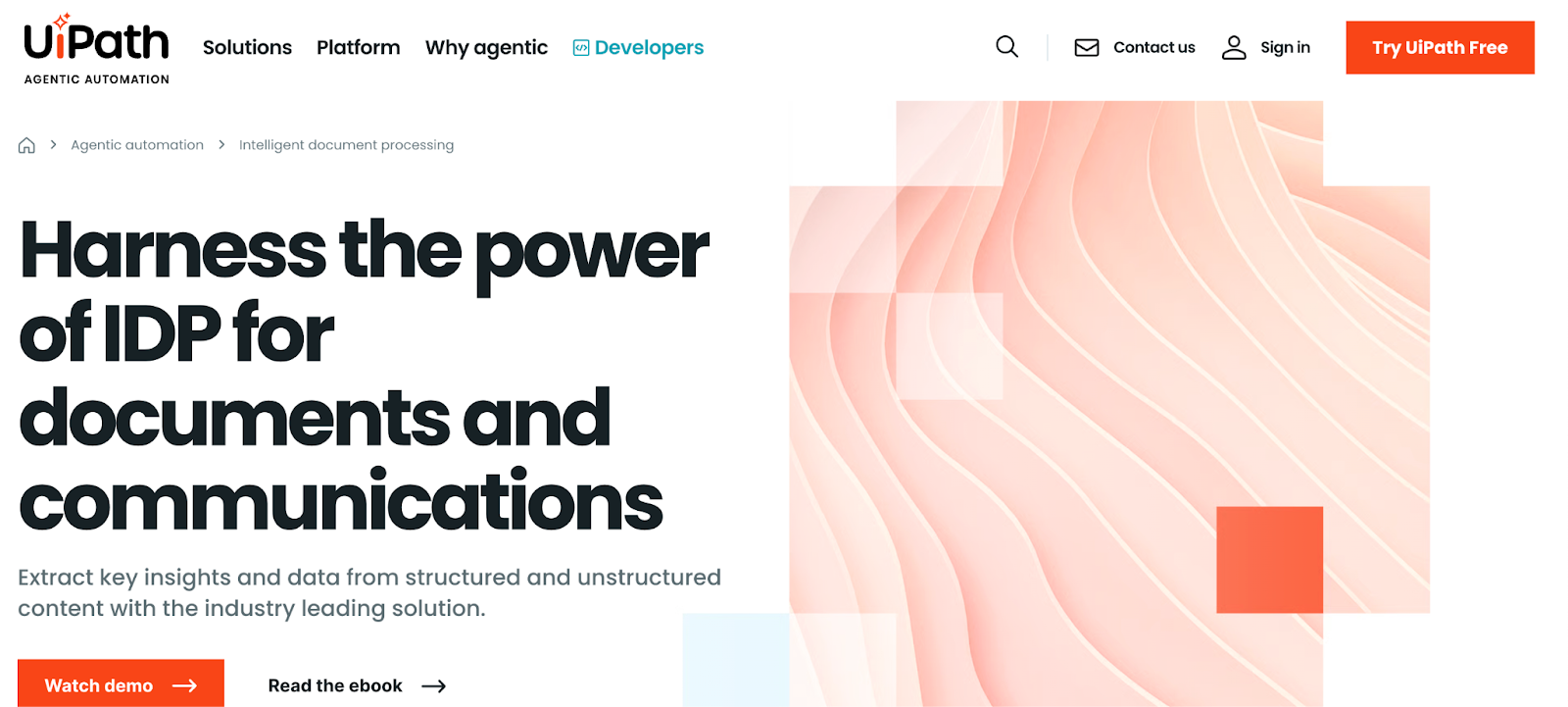
UiPath Document Understanding kombiniert OCR und maschinelles Lernen mit RPA-Plattformund platzierte es auf vielen Listen der beste Datenextraktionssoftware für Unternehmen, die eine vollständige Workflow-Automatisierung suchen.
Funktionen
- Kombiniert OCR und ML mit RPA-Workflows
- Integriertes KI-Center für Trainingsmodelle
- Konfidenzbewertung für extrahierte Felder
- Maker-Checker-Validierungsoptionen
- Flexibilität bei der Bereitstellung in der Cloud und vor Ort
Profis
- Starke RPA-Integration für Unternehmen
- Behandelt durchgängige Workflows
- Gut skalierbar in allen Branchen
Nachteile
- Technisches Setup erforderlich
- Besser geeignet für Organisationen, die bereits in UiPath investiert haben
Preisgestaltung
- Maßgeschneiderte Unternehmenspreise
- Im Paket mit UiPath-Automatisierungslizenzen
Bei moderner Extraktion geht es um mehr als Texterfassung. Sehen Sie, wie Plattformen funktionieren mehr als OCR.
5. Docparser
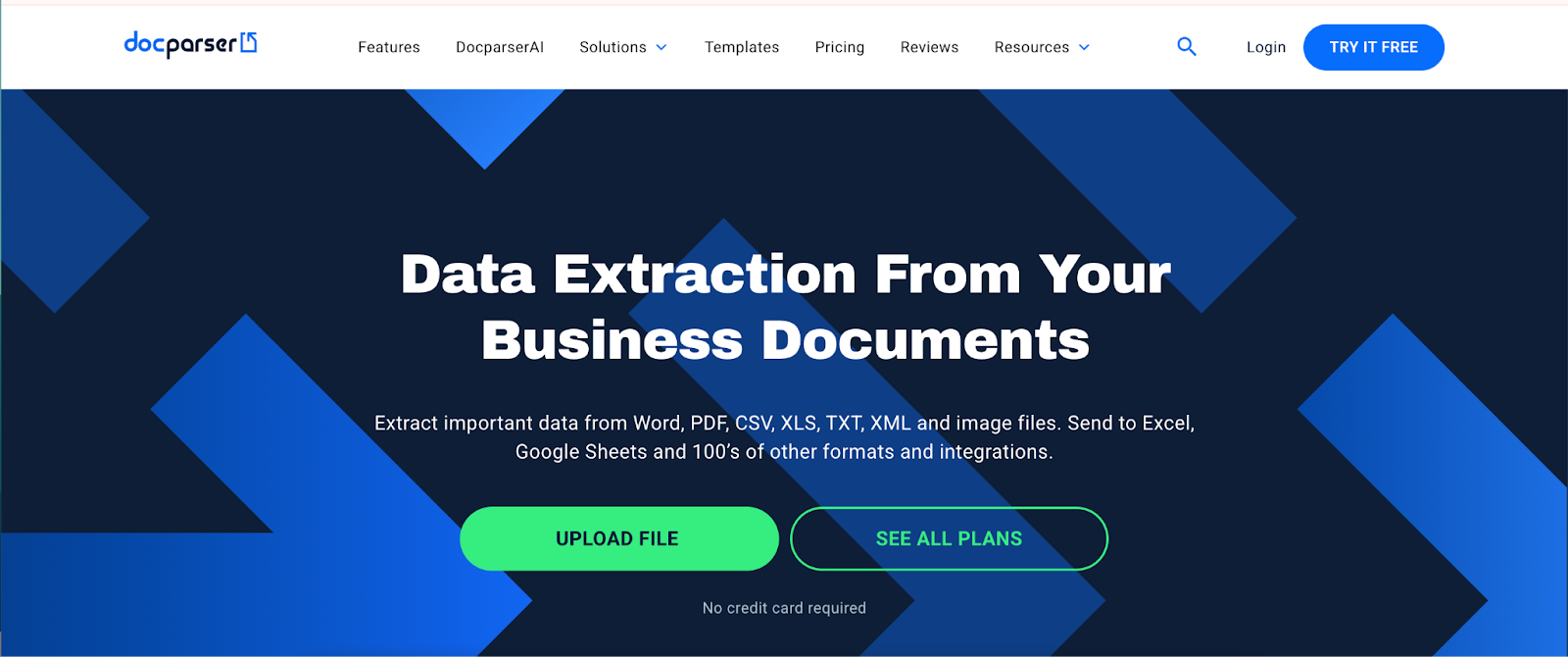
Docparser ist einer der beste Datenextraktionssoftware Optionen für KMUs. Es konzentriert sich auf das Analysieren von PDF-Dateien und das Exportieren strukturierter Daten in Sheets, Excel und CRMs, was es zu einer beliebten, leichten Wahl macht.
Funktionen
- Vorlagen zum Analysieren von PDF-Dateien
- Exporte nach Excel, Google Sheets und CRMs
- Cloud-basierte Verarbeitung
- Unterstützung von Batch-Dokumenten
- Lässt sich zur Automatisierung in Zapier integrieren
Profis
- Erschwinglich für KMUs
- Einfach ohne Codierung zu konfigurieren
- Funktioniert gut für wiederkehrende PDF-Aufgaben
Nachteile
- Eingeschränkte Skalierbarkeit für Unternehmen
- Minimale Compliance-Funktionen
Preisgestaltung
- Beginnt bei 32,50 USD/Monat
- Die Pläne skalieren mit dem Dokumentenvolumen und den Integrationen
6. Import.io

Import.io ist spezialisiert auf Extraktion von Webdaten, was es zu einem der macht beste Datenextraktionssoftware Tools für E-Commerce-Unternehmen und Marktforscher. Es kann Websites in großem Maßstab in strukturierte Datensätze umwandeln.
Funktionen
- Web Scraping im großen Maßstab
- Echtzeit-APIs für die Datenbereitstellung
- Einrichtung der Point-and-Click-Extraktion
- Unterstützt große Datensätze für Analysen
- Integration mit BI-Tools
Profis
- Ideal für Marktforschung und E-Commerce-Preisgestaltung
- Skalierbar auf Millionen von Zeilen mit Webdaten
- API-freundlich
Nachteile
- Keine Unterstützung für Offline-Dokumente
- Konzentriert sich nur auf webbasierte Daten
Preisgestaltung
- Benutzerdefinierte Angebote basierend auf Nutzung und Datensätzen
7. Oktoparse
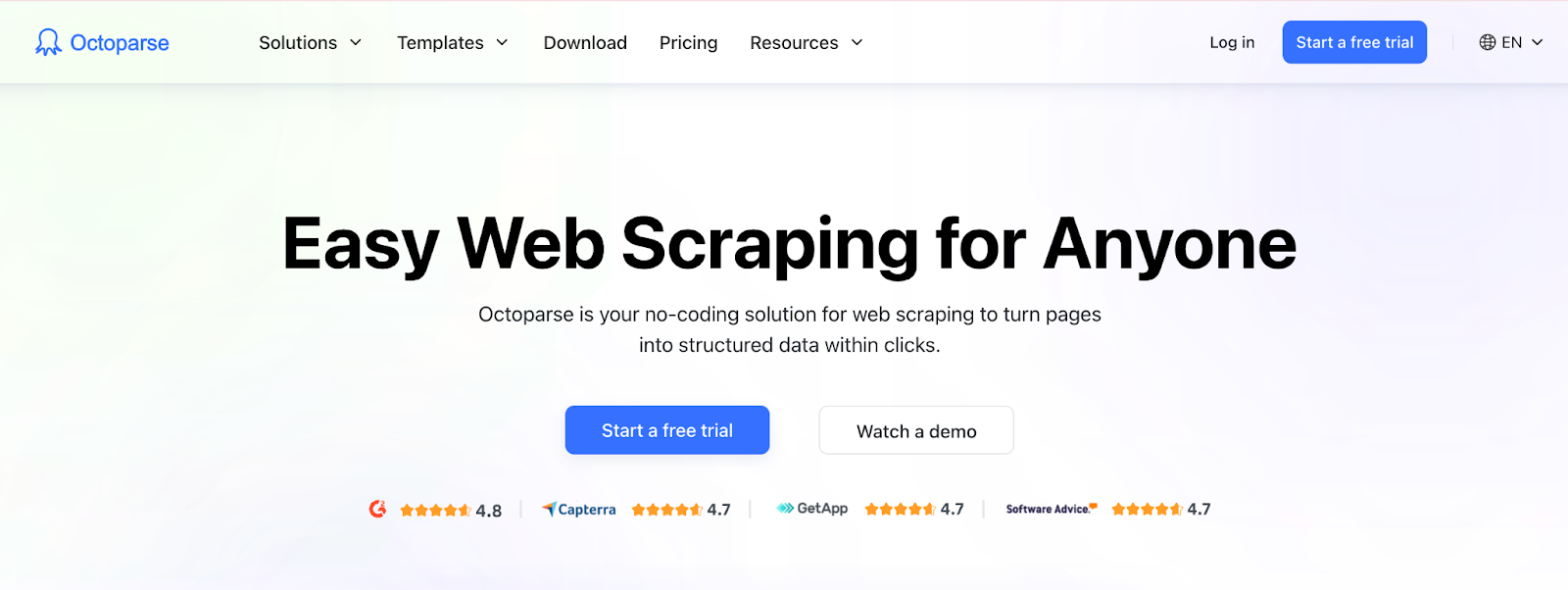
Octoparse ist ein Web-Scraping-Tool ohne Code das sich seinen Platz unter den besten Datenextraktionsprogrammen für Geschäftsanwender verdient, die schnell Online-Daten sammeln möchten. Die vorgefertigten Vorlagen erleichtern die Einrichtung.
Funktionen
- Web Scraping ohne Code mit visuellem Workflow-Builder
- Vorgefertigte Vorlagen für gängige Websites
- Cloud-basiertes Scraping mit Terminplanung
- Datenexport nach Excel, CSV und APIs
Profis
- Anfängerfreundlich
- Einfache Planung und Automatisierung
- Erschwingliche Einstiegsoption\
Nachteile
- Nur im Internet, keine Dokumentenverarbeitung
- Eingeschränkt für hochkomplexe Websites
Preisgestaltung
- Kostenloses Abo verfügbar
- Bezahlte Tarife beginnen bei 89 USD/Monat
8. ParseHub

ParseHub wurde für dynamische Websites entwickelt, einschließlich JavaScript-lastiger Inhalte. Es ist weithin als eine der besten Datenextraktions-Softwareplattformen für fortgeschrittene Web-Scraping-Projekte anerkannt.
Funktionen
- Dynamisches Site Scraping mit AJAX- und JavaScript-Unterstützung
- Sowohl Desktop- als auch Cloud-Extraktion
- Planung und API-Datenlieferung
- Visueller Projektgenerator
Profis
- Funktioniert mit komplexen, dynamischen Websites
- Flexibel für unterschiedliche Kratzanforderungen
- Keine Codierung erforderlich
Nachteile
- Steilere Lernkurve als Octoparse
- Reiner Webfokus
Preisgestaltung
- Kostenloses Abo
- Bezahlte Tarife beginnen bei 189 USD/Monat
9. Tabula (Open Source)
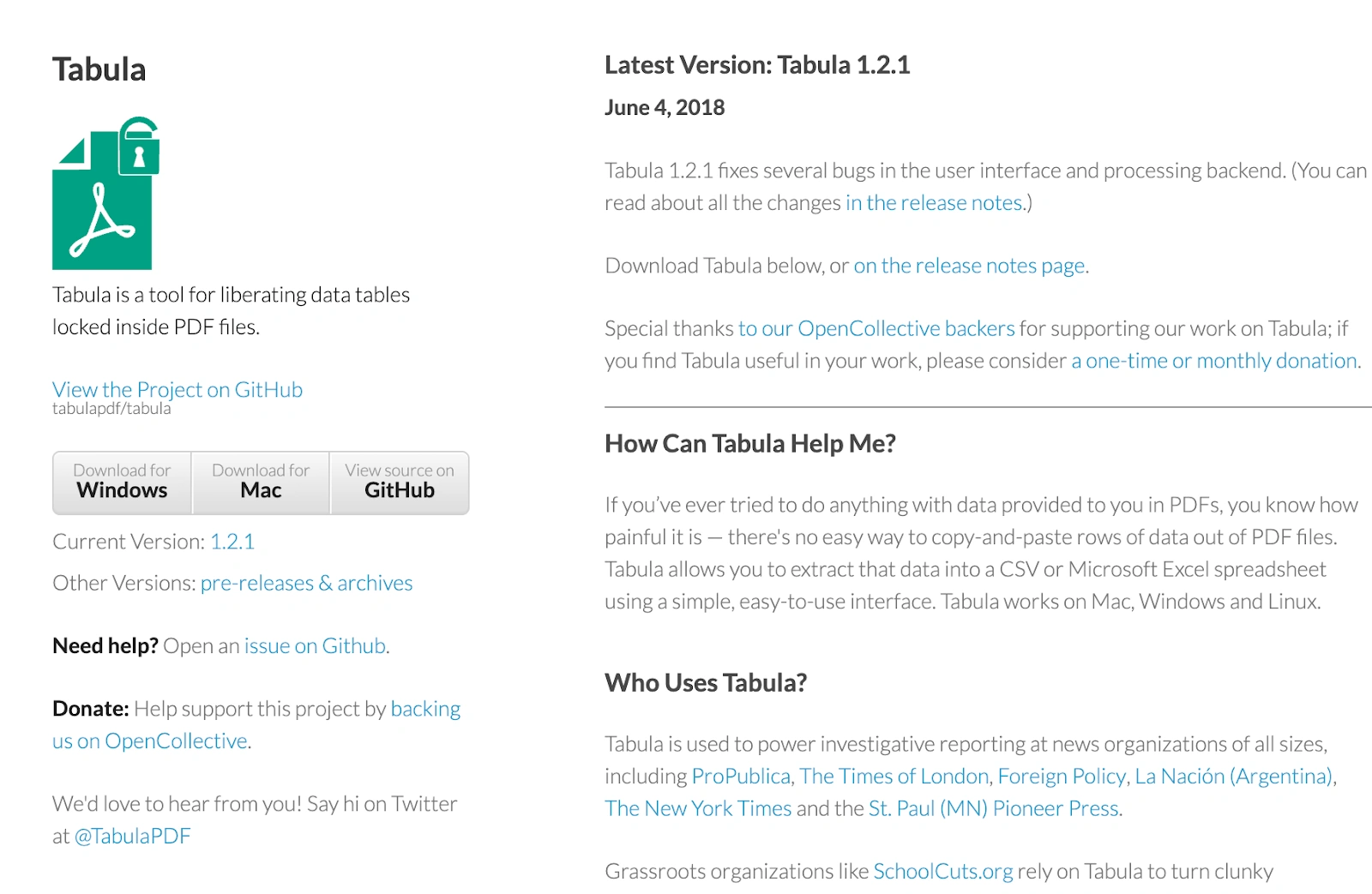
Tabula ist ein Open-Source-Tool zum Extrahieren von Tabellen aus PDFs. Es ist zwar begrenzt, bleibt aber eine der besten Softwareoptionen für die Datenextraktion für Benutzer, die eine einfache und kostenlose Methode zum Extrahieren tabellarischer Daten benötigen.
Funktionen
- Extrahiert Tabellen aus PDFs
- Exporte nach CSV oder Excel
- Open Source und kostenlos
- Leichtes Desktop-Tool
Profis
- Völlig kostenlos
- Einfach und effektiv für Tabellen
- Weit verbreitet bei Forschern und Journalisten
Nachteile
- Keine OCR für gescannte Dokumente
- Beschränkt auf strukturierte Tabellenextraktion
Preisgestaltung
- Kostenlose Open-Source-Software
Vergleichsmatrix
So funktioniert der beste Datenextraktionssoftware Plattformen vergleichen:
Häufig gestellte Fragen zur besten Datenextraktionssoftware
1. Was ist der Unterschied zwischen Datenextraktion, ETL, OCR und Web Scraping?
Bei der Datenextraktion werden Informationen aus Dokumenten abgerufen. ETL verschiebt strukturierte Daten zwischen Datenbanken und SaaS-Apps. OCR liest gedruckten oder gescannten Text. Web Scraping sammelt Daten von Websites.
2. Welchen Werkzeugtyp sollte ich für gescannte PDFs im Vergleich zu digitalen Formularen verwenden?
Verwenden Sie für gescannte PDFs Plattformen mit starken OCR- und KI-Modellen wie Infrrd,. Für digitale Formulare reichen leichtere Tools wie Docparser aus.
3. Wie validiert man extrahierte Daten, ohne Teams auszubremsen?
Wählen Sie eine Software mit Maker-Checker-Workflows und Vertrauensbewertung. Prüfer überprüfen nur Felder mit niedriger Konfidenz und halten so die Geschwindigkeit hoch, ohne an Genauigkeit zu verlieren.
4. Welche Genauigkeit sollte ich auf Rechnungen, Ausweisen oder Kreditdokumenten erwarten?
Rechnungen und Ausweise erreichen eine Genauigkeit von 90— 95%. Komplexe Kreditakten müssen dokumentübergreifend validiert werden, um ein zuverlässiges Niveau zu erreichen.
5. Kann ich dokumentübergreifende Prüfungen automatisieren (z. B. W-2 im Vergleich zu 1003 im Vergleich zu VOE)?
Ja. Fortschrittliche Plattformen unterstützen die automatische Validierung mehrerer Dokumente zur Bestätigung von Einkommen, Beschäftigung oder Kreditbeträgen.
Auf den Punkt gebracht
Bei der richtigen Datenextraktionssoftware geht es nicht um auffällige Funktionen. Es geht um messbare Ergebnisse: weniger Fehler, schnellere Bearbeitungszeiten und Arbeitsabläufe, die dem regulatorischen Druck standhalten.
Wenn Sie Hypotheken, Versicherungsansprüche, Rechnungen oder technische Zeichnungen verwalten, sollte die Wahl der Plattform von der Genauigkeit, den Validierungsoptionen, der Integrationstiefe und den Betriebskosten abhängig sein. Einige Tools glänzen beim Web-Scraping, andere beim Analysieren von PDFs, und einige, wie Infrrd, zeichnen sich dadurch aus, dass sie regulierte, dokumentenintensive Arbeiten in großem Maßstab erledigen.
Der nächste Schritt ist einfach: Definieren Sie Ihren Dokumentenmix, führen Sie ein Pilotprojekt mit echten Dateien durch und vergleichen Sie die Ergebnisse mit Ihren Genauigkeits- und Durchsatz-Benchmarks.
Die Ergebnisse und ROI wird Sie auf die richtige Datenextraktionssoftware hinweisen.
Häufig gestellte Fragen
Software zur Überprüfung und Prüfung von Hypotheken ist ein Sammelbegriff für Tools zur Automatisierung und Rationalisierung des Prozesses der Kreditbewertung. Es hilft Finanzinstituten dabei, die Qualität, die Einhaltung der Vorschriften und das Risiko von Krediten zu beurteilen, indem sie Kreditdaten, Dokumente und Kreditnehmerinformationen analysiert. Diese Software stellt sicher, dass Kredite den regulatorischen Standards entsprechen, reduziert das Fehlerrisiko und beschleunigt den Überprüfungsprozess, wodurch er effizienter und genauer wird.
IDP verarbeitet effizient sowohl strukturierte als auch unstrukturierte Daten, sodass Unternehmen relevante Informationen aus verschiedenen Dokumenttypen nahtlos extrahieren können.
KI verwendet Mustererkennung und Natural Language Processing (NLP), um Dokumente genauer zu klassifizieren, selbst bei unstrukturierten oder halbstrukturierten Daten.
IDP nutzt KI-gestützte Validierungstechniken, um sicherzustellen, dass die extrahierten Daten korrekt sind, wodurch menschliche Fehler reduziert und die allgemeine Datenqualität verbessert wird.
IDP (Intelligent Document Processing) verbessert die Audit-QC, indem es automatisch Daten aus Kreditakten und Dokumenten extrahiert und analysiert und so Genauigkeit, Konformität und Qualität gewährleistet. Es optimiert den Überprüfungsprozess, reduziert Fehler und stellt sicher, dass die gesamte Dokumentation den behördlichen Standards und Unternehmensrichtlinien entspricht, wodurch Audits effizienter und zuverlässiger werden.
Wählen Sie eine Software, die fortschrittliche Automatisierungstechnologie für effiziente Audits, leistungsstarke Compliance-Funktionen, anpassbare Audit-Trails und Berichte in Echtzeit bietet. Stellen Sie sicher, dass sie sich gut in Ihre vorhandenen Systeme integrieren lässt und Skalierbarkeit, zuverlässigen Kundensupport und positive Nutzerbewertungen bietet.







