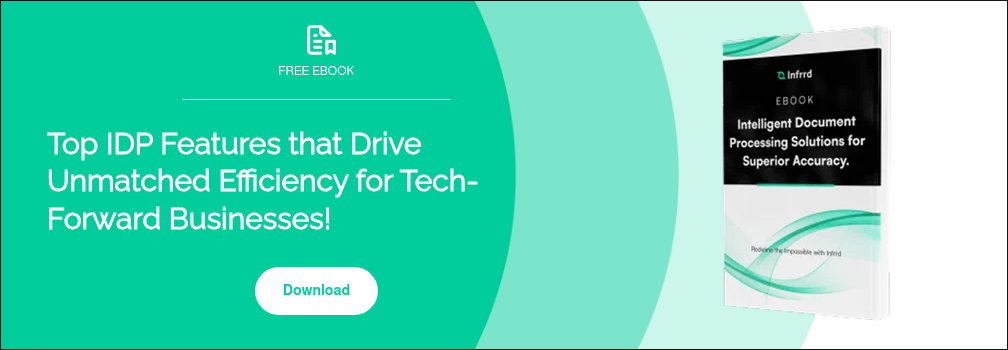Are you tired of manually sorting through stacks of complex, unstructured documents? Look no further. In this blog post, we provide a comprehensive overview of various document types and the best data extraction automation platform for your documents.
Discover the benefits of using automated document extraction software and how it can revolutionize your business processes. Whether you're in healthcare or dealing with sensitive documents, we've got your covered. Read on to learn more about document types and how they can be classified using cutting-edge technologies.
When you start looking for an intelligent document processing (IDP) platform for your business, one of the first questions that vendors ask you is what kind of documents do you have? They expect you to give an answer from one of the three choices - structured, unstructured, or semi-structured. But there is not one definitive answer as to what kind of documents fall into which category. Let’s take a closer look..
Structured vs. Unstructured Data: Why Understanding Your Document Type is Important?
Before we start talking about documents, it would be worthwhile to talk about where this conversation has come from. Historically, transactional systems stored and processed data that lived in databases. Most of this data has a clear structure - each data element has a type, a defined length, and in some cases, possible values. Previously, this data used to live in cleanly structured tables as rows and columns within a database. This is how this data looked:

Over time, systems started dealing with long, textual data which was made of long strings of typed characters. This was slowly complemented with images, videos, spreadsheets, audio files, and all other sorts of multimedia content. This data was collectively referred to as unstructured data because it did not have any fixed format.
When you look at documents from this lens, all documents collectively can be categorized into the unstructured data category. This is the first point of confusion - unstructured data and structured data does not map to structured documents and unstructured documents.
All document files are unstructured data! But within these documents, you can further classify them into three categories based on how they appear:
- Structured Documents
- Semi-Structured Documents
- Unstructured Documents
Structured Document Files
These are the documents that have a fixed format, much like their structured data cousins. You would usually see these as forms, payment slips, or utility bills from a provider. As long as you deal with just one provider, you’re dealing with structured documents. The data in these documents have fixed locations - the date will always be located in one place, the name of the person will occupy a fixed location, etc.
Here is an example of how a structured document looks:

The technologies that can help you with extracting data from these document types are fairly straightforward. You can put a template that uses OCR and then goes to a specific coordinate on the document to pull out values for different fields.
Important Considerations for Structured Document File Types
One big challenge with structured document types is that you need to create one template for each of the providers. If you are processing utility bills, you will need to create a template for each different variation of the bill. This does not pose much of a problem in the beginning when the number of variations is fewer. But as variations increase, it becomes more than a full-time job to keep creating templates for every new provider.
"Unstructured data is a treasure trove of insights that can help businesses understand customer sentiment, track trends, and identify emerging issues." - Forbes
The second problem is that templates vary in document files. The providers may redesign the layout of the document type or upgrade their document-producing software and inadvertently start sending completely new document formats that break the template. Unfortunately, you only find out that the template has changed when your data extraction stops working. Then you need to work overtime to fix these file templates and get it to work again.
Semi-Structured Document Types
Some documents have a fixed set of data but no fixed format for this data. In some documents, the date appears on the top right corner, in another variation, it is at the center of the document, and in yet another, you’ll find it in the bottom left corner. Another added complication is that the same data is qualified by different names. In one variation, a field may be called ‘Purchase Order Number’, in another - ‘PO Number’, and a few others may call it “PO #”, “PO No.” or “Order Number’. These variations are endless and because of these two challenges, you cannot use a template-based solution for these documents.
Data extraction from these documents needs robust machine learning algorithms that can learn on their own. You will also need some natural language processing capabilities to understand the context of each field.
This is how semi-structured documents look:

As you can see, these documents essentially have the same information but it is captured in a totally different format.
Important Considerations for Semi-Structured Document File Types
Processing semi-structured documents requires a probabilistic approach based on machine learning algorithms. Without that, you will get good results for a few document types and not-so-great results for a long tail of variations. You will also need capabilities to add new data points on the fly.
Unstructured Document Files
The third category of documents is reserved for documents that do not have any fixed layout or fixed data points. These are free-flowing verbose documents similar to this blog post that can have any information presented anywhere or in any format.

Data processing for these kinds of documents requires a significant amount of configuration and customization to let the IDP platform learn from your specific documents. This would involve machine learning training, custom pre-processing pipeline, computer vision-based recognition for visual components such as charts, complex tables, and graphs.
Important Considerations for Unstructured Document File Types
Processing unstructured documents requires quite a bit of investment upfront. It would be prudent to calculate the ROI for these implementations before you go too far. You either need a considerable volume of documents or business value for unstructured documents. Second, since this implementation involves quite a bit of customization, the time-to-market generally takes more time. You can spend anywhere from 6 months to a year to implement this type of solution. The key to success is to split this problem into multiple phases and have measurable success criteria for each phase.
In Summary: Why Document Understanding is Important?
A majority of high-value documents are either semi-structured or unstructured as per IDC. OCR and manual corrections usually provide a good enough return for simple, structured document processing. However, more unstructured data needs very comprehensive technology capabilities to process. There are a number of vendors and solutions available for structured documents that do a pretty good job of data extraction. But as you move into semi-structured and unstructured documents, the vendor landscape shrinks considerably.

The complications of variations that need template-free extraction make it difficult for most IDP platforms to perform. Most businesses are left with the only option of engaging a Systems Integrator (SI) to custom implement these solutions. These usually take a very long time to implement and often fail to deliver on accuracy and speed. A comprehensive, machine learning and AI-based IDP platform such as Infrrd can provide you with the predictability and high accuracy needed in data extraction for semi-structured and unstructured documents.
FAQs on Document Types
Is a text file unstructured data?
A text file is a type of computer file that is typically used to store human-readable data. Examples of text files include word processing documents, web pages, and configuration files. While text files are generally considered to be unstructured data, they can sometimes contain structure, such as when they are used to store tabular data.
Which databases support semi-structured and unstructured data?
With a NoSQL database management system, you can store and process unstructured as well as semi-structured data, which is not possible using a relational database management system.
Which type of data can not be stored in the database?
Data that is unstructured cannot be stored in traditional relational databases since its arrangement is not consistent with a predefined data model or schema.
Can semi-structured data be stored as structured?
In general, semi-structured data can be stored as structured data if it is well-defined and the relationships between data points are clear. Otherwise, it may be more difficult to store semi-structured data as structured data, and it may be more efficient to store it as unstructured data. Semi-structured data can be stored in DBMS.
Can we use SQL for unstructured data?
SQL is a powerful tool for managing and manipulating data, but it is designed for use with structured data. Unstructured data, such as text, images, and video, does not fit neatly into the rows and columns of a relational database. As a result, SQL is not the best tool for working with unstructured data.
Can OCR software accurately recognize handwriting on a document?
OCR software is mainly designed for recognizing and converting printed or typewritten text. While it has improved, accurately recognizing handwritten text remains challenging due to variations in style and legibility. Specialized handwriting recognition software or manual transcription may be needed for better results.
How can document classification improve the efficiency of my business processes?
Document classification can significantly improve the efficiency of your business processes in several ways:
- Streamlined organization of documents
- Automated workflows for faster processing
- Enhanced data extraction for efficient data handling
- Improved compliance and security through accurate classification
- Actionable insights from classified data for informed decision-making
- Optimized information management for easy retrieval and accessibility
- Accelerated business processes and reduced manual effort
- Cost savings through efficient document handling
- Increased productivity and efficiency in business operations.
Is Excel structured or unstructured data?
Though the blog doens't explicitly state whether Excel is considered structured or unstructured data. However, in general, Excel data is considered structured data as it is organized into rows and columns with defined data types. On the other hand, unstructured data, such as ext data in documents, does not follow a defined structure and can be more challenging to analyze.
What are examples of semi-structured data?
Examples of semi-structured data include emails, XML files, JSON files, social media posts, and log files. These types of data contain both structured and unstructured information, such as a mixture of predefined fields & free-form text.
What are examples of unstructured data?
Examples of unstructured data include text documents, images, audio and video files, social media feeds, web pages, and emails with free-form text. This type of data has no specific format or organization & can be difficult to process and analyze using traditional methods.
What are the types of documents?
Unstructured data is present in every document! However, based on how they appear, you can further divide these documents into three categories:
- Structured Documents
- Semi-Structured Documents
- Unstructured Documents
FAQs
A pre-fund QC checklist is helpful because it ensures that a mortgage loan meets all regulatory and internal requirements before funding. Catching errors, inconsistencies, or compliance issues early reduces the risk of loan defects, fraud, and potential legal problems. This proactive approach enhances loan quality, minimizes costly delays, and improves investor confidence.
A pre-fund QC checklist is a set of guidelines and criteria used to review and verify the accuracy, compliance, and completeness of a mortgage loan before funds are disbursed. It ensures that the loan meets regulatory requirements and internal standards, reducing the risk of errors and fraud.
IDP (Intelligent Document Processing) enhances audit QC by automatically extracting and analyzing data from loan files and documents, ensuring accuracy, compliance, and quality. It streamlines the review process, reduces errors, and ensures that all documentation meets regulatory standards and company policies, making audits more efficient and reliable.
IDP continuously updates its machine learning models by analyzing user interactions and document processing outcomes, leading to ongoing improvements in accuracy and efficiency.
By streamlining document processing and reducing manual intervention, machine learning in IDP lowers operational costs and improves overall efficiency.
IDP employs machine learning algorithms to adapt and improve extraction methods based on historical data and user feedback, enhancing performance over time.