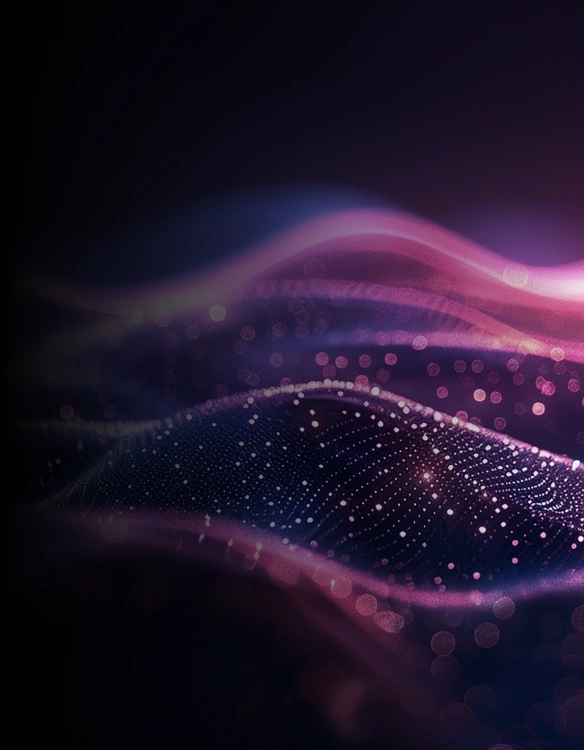If you've ever spent your afternoon staring at rows of numbers on a PDF, cross-checking transactions, or wondering whether that deposit was salary or sorcery, you’re not alone. Bank statement processing is one of those behind-the-scenes tasks that no one talks about, yet everyone depends on. And when it’s done manually? By the time you’re halfway through, your coffee’s gone cold, your to-do list hasn’t budged, and errors have quietly crept in.
In fact, nearly 90% of spreadsheets contain errors, and some of those mistakes can cost $100 each.
Now imagine the risk when you're manually reviewing bank statements with hundreds of transactions.
But here’s the upside: you can automate bank statement processing.
And this guide will walk you through how to do just that. I will walk you through the essentials of automating bank statement processing: what it is, how it works, its benefits, and what to look for in a solution.
Let’s dive in.
Wenn Sie jemals Ihren Nachmittag damit verbracht haben, Zahlenreihen in einem PDF anzustarren, Transaktionen abzugleichen oder sich zu fragen, ob es sich bei dieser Einzahlung um Gehalt oder Zauberei handelte, sind Sie nicht allein. Die Bearbeitung von Kontoauszügen ist eine dieser Aufgaben hinter den Kulissen, über die niemand spricht, von denen aber jeder abhängig ist. Und wenn es manuell erledigt wird? Wenn Sie zur Hälfte fertig sind, ist Ihr Kaffee kalt geworden, Ihre To-Do-Liste hat sich nicht verändert und Fehler haben sich leise eingeschlichen.
In der Tat fast 90% der Tabellenkalkulationen Fehler enthalten, und einige dieser Fehler können Kosten kosten Jeweils 100$.
Stellen Sie sich nun das Risiko vor, wenn Sie Kontoauszüge mit Hunderten von Transaktionen manuell überprüfen.
Aber hier ist der Vorteil: Sie können die Verarbeitung von Kontoauszügen automatisieren.
Und dieser Leitfaden zeigt Ihnen, wie Sie genau das tun können. Ich werde Sie durch die Grundlagen der Automatisierung führen Bearbeitung von Kontoauszügen: was es ist, wie es funktioniert, welche Vorteile es hat, und worauf bei einer Lösung zu achten ist.
Lass uns eintauchen.
Was ist Kontoauszugsverarbeitung?
Die Verarbeitung von Kontoauszügen ist die nicht so glamouröse Aufgabe, all diese Finanzinformationen in einem Kontoauszug zu lesen, zu extrahieren, zu überprüfen und zu organisieren. Dazu gehören Dinge wie Kontonummern, Transaktionen, Salden, Ein- und Auszahlungen.
Traditionell wurde dieser Prozess manuell durchgeführt. Die Teams durchsuchen PDFs, Tabellen oder Papierdokumente, kopieren Daten und fügen sie in interne Systeme ein oder überprüfen die Zahlen manuell auf Konformität und Berichterstattung.
Einfacher ausgedrückt: Es ist finanzielle Haushaltsführung. Und wenn Sie es immer noch manuell tun, dann ist das so, als würden Sie eine Lupe verwenden, um Tippfehler zu finden oder Zeilen in Tabellen zu kopieren und einzufügen.
Warum sollten Sie die Verarbeitung von Kontoauszügen automatisieren?
Kommen wir zur Sache. Manuelle Bearbeitung:
- Isst die Zeit auf wie bei einem All-you-can-eat-Buffet.
- Lässt Raum für Fehler (wir sind alle Menschen!).
- Verlangsamt die Entscheidungsfindung.
- Es fehlt an Konsistenz zwischen den Formaten.
- Hinterlässt einen unordentlichen Prüfpfad.

Branchenbeobachtungen zufolge verschwenden Finanzteams immer noch 40% ihrer Zeit bei der manuellen Dateneingabe und Validierung.
Aber Automatisierung ist auf der anderen Seite so, als würde man einen supereffizienten Assistenten einstellen, der keinen Schlaf, keine Snacks oder Krankheitstage braucht.
So funktioniert die Automatisierung von Kontoauszügen: Eine schrittweise Aufschlüsselung
Hier ist ein Blick unter die Haube, was ungefähr mit Ihren Dateien passiert, wenn Sie lass die KI die erste Schicht übernehmen:

Schritt 1: Laden Sie Ihren Kontoauszug hoch
- Laden Sie Ihr Dokument per Drag-and-Drop oder API-Integration hoch, je nachdem, was zu Ihrem Arbeitsablauf passt.
- Das System akzeptiert PDFs, gescannte Bilder und sogar mobile Fotos, sodass keine Dateikonvertierung erforderlich ist.
- Mehrseitige Kontoauszüge und Dateien von verschiedenen Banken werden standardmäßig unterstützt.
Schritt 2: Extrahieren Sie Daten mit OCR
- Optical Character Recognition (OCR) liest gedruckte, getippte oder handgeschriebene Inhalte und wandelt sie in maschinenlesbaren Text um.
- Es erfasst wichtige Felder wie Daten, Beträge und Kontonummern auch bei Scans mit niedriger Auflösung oder verrauschten Scans.
- Die Ausgabe ist eine Rohschicht extrahierter Daten, die für eine tiefere Verarbeitung bereit ist.
Schritt 3: KI-gestütztes Parsing ausführen
- KI-Modelle analysieren die OCR-Ausgabe, um relevante Informationen wie Transaktionsdaten, Händlernamen und Salden zu identifizieren.
- Das System versteht den Kontext und passt sich an unterschiedliche Ausweisformate an, ohne dass Vorlagen oder manuelles Einrichten erforderlich sind.
- Es ordnet Felder intelligent zu und beschriftet sie, auch wenn Daten in unterschiedlichen Strukturen oder Layouts erscheinen.
Schritt 4: Strukturieren und Organisieren der Daten
- Die analysierten Daten werden in saubere, strukturierte Ausgaben in Formaten wie Excel, CSV, JSON oder Direct-to-Database umgewandelt.
- Alle Einträge sind kategorisiert (z. B. Einzahlungen, Auszahlungen, Gebühren) und nach Datum, Betrag und Händler geordnet.
- Dieser Schritt gewährleistet die Konsistenz aller Dateien und macht die Daten sofort nutzbar.
Schritt 5: Fehler- und Betrugsprüfungen durchführen
- Das System meldet automatisch Inkonsistenzen wie doppelte Transaktionen oder unregelmäßige Ausgabenmuster.
- Integrierte Validierungsprüfungen helfen dabei, fehlende Felder, Formatierungsprobleme oder mögliche Betrugsindikatoren zu identifizieren.
- Dies erhöht das Vertrauen und reduziert das Risiko manueller Überwachung.
Schritt 6: Exportieren und Integrieren
- Nach der Überprüfung können die strukturierten Daten in Ihre bestehenden Systeme wie CRMs, ERPs oder Buchhaltungstools übertragen werden.
- Die Integration ist nahtlos und erfordert keine manuelle Eingabe oder Bereinigung.
- Ihr Team erhält schnelle, genaue und sofort einsatzbereite Daten, die genau dort bereitgestellt werden, wo sie benötigt werden.
Es ist, als würde man seine Aussagen auf Autopilot stellen und endlich die Hände vom Steuer nehmen.
siehe was passiert innerhalb des Workflows, wenn Sie nichts anfassen.
Wichtige Funktionen, auf die Sie in einem Tool zur Automatisierung von Kontoauszügen achten sollten
Da es Dutzende von Tools gibt, finden Sie hier Ihre Checkliste, die Sie herausnehmen sollten, bevor Sie „das eine“ fertigstellen:

1. Unterstützung mehrerer Formate
Ihr Tool sollte in der Lage sein, alles zu bewältigen, was Ihr Team ihm entgegensetzt.
- Egal, ob es sich um ein PDF, ein gescanntes Bild oder ein Foto von einem Mobiltelefon handelt, das System sollte es akzeptieren, ohne dass eine manuelle Konvertierung erforderlich ist.
- Es sollte mehrseitige Kontoauszüge zuverlässig verarbeiten und sich an unterschiedliche Layouts verschiedener Banken anpassen.
- Dies gewährleistet eine konsistente Verarbeitung, unabhängig von der Quelle oder Struktur des Dokuments.
2. KI-gestützte OCR mit Entitätserkennung
Herkömmliche OCR liest nur Text, aber KI-gestützte OCR versteht ihn.
- Suchen Sie nach Lösungen, die OCR mit Named Entity Recognition (NER) kombinieren, um wichtige Felder wie Kontonummern, IFSC-Codes und Transaktionsdetails genau zu extrahieren.
- Dieser Ansatz stellt sicher, dass das System nicht nur liest, was auf der Seite steht, sondern auch identifiziert, was jede Information bedeutet.
- Es ermöglicht auch eine höhere Genauigkeit bei Scans mit schlechter Qualität, handschriftlichen Notizen oder nicht standardmäßigen Layouts.
3. Intelligente Erkennung von Betrug und Anomalien
Neben der Automatisierung sollte das System Ihnen helfen, zu erkennen, was nicht richtig aussieht.
- Die integrierte Logik sollte Duplikate, fehlende Werte oder Transaktionen erkennen, die nicht dem Muster entsprechen.
- Die Erkennung von Anomalien hilft dabei, potenziellen Betrug oder Betriebsfehler zu erkennen, bevor Daten in Ihre Systeme gelangen.
- Dies bietet ein Sicherheitsnetz, das über die manuelle Überprüfung hinausgeht und das Vertrauen in Ihre Ergebnisse verbessert.
4. Anpassbare Validierungsregeln
Automatisierung sollte so funktionieren, wie Sie es tun, und nicht umgekehrt.
- Ein gutes Tool sollte es Ihnen ermöglichen, interne Validierungsprüfungen zu definieren, die auf Ihre Compliance- oder Geschäftsregeln zugeschnitten sind.
- Es sollte Fehler hervorheben, die auf Ihren Kriterien basieren, wie nicht übereinstimmende Daten, ungültige Einträge oder benutzerdefinierte Schwellenwerte.
- Dieses Maß an Kontrolle stellt sicher, dass Ihre Arbeitsabläufe effizient bleiben, ohne Kompromisse bei der Überwachung einzugehen.
5. Sicherheit und Compliance auf Unternehmensebene
Finanzdaten erfordern ein Höchstmaß an Sicherheit.
- Suchen Sie nach Plattformen, die eine Ende-zu-Ende-Verschlüsselung bieten, sowohl bei der Übertragung als auch im Ruhezustand.
- Funktionen wie Auditprotokolle, Benutzerzugriffskontrollen und Rückverfolgbarkeit sind für die Rechenschaftspflicht unerlässlich.
- Die Einhaltung von Standards wie ISO 27001, SOC 2 Type II und GDPR ist nicht optional.
6. Nahtlose Integration mit Ihrem Tech-Stack
Automatisierung bietet den größten Nutzen, wenn sie in Ihre bestehenden Systeme passt.
- Das Tool sollte APIs oder vorgefertigte Konnektoren für Ihre CRM-, ERP-, Buchhaltungssoftware oder BI-Tools bieten.
- Die Integration sollte so einfach sein, dass Ihr IT-Team sie schnell implementieren kann, ohne dass benutzerdefinierte Builds erforderlich sind.
- Mit der nativen Integration erhalten Sie einen Datenfluss in Echtzeit ohne manuelle Eingriffe.
Profi-Tipp: Wenn die Demo Sie eher verwirrt als überzeugt, ist sie wahrscheinlich nicht die richtige Wahl.
Wer braucht die Automatisierung von Kontoauszügen?
Die Automatisierung von Kontoauszügen ist nicht nur für Banken gedacht. Wenn Ihre Arbeit die Überprüfung von Finanzdokumenten, die Überprüfung von Einnahmen oder den Abgleich von Transaktionen umfasst, kann die Automatisierung wahrscheinlich helfen!
So setzen verschiedene Branchen es sinnvoll ein:
- Bankwesen und Kreditvergabe: Wenn jemand einen Kredit beantragt, schauen sich die Kreditgeber als Erstes ihre Finanzhistorie an. Das manuelle Durchgehen der Kontoauszüge zur Überprüfung von Einnahmen, Schulden oder Ausgabegewohnheiten nimmt Zeit in Anspruch. Die Automatisierung beschleunigt dies.
- Fintech: Fintech-Apps entwickeln sich schnell. Von der Aufnahme neuer Nutzer bis hin zur Erkennung riskanter Verhaltensweisen — für manuelle Überprüfungen bleibt keine Zeit. Die automatisierte Verarbeitung von Kontoauszügen macht es einfach, Benutzer in Echtzeit zu verifizieren, ungewöhnliche Transaktionen zu kennzeichnen und KYC-Workflows zu optimieren, ohne das Erlebnis zu verlangsamen.
- Buchhaltungs- und Wirtschaftsprüfungsgesellschaften: Transaktionen abgleichen, Bücher abgleichen, Fehler aufspüren, das ist die Art von manueller Arbeit, die Stunden in Anspruch nimmt. Die Automatisierung erfasst Kontoauszugsdaten, organisiert sie und kennzeichnet Inkonsistenzen, sodass sich Buchhalter und Wirtschaftsprüfer auf das konzentrieren können, was wirklich wichtig ist: Analyse und Beratung.
- Immobilien und Hypotheken: Wenn jemand eine Hypothek beantragt, ist die Überprüfung seiner Finanzen ein großer Teil des Puzzles. Mithilfe der Automatisierung können Teams Einkommensmuster schnell erkennen, Ersparnisse überprüfen und überprüfen, ob die Zahlen stimmen, ohne tagelang Dokumente durchsuchen zu müssen. siehe wie die Software zur Automatisierung von Hypothekenprozessen mit Kreditpaketen von über 1000 Seiten umgeht.
- Versicherung: Ob es sich um einen Schaden oder eine neue Police handelt, Versicherer müssen häufig die finanziellen Aktivitäten eines Kunden im Auge behalten. Die Automatisierung kann relevante Details aus Kontoauszügen herauslesen, alles Unpassende erkennen und den Überprüfungsprozess vereinfachen, sodass Entscheidungen schneller und mit mehr Sicherheit getroffen werden können.
Häufige Herausforderungen bei der Automatisierung von Kontoauszügen (und wie man sie löst!)
Selbst die besten Systeme haben ein paar Haken. Hier sind typische Herausforderungen und Möglichkeiten, sie zu überwinden:

1. Scans von geringer Qualität
Herausforderung: Schlechte Scanqualität: Verschwommene, handgeschriebene oder verrauschte Dokumente können zu ungenauen Datenextraktionen führen.
Lösung: Verwenden Sie KI-gestützte OCR- und Dokumentenverarbeitungstools, die für verschiedene Datentypen von geringer Qualität geschult wurden. Diese Modelle verbessern die Extraktionsgenauigkeit auch bei unvollständigen Eingaben.
2. Variationen der Vorlagen zwischen den Banken
Herausforderung: Verschiedene Banken und Finanzinstitute verwenden unterschiedliche Kontoauszugsformate und verstoßen damit gegen die regelbasierte Extraktion.
Lösung: Wählen Sie Automatisierungstools mit maschinellem Lernen und layoutunabhängigen Funktionen. Diese passen sich an mehrere Formate an, ohne dass eine manuelle Neukonfiguration erforderlich ist.
3. Datensicherheit und Einhaltung gesetzlicher Vorschriften
Herausforderung: Kontoauszüge enthalten sensible Finanzinformationen, weshalb die Sicherheit zu einem Hauptanliegen wird.
Lösung: Arbeiten Sie mit Automatisierungsanbietern zusammen, die Sicherheit auf Unternehmensebene wie ISO 27001, SOC 2 Typ II und Ende-zu-Ende-Verschlüsselung anbieten.
4. Change Management und Teamwiderstand
Herausforderung: Mitarbeiter können sich der Automatisierung widersetzen, weil sie Angst vor Komplexität oder Auswirkungen auf die Arbeit haben.
Lösung: Führen Sie die Lösung mit einem angemessenen Onboarding ein, heben Sie den ROI frühzeitig hervor (z. B. schnellere Bearbeitungszeit) und positionieren Sie die Automatisierung als ein Tool, das sich wiederholende Arbeiten, nicht Jobs, überflüssig macht.
Häufige Anwendungsfälle für die Automatisierung der Kontoauszugsverarbeitung
Lassen Sie uns etwas konkreter werden. Automatisierung ist nicht nur ein schickes Upgrade, sie bietet echte, praktische Anwendungen für mehrere Geschäftsabläufe. Im Folgenden sind die häufigsten und wirkungsvollsten Anwendungsfälle aufgeführt, in denen die automatisierte Verarbeitung von Kontoauszügen einen messbaren Mehrwert bietet:
- Kreditübernahme:
Die manuelle Berechnung des Einkommens eines Kreditnehmers, die Überprüfung der Ausgaben und die Identifizierung von Risikomustern ist zeitaufwändig. Mit automatisierter Einkommens- und Vermögensüberprüfung, relevante Daten wie wiederkehrende Einzahlungen, Kreditrückzahlungen und Transaktionstrends können in wenigen Minuten abgerufen werden. Dies reduziert die Versicherungszeit erheblich und beseitigt Engpässe bei Kreditgenehmigungen.
- KYC- und AML-Konformität:
Know Your Customer (KYC) und Anti-Money Laundering (AML) -Prozesse hängen stark von der Überprüfung der Finanzhistorie ab. Mithilfe der Automatisierung können Sie Kontoauszüge scannen und auf verdächtige Muster, große unerklärliche Einzahlungen oder ungewöhnliche Transaktionen hin analysieren und so schnellere und zuverlässigere Compliance-Prüfungen sicherstellen.
- Abstimmung der Buchhaltung:
Das Abgleichen von Einträgen in Ihrem Buchhaltungssystem mit Kontoauszügen kann mühsam und fehleranfällig sein. Automatisierter Dokumentenabgleich hilft dabei, Unstimmigkeiten, Duplikate und fehlende Einträge sofort zu erkennen, wodurch die Abschlussprozesse zum Monatsende optimiert und ein genauer Abgleich gewährleistet wird.
- Cashflow-Analyse:
Möchten Sie wissen, wie liquide Ihr Unternehmen ist, ohne auf Berichte warten zu müssen? Automatisierte Datenextraktion hilft dabei, Einnahmen- und Abflussdaten in Echtzeit abzurufen und sie direkt in Dashboards oder Tabellen einzuspeisen, um den Cashflow dynamisch zu verfolgen.
- Steuerliche Vorbereitung:
Steuerzeit muss kein Wettlauf um Papierkram sein. Mit automatische Datenerfassung, die Finanzdaten sind übersichtlich organisiert und für die Steuererklärung bereit. Das spart Stunden und stellt sicher, dass keine wichtigen Abzüge oder Verbindlichkeiten übersehen werden.
Hauptvorteile der Kontoauszugsautomatisierung
Was bringt es Ihrem Team also, wenn Sie diese Aufgabe automatisieren? Eine Menge.

Hier sind einige der größten Gewinne, die du sehen wirst:
- Geschwindigkeit: Was Stunden gedauert hat, dauert jetzt Minuten.
- Genauigkeit: Minimiert menschliche Fehler, insbesondere bei der Dateneingabe.
- Skalierbarkeit: Bearbeiten Sie Tausende von Dokumenten, ohne mehr Mitarbeiter einzustellen.
- Kosteneinsparungen: Reduzieren Sie Gemeinkosten und manuelle Arbeit.
- Bereitschaft zur Prüfung: Da alle Daten strukturiert und rückverfolgbar sind, werden Audits einfacher.
- Bessere Entscheidungsfindung: Saubere Daten ermöglichen schnellere und genauere Erkenntnisse.
Dinge, die vor der Automatisierung der Kontoauszugsverarbeitung zu beachten sind
Denken Sie darüber nach, die Verarbeitung Ihrer Kontoauszüge zu automatisieren?
Hier sind einige wichtige Dinge, die Sie beachten sollten, bevor Sie eintauchen:
1. Datenvolumen
Wie viele Kontoauszüge bearbeiten Sie wöchentlich oder monatlich?
Wenn Ihr Volumen hoch ist oder schnell wächst, kann Automatisierung Zeit sparen, Kosten senken und mühelos skalieren.
2. Formate und Komplexität der Dokumente
Nicht alle Kontoauszüge sind gleich.
Manche kommen sauber und strukturiert an. Andere? Unordentliche Scans, Fremdsprachen oder seltsame Layouts. Je mehr Variationen, desto intelligenter muss Ihre Automatisierungslösung sein.
Beobachten Sie, wie KI einen echten Kontoauszug entschlüsselt.
3. Intern im Vergleich zum Anbieter
Wenn Sie im eigenen Haus bauen, haben Sie die Kontrolle, aber das hat seinen Preis. Lösungen von Anbietern verfügen über integrierte Genauigkeit, Geschwindigkeit und Skalierbarkeit, insbesondere, wenn sie mit Tausenden von realen Finanzdokumenten geschult wurden.
4. Integrationsmöglichkeiten
Wird Ihr Automatisierungstool gut zu Ihrem aktuellen Tech-Stack passen? Prüfen Sie die API-Bereitschaft, die Cloud-Unterstützung und die Einhaltung der Sicherheitsbestimmungen (SOC 2, ISO 27001 usw.).
5. Schulung und Adoption
Selbst die beste KI braucht einen menschlichen Partner.
Wählen Sie ein Tool, das Ihr Team schnell erlernen kann, und stellen Sie sicher, dass es Onboarding-Support gibt, um den ROI zu maximieren.
Automatisieren Sie jetzt, profitieren Sie später
Es geht nicht nur um Technik. Es ist an der Zeit.
Schau, bei der Automatisierung geht es nicht darum, Menschen zu ersetzen. Es geht darum, dass sich Ihre Mitarbeiter auf das konzentrieren können, was wirklich wichtig ist: Denken, Analysieren, Entwickeln und Entwickeln von Strategien.
Die Bearbeitung von Kontoauszügen wird vielleicht niemals glamourös sein. Aber mit der Automatisierung muss es kein Problem sein. Wenn sich Ihr aktueller Arbeitsablauf also wie ein Hamsterrad anfühlt, ist es vielleicht an der Zeit, auf etwas umzusteigen tatsächlich bringt dich voran.
Möchten Sie sehen, wie es in Ihrer Umgebung funktioniert? Erkunden Sie Tools, mit denen Sie einige Beispieldokumente hochladen und die Extraktion in Echtzeit testen können. Der Einstieg ist vielleicht einfacher als Sie denken. Alles was du tun musst ist vereinbaren Sie eine Demo.
Häufig gestellte Fragen: Alles, was Sie über die Automatisierung von Kontoauszügen wissen müssen
Q.1 Kann das Tool Kontoauszüge mehrerer Banken mit unterschiedlichen Formaten verarbeiten?
Ja. KI-gestützte Plattformen werden mit verschiedenen Vorlagen trainiert, sodass sie Kontoauszüge von Hunderten von Banken verarbeiten können, auch solche mit unterschiedlichen Layouts oder in verschiedenen Sprachen.
Frage 2 Ist das Hochladen von Finanzdokumenten sicher?
Wenn Sie einen zertifizierten Anbieter (ISO 27001, SOC 2 usw.) verwenden, werden Ihre Daten im Ruhezustand und bei der Übertragung verschlüsselt. Prüfen Sie immer die Einhaltung der Vorschriften und die Protokollierung von Audits.
Frage 3 Muss ich technisch versiert sein, um es zu benutzen?
Nee. Die meisten Tools bieten intuitive Dashboards, Drag-and-Drop-Uploads und visuelle Mappings. Mit einer Grundausbildung können auch Teams ohne technische Kenntnisse den Arbeitsablauf verwalten.
Q.4 Was passiert, wenn eine Bank ihr Kontoauszugsformat ändert?
Intelligente KI-basierte Tools können sich anpassen, ohne dass fest codierte Vorlagen erforderlich sind. Die besten Anbieter schulen ihre Modelle kontinuierlich, um mit den Formatänderungen Schritt zu halten.
Sie fragen sich, wie das in Ihren Arbeitsablauf passt?
Es könnte helfen, es in Aktion zu sehen. Vereinbaren Sie eine kurze Demo.
Häufig gestellte Fragen
Software zur Überprüfung und Prüfung von Hypotheken ist ein Sammelbegriff für Tools zur Automatisierung und Rationalisierung des Prozesses der Kreditbewertung. Es hilft Finanzinstituten dabei, die Qualität, die Einhaltung der Vorschriften und das Risiko von Krediten zu beurteilen, indem sie Kreditdaten, Dokumente und Kreditnehmerinformationen analysiert. Diese Software stellt sicher, dass Kredite den regulatorischen Standards entsprechen, reduziert das Fehlerrisiko und beschleunigt den Überprüfungsprozess, wodurch er effizienter und genauer wird.
Eine QC-Checkliste vor der Finanzierung besteht aus einer Reihe von Richtlinien und Kriterien, anhand derer die Richtigkeit, Einhaltung und Vollständigkeit eines Hypothekendarlehens überprüft und verifiziert werden, bevor Mittel ausgezahlt werden. Sie stellt sicher, dass das Darlehen den regulatorischen Anforderungen und internen Standards entspricht, wodurch das Risiko von Fehlern und Betrug verringert wird.
IDP verarbeitet effizient sowohl strukturierte als auch unstrukturierte Daten, sodass Unternehmen relevante Informationen aus verschiedenen Dokumenttypen nahtlos extrahieren können.
KI verwendet Mustererkennung und Natural Language Processing (NLP), um Dokumente genauer zu klassifizieren, selbst bei unstrukturierten oder halbstrukturierten Daten.
IDP kann Text, Zahlen, Tabellen und Bilder aus verschiedenen Dokumenten extrahieren und automatisch in CRM-, ERP- oder andere Datenverwaltungssysteme eingeben.
Ja, IDP kann Dokumenten-Workflows vollständig automatisieren, vom Scannen über die Datenextraktion und Validierung bis hin zur Integration mit anderen Geschäftssystemen.