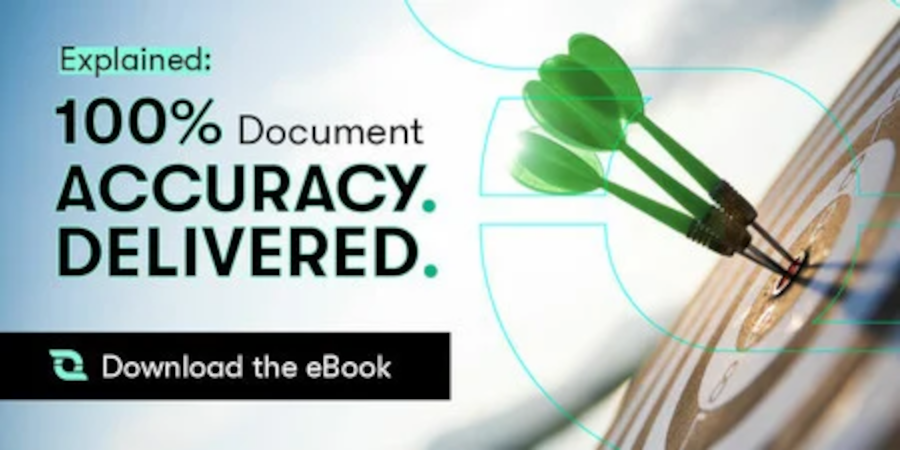Say goodbye to tedious data entry and hello to automation. In this blog post, we explore how automated receipt data extraction software can simplify your financial processes and improve your bottom line. From recognizing different languages and currencies to ensuring data privacy and security, we cover it all. Discover the benfits of using cutting-edge technology to streamline your receipt data extraction process and save time and money. Whether you're a small business owner or a finance professional, this post is a must-read. Get ready to automate your financial workflows and take your business to the next level. Read on to learn more.
Are your employees spending too much of their time collecting and sorting paperwork, trapped in the monotony of keying in expenses and attaching receipts? It seems a little wasteful in a fast-moving competitive world, doesn’t it?
Humans are the smartest and most expensive resource investment you can make. If you’re not making their time as productive as possible, you’ve got a problem that needs attention. And if receipt data extraction is stealing too much of their time, automation can save the day. What many organizations don’t realize is automation isn’t what it used to be. It’s far better now. Advancements in artificial intelligence and intelligent data capture make automation viable today, where it wasn’t just a few years ago.
A simple receipt holds important data that drives your business processes. Just imagine how a missing receipt can land your business at risk during an audit or how an error-ridden document can put your money at risk. Pulling data out of these documents accurately is a huge responsibility.
Though you might have hired efficient data entry professionals to read, understand and extract the data you need, what if you’re dealing with a high volume of documents or unpredictable spikes in volume that make it difficult to staff cost-effectively? Reading, rekeying, or even evaluating information from a ream of receipts can be a cumbersome process. This not only weakens accounting activities but also puts you at risk of consequences such as:
Fraudulent claims and duplicate bills Vulnerable records Unusable data Time consumption Poor policy compliance Keep these risks in mind. It just might be time to re-evaluate your existing manual processes and consider switching to an automated data extraction solution.
Streamline Work Processes with A Modern Data Extraction Method
When receipts come in different sizes, layouts, and formats, the manual method can break down. Employees can grow bored doing repetitive tasks and become disengaged, leading to unexpected and costly errors. Worse yet, errors can trigger rework that steals even more of your employee’s time and productivity.
This calls for a smart solution that can effortlessly automate repetitive tasks so employees can spend their time on things that truly matter, doing things that only humans can do well. Modern solutions can also increase efficiency and quality by automatically doing real-time policy checks, detecting duplicate and fraudulent bills, and more.
Automating receipt data extraction is not only about saving time, but also about improving the quality of data and reducing errors." - Tony Mauro, Director of Marketing at CloudFactory.
And the solution is…. Automation. But hold on, all data extraction solutions aren’t the same. For example, consider OCR . It’s an old but reliable horse in the race of automation and many businesses use OCR today to extract data from documents. But OCR has its limitations - especially when it tries to tackle complex documents containing tables, stamps, logos, diagrams, or other complications which make recognizing characters more challenging for a machine than meets the eye.
Automation at the Speed of Change Infrrd saw an opportunity to use AI to improve existing data extraction processes and developed our advanced Intelligent Data Capture (IDC) technology. IDC combines five AI technologies to deliver automation that can sense and synthesize vast amounts of information necessary to automate entire processes or workflows.
The IDC platform not only eases data extraction but also addresses challenges of accuracy, time-management, and performance. The platform uses Machine Learning capabilities to identify and extract critical fields and line items such as date, vendor name, payment type, city, state, tax, and total, irrespective of any templates with high precision. Machine Learning also enables the platform to learn, adapt, and improve as you acquire more data and encounter changes in the document structure.
What’s New..
Infrrd also offers an easy-to-integrate mobile functionality powered with AI capabilities such as machine learning and Natural Language Processing to extract receipt data even on mobile without any compromise on quality and accuracy. The application is simple; the user clicks a photograph of a receipt to be expensed using the phone camera and upload it for processing. This automatically recognizes, captures and interprets the data from receipts snapped by a smartphone.
The enhanced image pre-processing allows for a sharp increase in recognition accuracy and overcomes the common problems that plague extraction capabilities i.e., easily crumpled paper, illegible text, blurred, and angled photos. Even long receipts pose no problems with the image stitching capability which combines multiple, overlapping images as one.
The system is well-engineered and holds a capacity to process a large volume of receipts and use the IDC engine to carry out rule-based extraction to capture fields like date, time, total, vendor name, tax, as well as line items.
To get a deeper understanding of Intelligent Data Capture and its abilities, chat with us at www.infrrd.ai .
FAQs on Data Extraction What is receipt data extraction, and why is it important? Receipt data extraction is the automated process of capturing important information such as date, time, vendor & amount from a receipt or invoice using AI and OCR technologies. It saves time, reduces costs, and improves accuracy compared to manual data entry. Businesses benefit from increased productivity, efficient expense management, data analysis, compliance, and auditing. It streamlines workflows, provides valuable insights, and ensures transparent financial transactions.
How does automated receipt data extraction improve data accuracy and reduce errors? Automated receipt data extraction improves data accuracy and reduces errors by leveraging advanced AI and OCR technologies. These technologies can accurately extract key information from receipts, such as date, merchant name, transaction amount, and item details, with high precision. Unlike manual data entry, which is prone to human errors and inconsistencies, automated extraction ensures consistent and reliable data capture. It eliminates the risk of typographical errors, misinterpretation of handwritten text, and transcription mistakes. By automating the process, businesses can achieve greater data accuracy, minimize errors, and enhance the overall reliability of their financial records and analysis.
Can automation extract all types of information from a receipt or invoice? Automation can extract most of the important information from a receipt or invoice, such as vendor name, date, and total amount. However, there may be some information such as itemized lists or handwritten notes, that may require manual intervention.
What are the challenges of automating receipt data extraction? Some of the challenges of automating receipt data extraction include variations in receipt formats, low image quality & the need to handle multiple languages & currencies.